Master QR – Automatic QR Code Generator Plugin for Wordpress - Rating, Reviews, Demo & Download
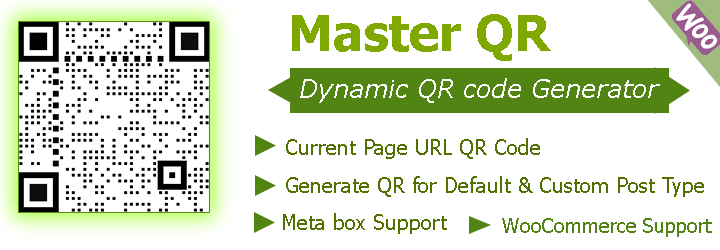
Plugin Description
This plugin automatically generates a QR code whenever you publish a post/page/custom post. Users will be able to scan their smart phones and then go to the desired link. Each QR code is unique
user can turn off any post type from the QR code’s settings page, if you want to close single or multiple posts or pages or products, you can do so easily from the meta box settings.
Free Version Features
-
QR For Post Type – post, page, product, custom post
-
Beautiful DotScale QR code
-
Easily change QR code Size
-
Customize DotScale range
-
QR Alignment setting
-
Excluded from Post types
-
Meta box Support
Premium Version Features
In the premium version you will get the benefit of bulk print. And you can use a built-in shortcode and widget to create custom links, current page URLs, WiFi access, Google Map location, phone numbers, WhatsApp chats. For Elementor users, you’ll find the ‘Master QR’ add-on in the initial edit panel, and you’ll be able to use it easily with multiple options
QR Code Can Be Created for
-
Current Page URL: –
A perfect Page QR to showcase your powerful site link in various styles using Logo, Dot Color, and Background image or color. you will find powerful styling options to make them stand out quite easily.. -
Text, Number, Custom link QR: –
Create beautiful information on text, phone numbers, custom links using this powerful QR and make them dynamic using built-in features -
Google Location: –
Incredibly powerful QR to showcase your site or location. Google, a nice combination of longitude, latitude and image. You can create a wrap i-candy design using the built-in positioning and offset features. -
WhatsApp Chat: – WhatsApp Chat QR is a necessary building QR for accessing user chats, messages and other progressive information. It comes with incredible customizing options to suit your needs.
-
WIFI Access: – Connect WiFi and share access together using WiFi QR. Separate them using the built-in offset and positioning features.
-
Email Address: – Visitors can easily get their email address through email QR. Connect with your visitors and customers and share information together using the email QR generator. We are happy to integrate this important application with our Plugin.
-
Phone Number: –
Your customer can call you directly or find the number by scanning the phone QR widget. Separate them using the built-in offset and positioning features -
vCard Generator: –
vCard QR Code stores basic information such as your full name, contact info, job title, work or home address, and your website URL. with this plugin user can generate vCard QR code -
Logo for different Post type: –
With these settings, you can set the logo based on the post type. So you can manage the brand logo and increase the brand value by the QR code. Go to the “Add logo for post type” tab and click the Insert Image button and select the image and then save.
QR STYLE OPTION
- QR Color | Background Color | Center Logo Image | Background Image | Timing Color | Colorful DotScale | Background Image Alpha | QR Eye Color and many more.
Methods Of displaying QR code
-
SHORTCODE
Users can use shortcode anywhere on the website and also they can use shortcode attributes. this is a powerful option and user can customize as per requirement. Read More.
Current Url:[masterqr-post] | Text, Custom Link, Number: [masterqr_link] | Whatsapp: [masterqr_whatsapp] | Wifi: [masterqr_wifi] | Google Map: [masterqr_maps] -
WordPress WIDGET
Premium Plugin has amazingly powerful widget options for creating QR, users can easily create custom text, links, current page links, numbers, WhatsApp chat access, email addresses using this widget. View More View More. -
Elementor Addon
For Elementor users can use Master QR easily with the “Master QR” addon. Available option for Current Page URL, Custom Link, Emails address, Phone NUmber, WIFI Access, WhatsApp Chat. Read More.
QR BULK PRINT
Admin can easily print QR from the plugin settings page. In this setting area, you can choose post types like ‘Product’, ‘Post’, ‘Page’, ‘Custom Post’ etc. You will get a print out as a PDF Live Demo :
QR DOWNLOAD AS IMAGE
This is a powerful option for your visitors, they can easily download QR images from your site. This option is available for post type QR and QR element widgets. Live Demo :
LIVE PREVIEW
Users will get a beautiful live preview QR on the settings page, it will help for Qr design, alignment, many more.
The QR Code is a generator from pure Javascript and doesn’t need Google API dependencies.
Screenshots

Single Post or Page QR Code, After the Content

Product Page QR Code. Tab section in the product page as the name of “Product QR”

Meta Box Setting for Inner Page, post , product

Master QR Premium demo

Master QR Print Setting page (Premium Version)

Master QR Print Demo (Premium Version)

Master QR Elementor addon (Premium Version)

Master QR Elementor addon demo(Premium Version)



