Material Design Plugin for Wordpress - Rating, Reviews, Demo & Download
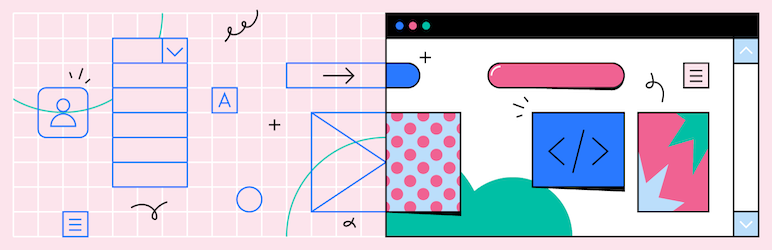
Plugin Description
The official Material Design plugin for WordPress. Customize your site’s navigation, colors, typography, and shapes, use Material Components, and choose from over 1,000 Google Fonts and Material Design icons. From the team behind Google’s open-source design system.
It’s easy to get up and running with Material Design for WordPress:
Install Material Theme & examples
The theme applies Material Design principles and Material Theming to your site, so you can customize its style. Example layouts include pages for home, about, projects, blog, and contact.
Customize your Theme
Set up and preview your global theme styles within the customizer. Choose colors, typography, shapes, and icons to express your unique style.
Build with Material Blocks
Add Material Components like buttons and cards, and create layouts for things like image-heavy pages or styled contact forms. Customize the look of your blocks by adjusting global theme styles, or setting the style of a single component in the block editor.
Apply your Theme
Implement your colors, shapes, and typography for built-in WordPress elements like your site’s header and footer.
Contributors
Material Design is a design system created by Google and backed by open-source code that helps teams build high-quality digital experiences.
Screenshots

Start from our existing styles and use Material Theming to create a custom look and feel. (Baseline)

Start from our existing styles and use Material Theming to create a custom look and feel. (Crane)

Start from our existing styles and use Material Theming to create a custom look and feel. (Fortnightly)

Start from our existing styles and use Material Theming to create a custom look and feel. (Blossom)

Choose from more than 1,000 typefaces in Google Fonts to set your headline and body styles.

Material Icons are included with this plugin. Choose from Filled, Sharp, Rounded, Outlined, or Two-Tone styles.

Add Material Components like buttons and cards, and create layouts for things like image-heavy pages or styled contact forms.

Choose colors, typography, shapes, and icons to express your unique style.



