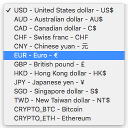Max Slider Wordpress Plugin - Rating, Reviews, Demo & Download

Plugin Description
Build Elementor sliders using the Max Slider and Elementor Builder. 25+ prebuild sliders are included in this plugin (pro). Many slider effects, Custom breakpoints, and many other variations like arrows and paginations. Check our demos to know more.
Avaible demos (Pro)
Comes with one click demo importer, Check the demos now
Features:
- Elementor Builder: That is a popular website builder for WordPress that allows users to create and customize their websites using a drag-and-drop interface with a live, visual editor without coding skills.
- Custom Breakpoints: Change the slider Breakpoints freely with our custom breakpoints control.
- Translation Ready: The “Pot” file is included. that allows you to use POEdit or Loco Translate to easily translate to your language. Multilingual supported: WPGlobus, WPML
- RTL Languages: RTL is supported for all components. The theme automatically switches to RTL mode when you use a RTL language such as Arabic, Persian, Aramaic…
- 7 Slide Effects: Switch between 7 slide effects to match the design you want.
- 3 Arrows Types: Switch between 3 arrows styles ( Icon, Text, Icon & Text ).
- Custom Arrows Styling and Positioning: Customize the arrows styles as you want and change their positions freely.
- 3 Paginations Types: Switch between 3 paginations styles ( Fraction, Bullets, Bar ).
- Custom Pagination Styling and Positioning: Customize the Pagination style as you want and change their positions freely.
- Scrollbar: allows to navigate between the slides.
- Custom Scrollbar Styling and Positioning: Customize the scrollbar style as you want and change it position freely.
- direction : Can be ‘horizontal’ or ‘vertical’ (for vertical slider).
- Centered Slides : active slide will be centered, not always on the left side.
- One Way Movement : When enabled, will swipe slides only forward (one-way) regardless of swipe direction.
- Autoplay : Control autoplay with delay, Disable on interaction, Reverse direction.
- Keyboard Control: Enables navigation through slides using keyboard..
- Mousewheel Control: Enables navigation through slides using mouse wheel.
- Pop-up Editor: Edit the slide on the same page with our pop-up editor.
- One Click Import: That feature allows users to quickly and easily import pre-designed sliders.
- And more: included features.
Need Help?
Is there any feature that you want to get in this plugin?
Needs assistance to use this plugin?
Feel free to Contact us