MaxiCharts Timeline Wordpress Plugin - Rating, Reviews, Demo & Download
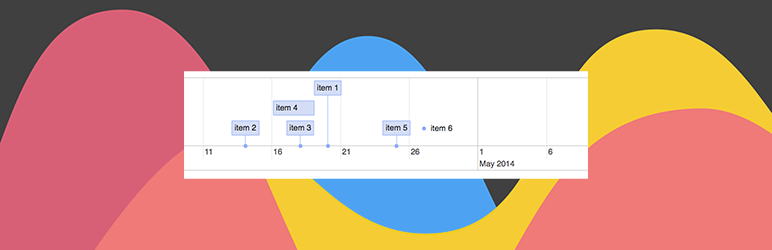
Plugin Description
Create beautiful timelines based on posts, pages or free csv datasheets. Uses the wonderfull js library vis.js.
Integrates with Gravity Flow
Shortcodes
Create a timeline for blog’s posts or other post type (even CPT):
[maxicharts_timeline_post type="[post|page|cpt1|cpt2|...] groups="[draft|pending|publish...]"]"
Create a timeline from a csv:
[maxicharts_timeline_csv data_path="[url_of_your_file.csv]" separator="[,|;]"]
where:
type: is the post type you want to create timeline fordata_path: is the URL of your.csvfileseparator: specifies the csv separator, usually,or;groups: only show post with these statuses
Inside your CSV file (url set in data_path), you need to use field defined by the visjs timeline documentation.
Required fields are content and start, all others are optional.
Create a timeline for Gravity Flow:
[maxicharts_timeline_gravity_flow form_id=[form_id] entry_id=[entry_id] groups=[step|assignee|workflow]]
where:
form_id: is the gravity forms form ID you want to create timeline forentry_id: is the GF entry ID you want to create timeline forgroups: coma separated list of status types you want to make appear on the timeline
Screenshots
No screenshots provided



