MC Login Code Wordpress Plugin - Rating, Reviews, Demo & Download
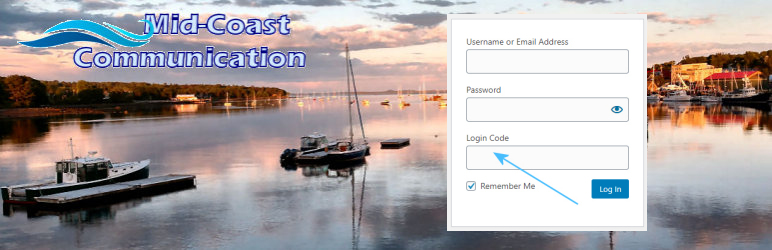
Plugin Description
This lightweight plugin is ideal for solo admins and for admin groups.
* Adds an authorization code field as the third field in your login form for better security.
* Access is denied when the login code field is invalid or empty.
* Users must know the login code to login to the website.
* When the code is updated or disabled, the website administator receives an email to confirm the code or disabling of the Login Code.
* To disable this feature, the admin can leave the login code field blank on the settings page.
Screenshots

This is your WordPress login screen. This plugin add the third field: Login Code.

After activating, you’ll find the plugin listed in your left Settings menu.

You can also access the setting for this plugin from the main list of plugins.

On the settings page, you enter your new greeting and click on Submit.

An example of the email the website administrator receives when the code is updated or removed.



