Media Storage To Cloud For Amazon S3, Microsoft Azure, Imgix, Google Cloud Storage, DigitalOcean Spaces And More Wordpress Plugin - Rating, Reviews, Demo & Download
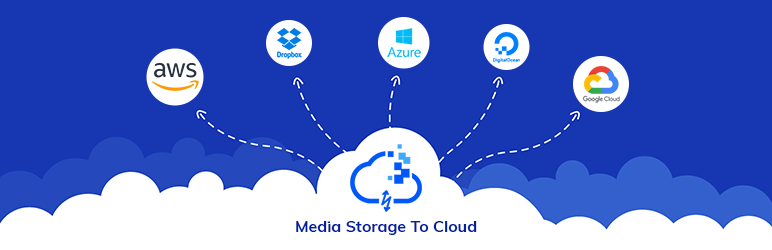
Plugin Description
Enhance your website performance by serving media in a smart way.
You can serve your WordPress website media directly from your cloud storage, such as Amazon S3 or Google Cloud Storage, easily using WP Media Storage to Cloud.
Simply sync your WordPress media library with your cloud storage and watch your website become faster and more efficient.
It’s an easy 3 step process:
1. Connect your cloud storage with WP Media Storage to Cloud.
2. Serve your website media directly from your cloud storage.
3. Watch your website performance improve immediately
Why Use WP Media Storage to Cloud?
WP Media Storage to Cloud has a simple interface that allows you to sync your WordPress media library to your cloud storage in a single click.
Fully compatible with Amazon S3 and Google Cloud Storage
Easy to sync media to cloud storage
Authorize your cloud storage and assign your desired bucket. Then simply click on sync, and all of your media will be copied to your cloud storage in organized folders.
Currently you can only send image files to cloud storage
Serve your website media directly from cloud storage
Simply turn on the option to serve media files from a bucket, and all of your website media URLs will be changed to cloud storage media URLs. No manual hassle and no time wasted.
Auto-sync with cloud storage for changes in your media library
You no longer have to log in to your cloud storage manually for every change you make on your media library.
You can turn on the option so that any media you upload to your WordPress media library will be automatically uploaded to your cloud storage.
Also, you have the option so that any media you delete from your media library, will be automatically deleted from your cloud storage as well.
FEATURES
- Simple interface
- Connect with Amazon S3
- Connect with Google Cloud Storage
- One-click sync – media library with cloud storage
- Option to serve website media from cloud storage
- Auto-sync option: New media added to Media library will be upload to cloud storage automatically
- Auto-sync option: Any media deleted from Media library will be deleted from cloud storage automatically
- Support from support forum
Upcoming Features
– Connect to Digital Ocean
– CDN based media serv (such as CloudFront, CloudFlare, etc)
– Upload other media types such as pdf, zip, etc.
Screenshots

WP Cloud on Dashboard

WP Cloud Storages Tab

Authorize Amazon S3

Authorize Google Cloud Storage

Amazon S3 Ready to Sync

WP Cloud Settings Tab

WP Cloud Sync Tab

Sync Progress

Synchronization Complete.

Media Served from cloud storage



