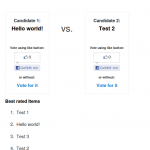Media With FTP Wordpress Plugin - Rating, Reviews, Demo & Download

Plugin Description
Media with FTP can manage the media files of remote image hosting throught FTP connection. Uploading and deleteing remote files in the WordPress Media Library directly.
Configuring the FTP connection in admin option page, also you can assign the images path in the panel.
A few notes about the option fields:
- “FTP Host Name” is the URL or IP address of FTP connection for you image hosting.
- “FTP Port” is the FTP port number and it’s usually 21. Keep the default value if you don’t know what it is.
- “FTP Username” is the username of FTP connection.
- “FTP Password” is the password of FTP connection.
- “FTP Root Path” is the images’ folder path in your image hosting, and it also replaces the image url which upload from media library on your web site.
- “FTP Folder Path” is the folder saving files in image hosting. Keeping the default value “/” if your “FTP Root Path” is pointed to the image folder. You can change it after adding the folder on the image hosting.
The source code was made by Pontus Abrahamsson from https://github.com/pontusab/wp-ftp-media-library. This plugin integrates the function of deleting remote server files and the visual options page for non-developer user, also making the plugin structure with WordPress plugin boilerplate with OOP.
Let me know if any questions, enjoy!