Meeting Attendance For Slack Wordpress Plugin - Rating, Reviews, Demo & Download

Plugin Description
Simplify the task of keeping attendance lists of your Slack meetings.
This plugin introduces a shortcode for displaying attendance lists from a Slack archive based on the start and end times you specify.
Once enabled and authorized as a Slack App, there will also be a TinyMCE button for adding attendance, it expects the archive link to the start and end of the meeting times, and also provides a dropdown of available channels.
You can also define if reactions are counted as legitimate attendance (you may be interested in those who contribute to the discussion more than anyone that just showed up).
If the plugin is network enabled, the Network Administrator needs to authorize the Slack App, and the plugin becomes available to all sites.
You are requires to create a Slack App at https://api.slack.com/apps for this plugin to be used as per the installation instructions.
The plugin is not created by, affiliated with, or supported by Slack Technologies, Inc.
Screenshots

Create your slack app and pick the appropriate team
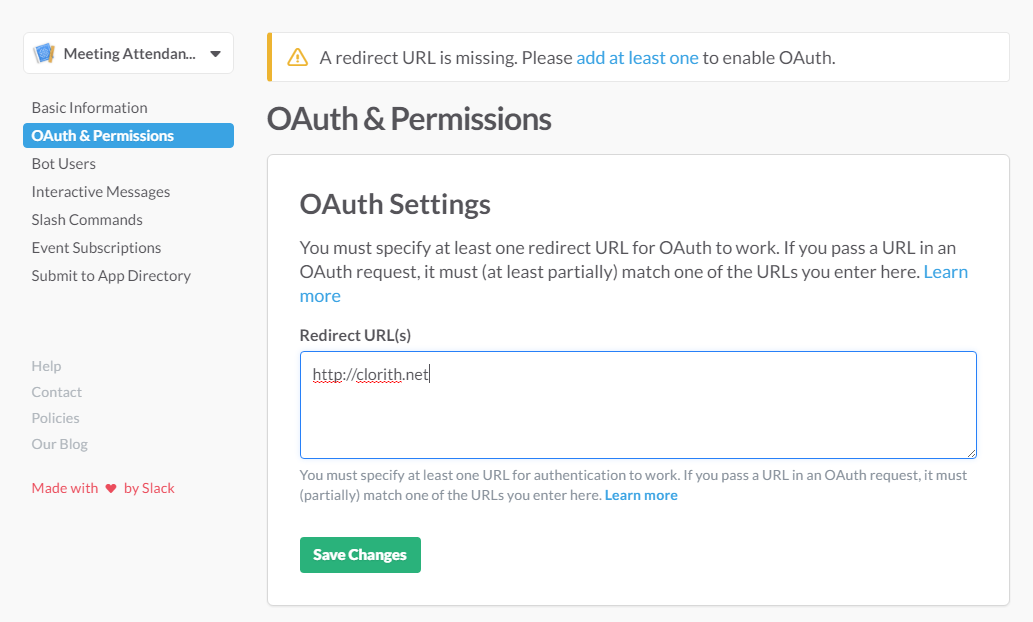
Add your website to the oAuth permission list

The Client ID and Client Secret needed for the plugin authorization



