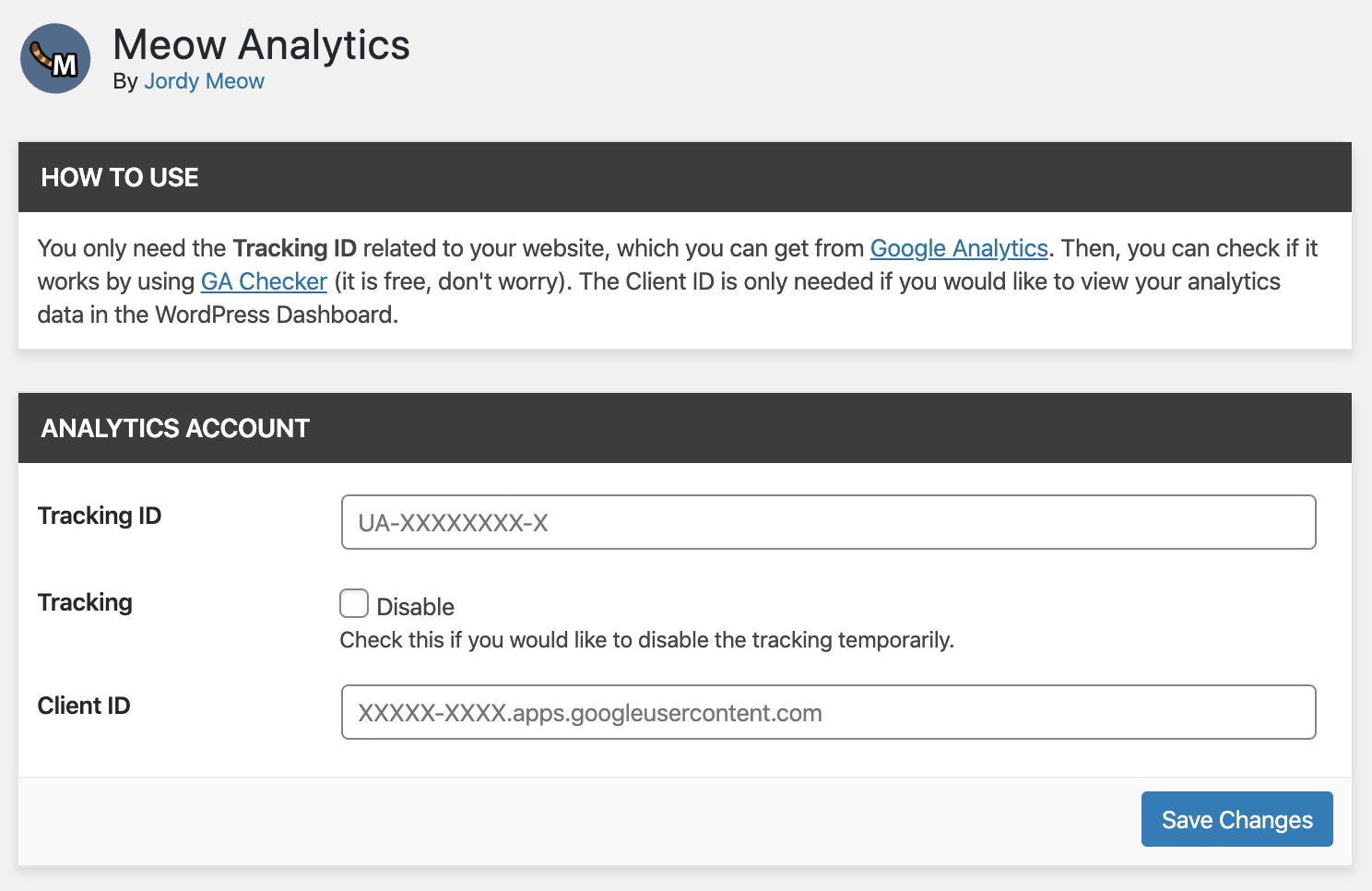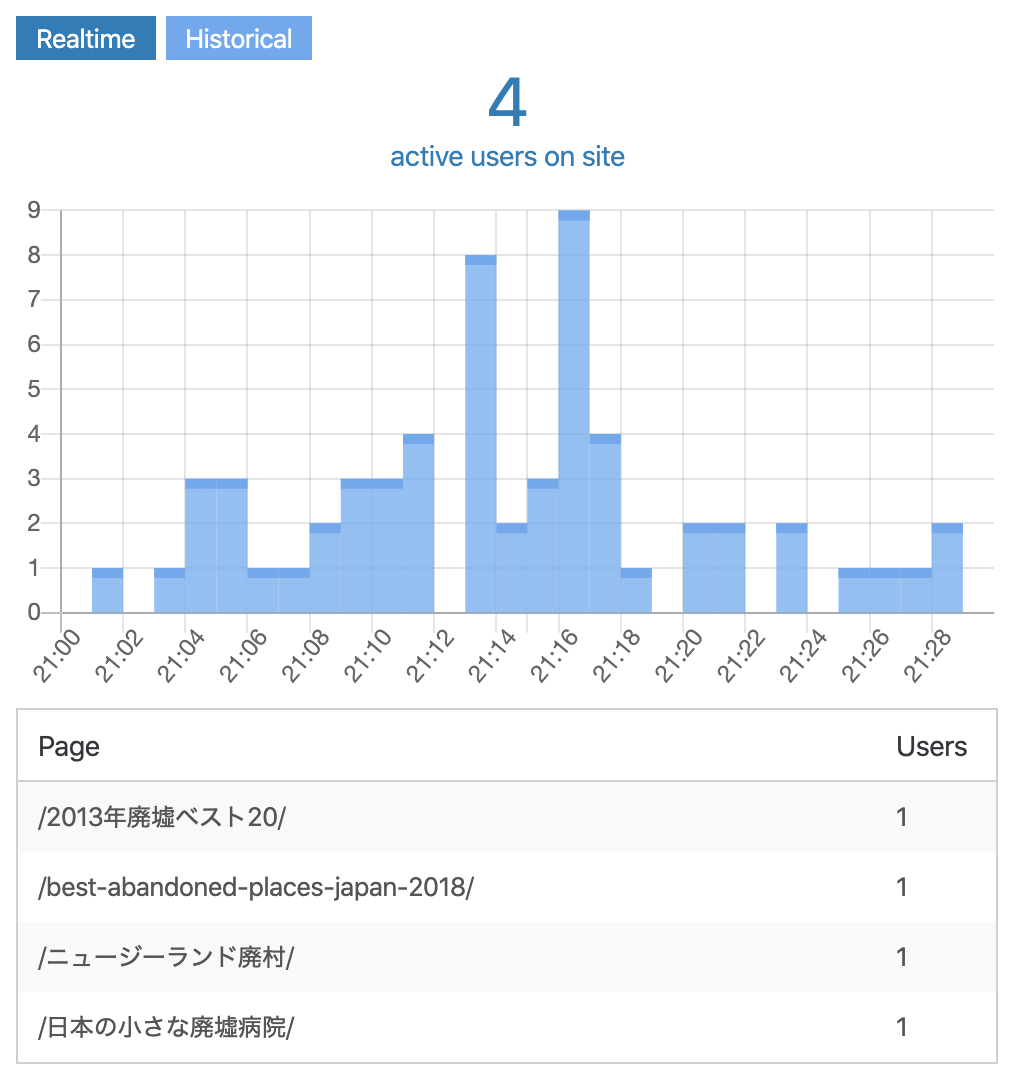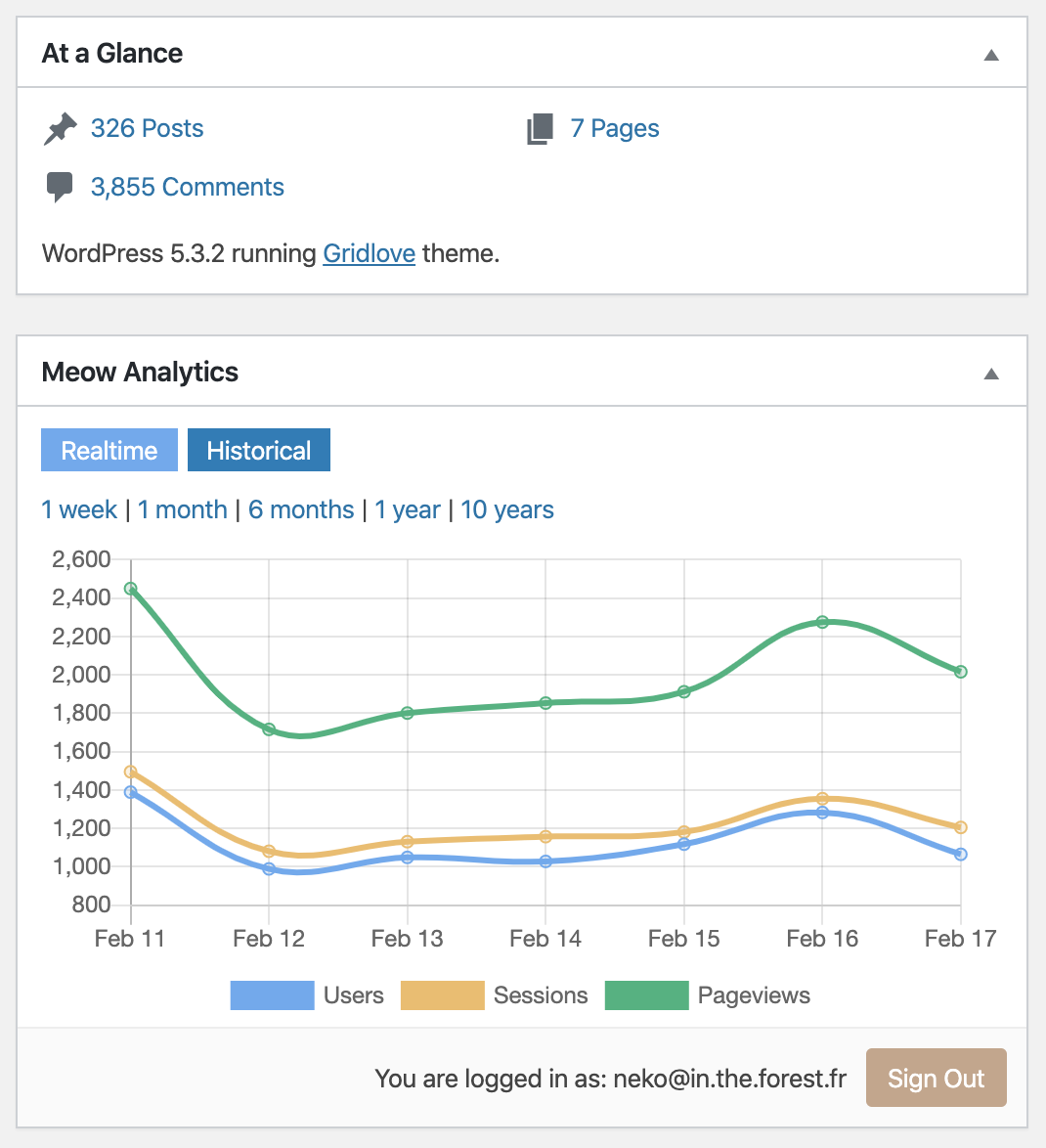Meow Analytics (Google Analytics) Wordpress Plugin - Rating, Reviews, Demo & Download

Plugin Description
Adds the Google Analytics (GA4 included) code to your website and a little dashboard with realtime and historical data. It’s discrete, light, and… just works! 🥰 Please let me know your issues. I will improve it based on your feedback.
Why another analytics plugin?
Mainly two reasons:
If like me, you are tired of all those Google Analytics plugins with too many useless features, too much code, and coded like if we were still in the neolithic era, you will love this plugin! 💫
Did another plugin asked you for the permission to access your data through its own third-party service? Personally, I don’t like sharing my data with third-parties, and I don’t want to be dependent on them neither. Please check your Google Permissions! You might want to remove some access your granted. Meow Analytics works differently, and connects you directly to Google Analytics.
Dashboard
You can access to some of your analytics data directly in your WordPress dashboard (realtime and historical data). If you wish to do this, follow this tutorial.
Usage
Visit the Settings under Meow Apps > Analytics, enter your Google Analytics code, and that’s it. For more, please check the official page of the plugin: Meow Analytics.
Languages: English.