MessageSpring Omnichannel Wordpress Plugin - Rating, Reviews, Demo & Download
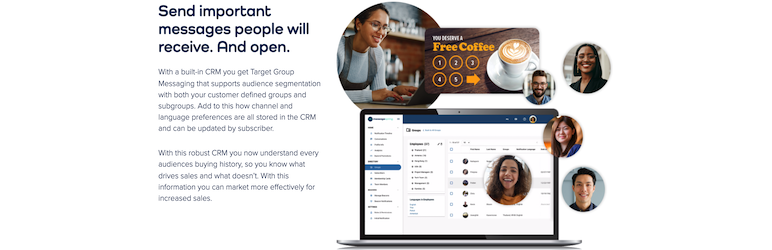
Plugin Description
MessageSpring simplifies communication by reaching every businesses’ essential audiences through a single platform, with the right message, at the right time, in the audience’s preferred language – in a growing number of channels.
This plugin connects your WordPress site to your MessageSpring account via an API Key that is unique to your account.
You can learn more about MessageSpring at our YouTube channel.
You can also read below for an explanation of our features and benefits.
Easily sign up to MessageSpring
It takes only 3-4 minutes to create a complete account and profile on MessageSpring and start communicating with your audiences.
Capture subscribers and their communication preferences easily
With our subscriber widget that this plugin places on your WordPress site, your audience (subscribers) can opt in to your messages in their preferred channel and subscribe to your topics (which you define) in their language. As you’ll read below, you don’t even need to know what their language preference is but you can see it in their CRM record. You can see how this works by watching this video.
Take advantage of MessageSpring’s Omnichannel feature
At MessageSpring, we appreciate that people have different preferences when it comes to where they want to receive their messages from the businesses in their lives. Some people like SMS while others prefer email.
Therefore, with MessageSpring, you can write your message once and we deliver it to your audience in their preferred channels. Currently, those channels include our MessageSpring app, SMS, email, Facebook posts, Instagram posts, tweets on Twitter and even LinkedIn.
Link your business social media accounts to your MessageSpring account
Cater to all languages with high quality translation
It’s nearly 2022 and businesses are still under delivering when it comes to messaging in other languages. We’ve wired together many different translation capabilities so that you can deliver high quality messages in any language without any effort on your part. You don’t need to care about what language someone wants. We store their language preferences in the CRM that comes free with your account. Just write your message in your comfort language and send it to your audiences. If your audience is 10,000 people and they need 150 different languages then we have you covered. They see it in their language but have access to the source language if needed.
Text to Speech
Streaming services are creating a generation of people who don’t like to read. They’d rather watch or listen. Why do you think Audible and text to speech services are popular? Allow your audiences to listen to your messages in their language without any effort on your part.
Digital Vouchers
Deliver vouchers to your audience’s smart phones in their language. The MessageSpring app comes with a digital voucher wallet with redemption capability. Stop using single language paper vouchers and cater to everyone more efficiently.
This is a free feature available to all pricing plans.
Digital Membership Cards
Get rid of plastic membership cards and deploy digital membership cards to your audience’s smartphones
This is a free feature available to all pricing plans.
Proximity Messages via Beacons
Sometimes, messages have better context in specific locations. Using our proximity beacons, you can deliver messages to your audience members when they pass through your door, stand at your cashier register or sit at a specific table. Watch our beacon video for more information.
This is a free feature available to all pricing plans. However, you would need to buy our beacons as they are sourced from our supplier Estimote.
What makes MessageSpring unique
MessageSpring enables businesses of any size to write a topic driven message once in any language and have it delivered to entire audiences or a group or an individual in the recipients’ channel of choice, language and and topic. This way, people get what they want where they want in their native language.
Additional Info One (Optional)
Use MessageSpring as your Global Bulk SMS Delivery Portal
With Message, you can deliver SMS worldwide from a single portal. And, all of the translation and text to speech features still work.
More Additional Info Two (Optional)
Integration with 3rd Parties
As we describe above, this plugin allows you to add a button or link to your WordPress site that connects to your MessageSpring account via the MessageSpring Open API. The connection is made with the API token that’s available in your MessageSpring Dashboard. Please keep this private.
The connections to this external MessageSpring system are limited. One validates your API token. The Javascript behind the button or link collects subscriber information that they volunteer by opting in. The popup also has links to the same terms and conditions below.
MessageSpring Privacy Policy
Here is the MessageSpring Privacy Policy. Read it and understand it.
Privacy Policy
MessageSpring Terms of Use
Here are the MessageSpring Terms of Use / Service. Read them and understand them.
Terms of Use
Screenshots

Settings page for the MessageSpring Omnichannel plugin

Subscriber Widget page in your MessageSpring Dashboard. This is where you get your API token.
![Button configured by plugin is now available on the page via shortcode - [ms_display_widget]. There are 2 other options.](https://ps.w.org/messagespring/assets/screenshot-3.png?rev=2642808)
Button configured by plugin is now available on the page via shortcode – [ms_display_widget]. There are 2 other options.

Subscriber Widget called by the MessageSpring Omnichannel plugin. Subscribers can choose 3 different channels for now. Other channels coming soon.

Englebert chooses email for his message channel.

Englebert chooses English for his messages language.

Englebert chooses 2 of the list of topics. Each customer creates their own list of topics.

Englebert and his preferences have been safely captured in your MessageSpring CRM. But, he has not given you permission to see his email address. However, you can still send messages to him via email with your MessageSpring account.

Other people who’ve subscribed using the MessageSpring Omnichannel plugin.



