MessyMenu Wordpress Plugin - Rating, Reviews, Demo & Download
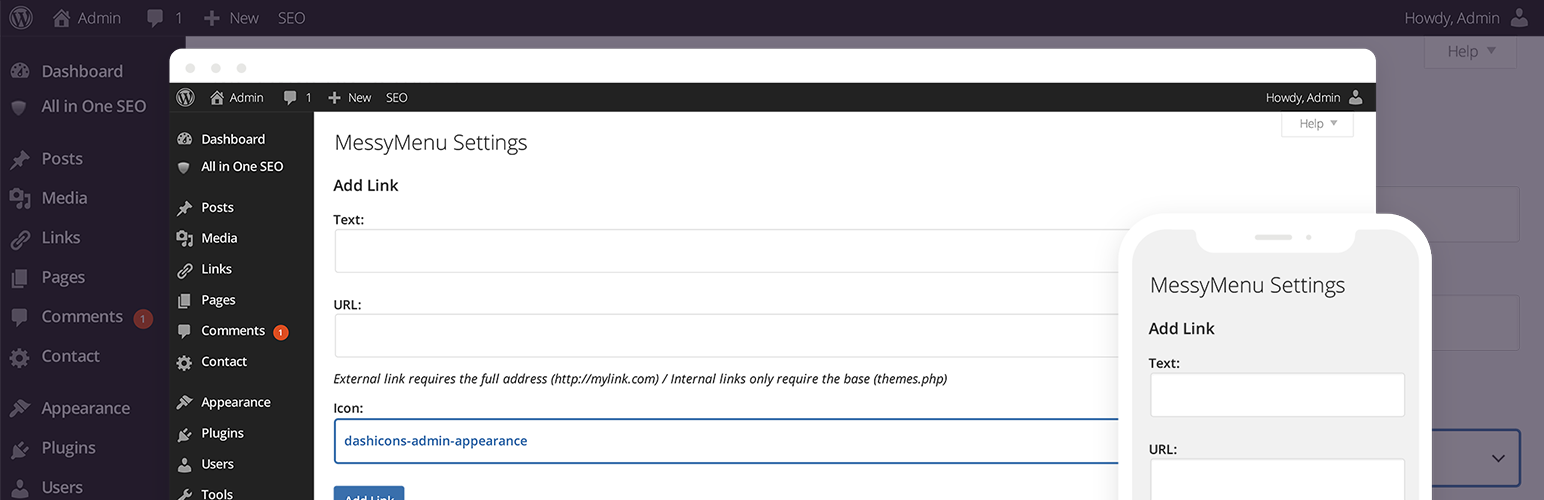
Plugin Description
MessyMenu, developed in Arkansas by Doc4 Design, is a ChatGPT plugin solution that enhances the functionality of the WordPress Dashboard navigation. With MessyMenu, users can effortlessly incorporate a wide range of new links into their navigation, whether they are external or internal.
The Settings page of MessyMenu simplifies the process of creating new dashboard navigation links. Users can easily input titles, URLs, and select from a number of Dashicons to achieve a more comprehensive and polished appearance.
The generated links from MessyMenu will be conveniently displayed at the bottom of the WordPress Dashboard menu, providing users with easy access and simplified navigation. When adding internal links, users only need to include the page location, like ‘options-writing.php’, while external links require the full URL (e.g., https://doc4design.com ). To locate the specific link to an internal page, simply hover the mouse over the desired link or page and check the bottom of the browser window.
MessyMenu streamlines the process of expanding the WordPress Dashboard navigation, offering users a straightforward method to integrate additional links with Dashicons. Give MessyMenu a try and discover the convenience and customization it brings to your WordPress Dashboard navigation.
Additional Information
Internal Links
- To find the name of the page you wish to link to, simply hover your mouse over the desired link and check the bottom of your browser. For instance, if you want to link to the WordPress Admin Widgets page, you would hover over “Appearances > Widgets” and see the URL ‘https://mysite.com/wp-admin/widgets.php’. In this case, you would copy ‘widgets.php’ and paste it into the URL field.
External Links
- Include the full URL path as found in the browser address bar. For example, linking to the Apple website would look like this “https://www.apple.com/”
Plugin URL
Screenshots
Screenshots
No screenshots provided



