Meta Optimizer Wordpress Plugin - Rating, Reviews, Demo & Download
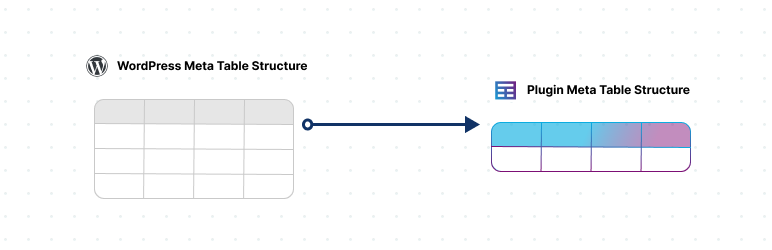
Plugin Description
WordPress saves every post/comment/user/term meta in new row. with this plugin you can save all of them to single row, and each column will be a meta key.
Plugin work with default WordPress functions and support all of plugins use WordPress standard functions and hooks.
Features
- Create database tables for each of WordPress meta tables (Post/Comment/User/Meta).
- Support WordPress Queries
- Faster Queries & Easy Export
- Import old data from default WordPress meta table
- Bypass core meta tables for specific fields
- Export all the data easier by exporting only one table
Integration
- Advanced Custom Fields and Pro version
- Meta Box – WordPress Custom Fields Framework and Pro version
- CMB2
- And all of plugins and themes use WordPress standard functions and hooks.
Attention
If you use reserved column keys such as post_id for post meta, the plugin adds a suffix to the meta key. It creates a column based on the renamed key. As an example, if you save meta with key post_id, then plugin adds _wpmork suffix and creates column post_id_wpmork. In response to a query (WP_Query), the plugin automatically changes the meta key if necessary.
Update post meta example
update_post_meta(1, 'post_id', 222);
The meta key has been changed to:
update_post_meta(1, 'post_id_wpmork', 222);
Example Query:
$query = new WP_Query(array(
'orderby' => array(
'post_id' => 'DESC'
),
'meta_query' => array(
'post_id' => array(
'key' => 'post_id',
'compare' => 'EXISTS',
'type' => 'NUMERIC'
)
)
));
Plugin changed query to this:
$query = new WP_Query(array(
'orderby' => array(
'post_id_wpmork' => 'DESC'
),
'meta_query' => array(
'post_id_wpmork' => array(
'key' => 'post_id_wpmork',
'compare' => 'EXISTS',
'type' => 'NUMERIC'
)
)
));
Screenshots

Tables tab, You can manage meta table columns.

Settings tab, Plugin options.

Import tab, Import options.

Preview of table structures



