MG Post Contributors Wordpress Plugin - Rating, Reviews, Demo & Download
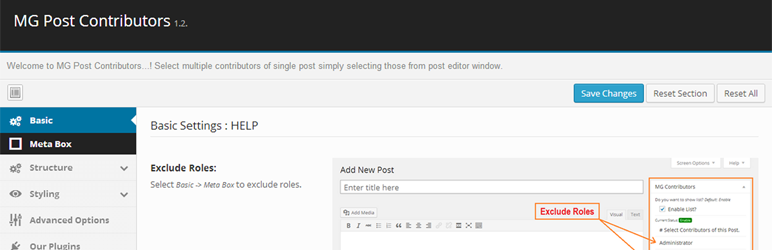
Plugin Description
Use this plugin to set multiple contributors for single post. Simply selecting contributors check boxes at Post Editor. It show list of users with checkboxes and show them at POST. Getting started 1) Click ‘Activate’ 2) Go to POST->Add New OR Select existing one i.e. POST->All Posts and select Post 3) Choose ‘Contributors’ and click ‘Publish’. To check result just click View Post.
You can set how contributors shown after post contents by: “Setting->MG Post Contributor” and select options how do you want to show contributors on blog.
Development for this plugin can be found on
GitHub: https://github.com/maheshwaghmare/mg-post-contributors
See Demo
Click following link to see how it shown at article page.
http://demo.mgwebthemes.com/how-to-use-mg-post-contributor/
How to Use
1. New Post:
- Create new post by “POST->NEW POST”.
- Enter post Title, Description and click “PUBLISH”.
- Add Contributors / Authors.
- To see result click “View Post”.
2. Existing Post:
- Click “POST->ALL POST”,
- Select Contributors / Authors.
- Click on “UPDATE”.
- To see result click “View Post”.
Admin Panel
Admin panel provides to change visual interface of contributor. You can set here who contributes shown after post contents.
Go to “Setting->MG Post Contributor” and update setting as you want.
Try Demo
Login to http://demo.mgwebthemes.com/wp-admin/ to use live “MG Post Contributors”.
User Name : demo
Password : demo
Donations
Screenshots

Activate ‘mg-post-contributor’ plugin

Add new post to create contributors list by POST->ADD NEW

Select list of contributors by simply selecting check boxes

After publish click “View Details” to see result

List of selected contributors below post content










