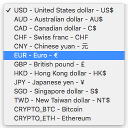Min And Max Order Total, Quantity For WooCommerce Wordpress Plugin - Rating, Reviews, Demo & Download

Plugin Description
What is it
Do you want to set a minimum and maximum permitted order total(price) and/or product quantity that a customer can purchase? Then this plugin is for you. Min and Max Order total, quantity for WooCommerce allows you to set a minimal and maximal range on the cart total (price), product quantity.
With just a few clicks, this plugin will empower store admin to restrict their customers purchasing an item with the order total and/or product quantity are not met. So, the customers are able to checkout only after passing the set min/max conditions.
How it works:
To make it work, just follow the installation instructions and activate the plugin. Post installation, navigate to WP Admin Dashboard > WooCommerce > Settings > Min & Max and configure your settings. No coding is required.
Features

Admin Settings:
Admin can set min/max order total amount from Dashboard > WooCommerce > Settings > Min & Max. Admin can also customize the validation messages here.
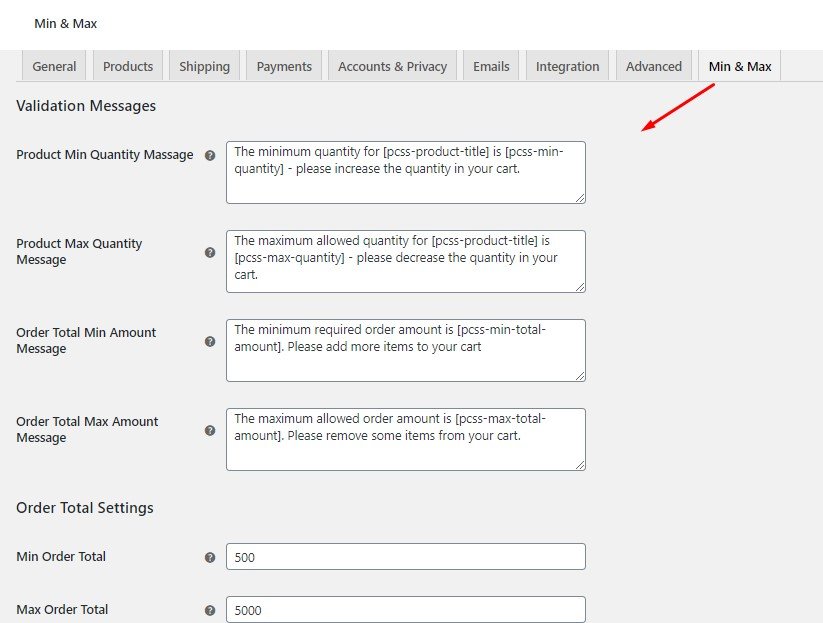
The following are the shortcodes to display dynamic product titles, minimum, maximum order totals, product quantities in the validation messages: [pcss-product-title],[pcss-min-total-amount],[pcss-max-total-amount],[pcss-min-quantity],[pcss-max-quantity]
Admin can set min/max product quantity for each individual product from Dashboard > Products > Edit Product > Min & Max Quantity.