Video And Audio Player Plugin for Wordpress – Mine CloudVod - Rating, Reviews, Demo & Download

Plugin Description
Put your cloud video on wordpress safely and conveniently to play.The Best Cloud VoD Application.
This plugin is the most reliable, easy to use and feature-rich audio/video player for wordpress. Supports Playlist, Multilingual Captions, Markers, Scroll Text, Countdown, Note, Ads, and so on.
Upload videos directly to ApsaraVideo VoD, OSS, Tencent Cloud VoD, COS, which can automatic transcoding and encryption.
Supports embedding videos that support iframe calls such as Bilibili, Youku, Tencent Video, Iqiyi, etc. Click to view the user document .
The Best Cloud VoD Application. Aliplayer is the most reliable, easy to use and feature-rich video player. Supports Playlist, Multilingual Captions, Markers, Scroll Text, Countdown and so on.
Mine Cloudvod is perfect for any wordpress website with video, such as:
- Blog
- Corporate Website
- Online Course Education
- Technical Training
- E-commerce
- Video Media
- All WordPress sites
Features:
- Built specifically for the Block Editor.
- Integrate the Tutor LMS plugin.
- Integrate B2 theme, support video post list.
- Integrate RiPro V2 theme, support video post list.
- Integrate CeoMax theme, support video post list.
- Integrate Elementor plugin.
- Integrate the MasterStudy LMS plugin.
- Integrate the WP Job Manager plugin.
- Custom Video Cover Image.
- Custom Player Logo.
- Custom Player Skin.
- AliPlayer Scroll Text.
- Watermark.
- Multilingual Captions (example).
- Video Markers (example).
- Multiple AD Before Play
- Multiple AD On Pause
- Sticky Video Player
- Remember Played Position
- Cloud VoD Hub.
- Support ShortCodes.
- Support Function Calls, which can be placed anywhere in the theme code.
- Compatible with WeChat applet.
- Compatible with LearnDash LMS plugin.
- Compatible with LearnPress LMS plugin.
Pro Features:
- Support Alibaba Cloud VoD HLS Standard Encryption to make the video more secure.
- Upload video to Alibaba Cloud VoD directly, does not occupy server space and traffic.
- Upload video to Alibaba Cloud OSS directly, Private Storage, and play more securely.
- Upload video to Tencent Cloud VoD directly, does not occupy server space and traffic.
- Upload video to Tencent Cloud COS directly, Private Storage, and play more securely.
- Video Playlist.
- Audio Player.
- Note Component.
You can use Mine CloudVod for free, except for pro features. Pro features can be tried for free one month.
Liked Mine CloudVod?
- Join our QQ Group, QQ Group ID: 333858456.
- Learn more on the docs.
- Or rate us on WordPress 🙂
- Author’s WeChat ID: MineCloudVod
Screenshots

Video Playlist
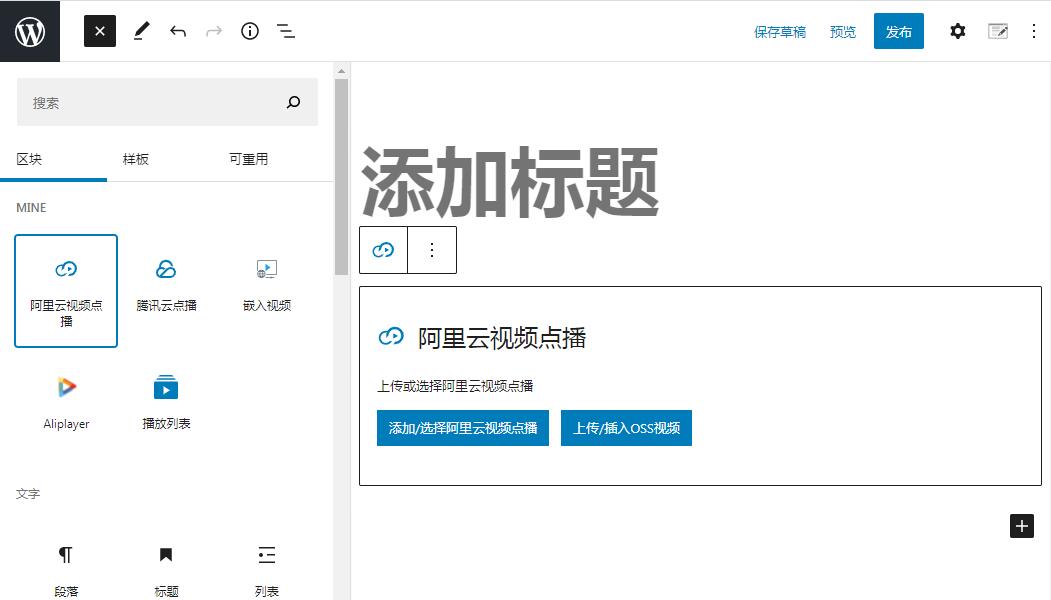
ApsaraVideo VoD Block
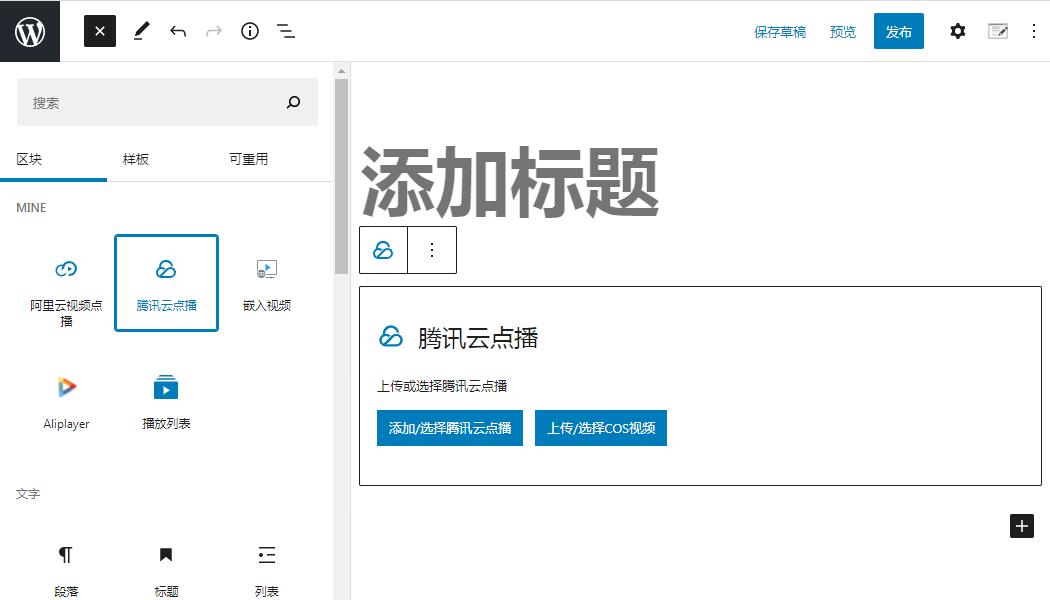
Tencent Cloud VoD Block

Embed Video Block
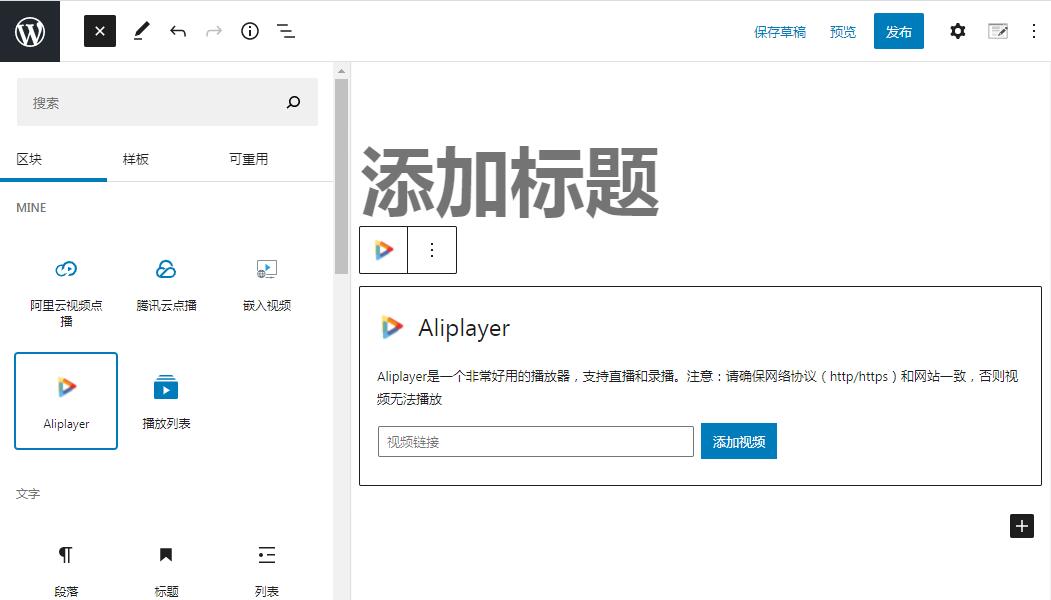
Aliplayer Block
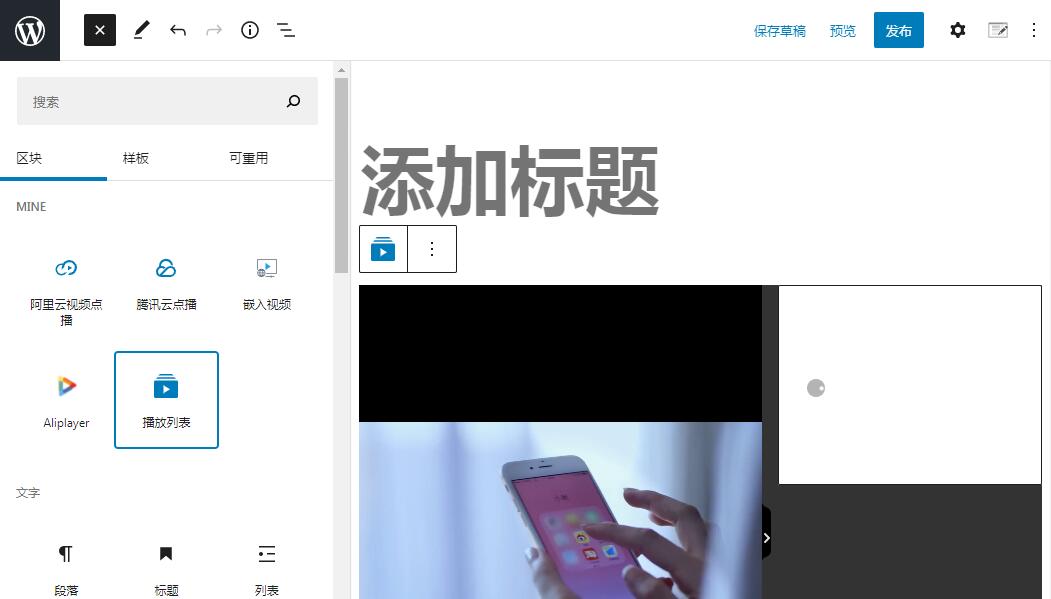
Video Playlist Block

The Settings of Aliplayer
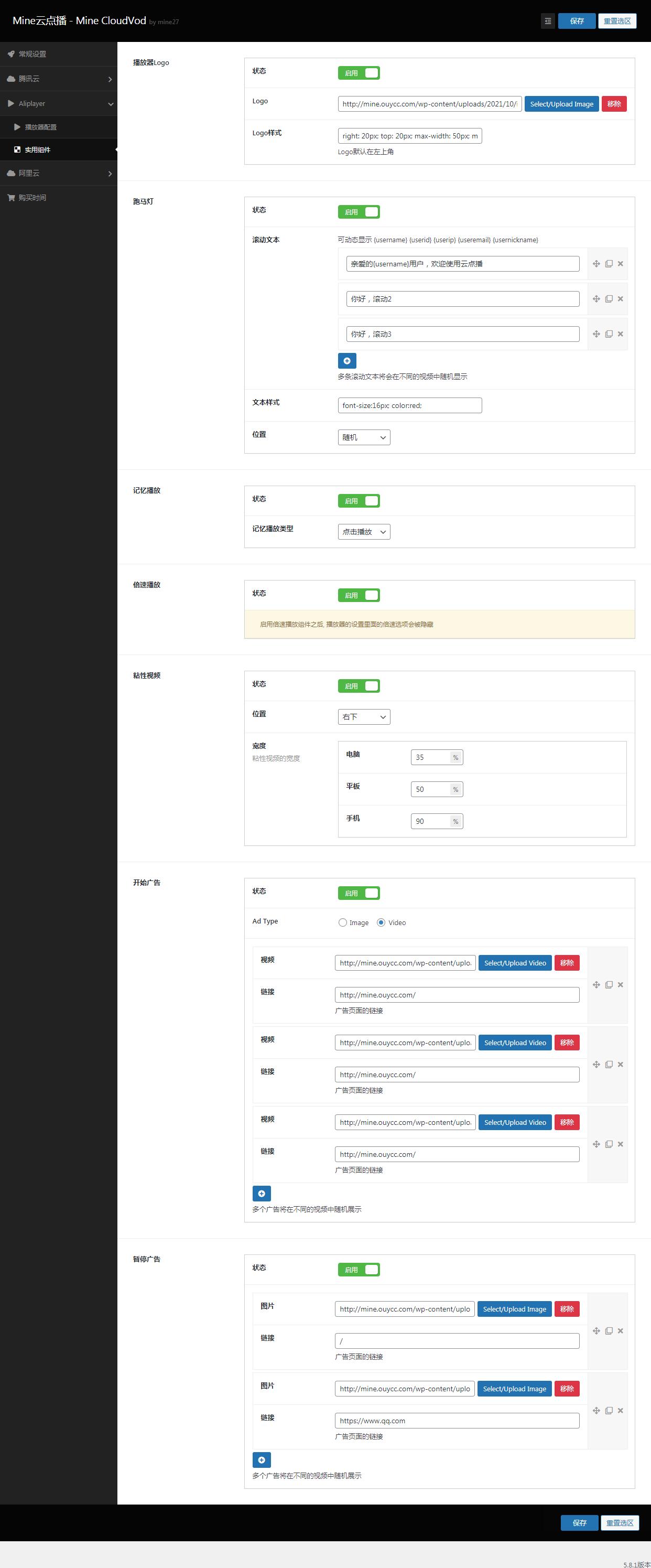
The Utility Components of Aliplayer



