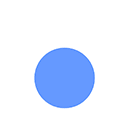Mini Cart For WooCommerce Wordpress Plugin - Rating, Reviews, Demo & Download
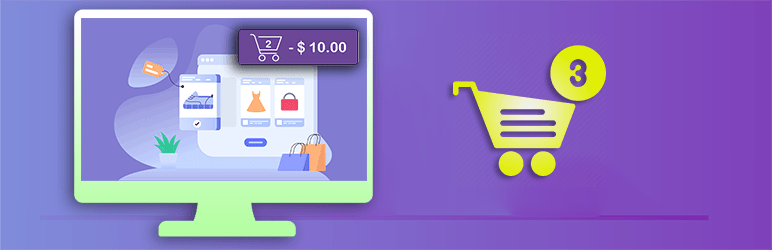
Plugin Description
it is a cart plugin for woocommerce, that allows creating a beautiful side cart on your WooCommerce website. This shopping cart plugin add cart icon to the navigation bar and footer.
After a successful add to cart, the sidebar mini cart will open automatically. This will notify the customer about the carted products. Also, the amount of items in the cart can be seen in the shopping cart icon.
Cart information will help the customer to know before going to the woocommerce checkout page.
PRO Demo | Backend Demo | Premium version | Documents
Preview cart plugin for woocommerce
THE PLUGIN FEATURES
add cart icon to menu (navigation bar):
with this plugin can add a shopping cart button to the menu / navigation bar area of your website. Choose your favorite shopping cart icon from 16 beautiful cart icons from the plugin. There are two ways you can intall a cart icon in the menu
-
Method 1 (Free + Pro): Go to the menu cart on the plugin settings page. Select a menu from the dropdown and save. Here you can see the menus that you have created in the WordPress menu. Check the front end, you will see the cart icon at the end of that website menu item Docs
-
Method 2 (PRO Only): Go to the Menu page of the WordPress dashboard and click on the Screen option. find “Mini Cart for Woocommerce” and check it. Now Click Add to Menu then Save Menu. This way you can add cart icon to many menus and change icon position. Backend Demo
cart shortcode:
The plugin allows the user to add a shortcode for the cart icon. Easily display this ajax shoopping cart icon anywhere on your woocommerce website.
Add cart icon on Footer: A cart icon will automatically appear in the footer/body of the website. Can install shopping cart icons from 16 beautiful icons. And can add woocommerce site. The footer cart icon can be hidden by a specific page or post type.
Beautiful Sidebar Cart: The Side cart is normally hidden, click on the shopping cart icon to bring it out. Also, when customers cart a product, the sidecar automatically exits. It is a multi-featured side cart. customers get information about cart products, price, quantity, and many more.
Animated Notification:
The user wants to make the cart process as smooth as possible for the customer. For that, this animated notification is very effective. After carting a product, a nice animated notification will inform the customer that the product has been added to the cart.
Ajax cart on single product page:
On single product page refreshes or reloads when adding products to the cart. The AJAX cart process does not require a page refresh or reload. It speeds up the cart process, saving users valuable time. Additionally, it can help reduce server load and improve site performance
Extra Features for Sidebar Mini cart (Premium)
All features from the free version.
► Rewards bar:
The Rewards module will allow you to display a rewards bar header on the mini cart! It can display up to a maximum of 2 rewards at the same time.
- Reward 1: Discount: After shopping a certain amount, Customers will get a discount.
- Reward 2: Free Shipping: After shopping for a certain amount, the Customer will get free delivery.
This Rewards bar will inform the customer about all these. Can activate two bars simultaneously or only one bar. In the case of two bar runs, if the target amount is higher it will go last and if the target amount is lower it will automatically come first.
► Recommended Products:
Recommended products are products that shoppers may be interested in purchasing. You can choose three different locations to display suggested products and display three types of products: suggested products, cross-sell products and upsell products.
► WooCommerce Shipping calculator:
Customers can calculate shipping charges or delivery charges from the shipping calculator. Here the customer will input the address and click update. The shipping charges for that location will be calculated instantly.More about Shipping calculator
► Woocommerce Coupon form on cart:
From here the customer can apply the coupon and the total cart will be updated instantly. WooCommerce website owners can display the available coupons in the mini cart. Customers can collect coupon codes and apply the coupons. How it Works
► Undo retrieve items on cart:
An “Undo” button will be temporarily visible after removing an item from the sidecart. Clicking the Undo link will restore the removed product and make it visible again on the sidecart.
► Display tax information on cart:
It will easily inform customers about the sales tax amount. This plugin will let the customer know how much sales tax is included in the total price of the cart.
► Product quantity increment button:
Increase/decrease buttons to edit product quantities. This will smoothen the customer’s shopping process. These buttons are used to change the quantity of products in the cart before checkout.
And many more things are waiting for you to discover
Reward bar in WooCommerce Mini Cart
Upsell, Cross-sell, Recommended Products on Mini Cart
Privacy
This plugin does not connect to any third-party applications. It does not collect or store any user information.
Feedback
Your suggestions or feedback about the plugin will motivate us. Tell us about your experience and rate this plugin
Screenshots

Mini Cart plugin on Woocommerce Store

Menu cart Before and after

Menu cart Icon design

Menu cart Settings Page

Sidebar mini cart Settings Page

Sidebar mini cart (Premium Version

Undo System (Premium Version

Reward bar in WooCommerce Mini Cart (Premium Version )

Upsell, Cross-sell, Recommended Products on Mini Cart (Premium Version )