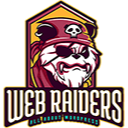MiniOrange Proctoring Plugin For Learning Management Site(LMS) - Rating, Reviews, Demo & Download

Plugin Description
Online invigilating can consist of several methods to keep the assessment fraud-proof, such as blocking all other websites’ access during the exam time,monitoring the voice inputs and outputs of the candidate’s device, automated proctoring, blended online proctoring etc.
Learning Management System is a comprehensive software for feature-rich educational websites.LMS plugins allow you to create and run various online courses, run and grade quizzes, accept payments and many more. Various top-notch LMS plugins for WordPress are LearnDash, Tutor LMS, MasterStudy LMS, LearnPress etc.
Feature set of this plugin
- “Browsing Limitation” With the help of WP proctoring, you can lock the testing environment within the blackboard and restrict what test takers can do on their computers while taking the online assessments in a proctored environment. If the test takers browses away too many times from the test screen then the test automatically ends.
- “Real-time Candidate Monitoring” It checks students videos feeds, audio feeds as well as image proctoring to raise concern incase of any suspicious activity observed during the assessments.
- “Integration with popular LMS plugins” WP online proctoring integrates with popular WordPress plugins such as LearnDash Tutor LMS, LearnPress, MasterStudy LMS, Good LMS etc.
- “Advanced Control Features” If the candidate is suspected of cheating or some misleading activity then an alert is raised. In case of constant alerts being raised during the proctored assessments, the proctor can easily pause or end the test. Along with this the copy-paste functionality is also disabled during the assessment.
- “Candidate Authentication” WP proctoring ensures proper candidate authentication. It is the first step for a candidate’s registration in which the candidate’s identification is checked. This step is to ensure that the test taker is an original candidate and not an impersonator.