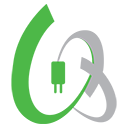Single Sign On For Windows Wordpress Plugin - Rating, Reviews, Demo & Download

Plugin Description
Single Sign On with ADFS/Azure AD/Windows Plugin allows users in a corporate Active Directory setup to login into WordPress using their Windows Credentials. Once the user is logged in into a domain joined machine, he/she will not have to re-enter credentials in order to login into WordPress.
Looking for Windows Domain based Single Sign on – Use this plugin
If you are looking for a quick solution to auto login into your website with windows domain joined machine, use this plugin. miniOrange Windows Single Sign On supports different SAML 2.0 Identity Providers which can be configured to access credentials of user logged in into a domain joined machine. Eg: ADFS, Azure AD, miniOrange Single Sign On Server.
Looking for Enterprise grade Single Sign on with any IDP – Use another plugin
Check the plugin here: https://wordpress.org/plugins/miniorange-saml-20-single-sign-on/
It is an enterprise grade Single Sign-On plugin which provides login/SSO into your WordPress website with any Identity Provider,e.g., Okta, ADFS, Azure AD, Salesforce, Shibboleth, Google Apps, SimpleSAMLphp, OpenAM, Centrify, Ping, OneLogin, RSA, IBM, Oracle, Bitium, WSO2, NetIQ and thousands of other IDPs.
If you require any assistance regarding Integrated Windows Authentication or need any help with installing/configuring this plugin, please feel free to email us at info@xecurify.com or Contact us.
Features :-
- Auto Login to your WordPress site Windows Credentials.
- Easily Configure the Identity Provider by providing just the SAML login URL, IDP Entity ID and Certificate.
- Valid user registrations verified by the plugin.
- Easily integrate the login link with your WordPress site using widgets/short code. Just drop it in a desirable place in your site.
- Automatic user registration after login if the user is not already registered with your site.
- Use the Role Mapping feature to assign roles in your IdP to your wordpress users during auto registration.
- Auto redirect users to your IdP for authentication without showing them your site’s login page.[PREMIUM]
- Force authentication with your IdP on each login attempt.[PREMIUM]
- Supports multisite environment.
Website –
Check out our website for other plugins http://miniorange.com/plugins or click here to see all our listed WordPress plugins.
For more support or info email us at info@xecurify.com or Contact us. You can also submit your query from plugin’s configuration page.
Screenshots

Identity Provider Configuration.

Guide to configure ADFS for Windows Authentication – screenshot 1

Guide to configure ADFS for Windows Authentication – screenshot 2

Attribute Mapping Configuration.

Role Mapping Configuration.

Sign in Settings.