Mint FAQ Wordpress Plugin - Rating, Reviews, Demo & Download
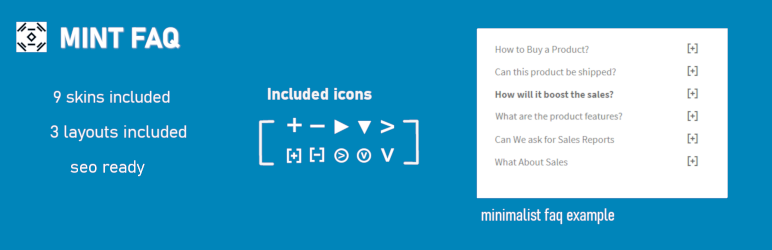
Plugin Description
Mint FAQ can be used to build beautiful customizable FAQ layouts. With unlimited coloring options available, it can be customized with any number of styles.
Icons
Following icons are included with this version.
-
Plus
-
Plus Square
-
Minus
-
Minus Square
-
Arrow Right
-
Arrow Right Circle
-
Arrow Down
-
Arrow Down Circle
-
Triangle Right
-
Triangle Down
-
Get +38 more Pro Icons
The FAQs look beautiful on all devices of any shape or size (fully responsive). The plugin can integrate with any WordPress theme easily and can also be styled via color option or custom CSS. The accordion based FAQs provides easy readability to your site visitors and Tab based category navigation allows anyone to traverse through all your FAQs from a single place. Easily anyone can go through the FAQs for the category they want by a single click of a tab.
Salient Features
-
Customize font size/color of questions and answers.
-
Google SEO optimized with structured data inbuilt. (Verifiable with Google/Bing structured data testing tool).
-
HTML tags (rich text data) allowed inside FAQ answers.
-
Modify order of questions and answers by providing priority.
-
Modify order of FAQ categories by providing priority.
-
Accordion based FAQs.
-
Tab based FAQ categories navigation.
-
Translation Ready.
-
Fully Responsive.
SEO integration provided with structured data. Your FAQs will look distinct in search results with structured data build into Mint FAQ. The structured data will allow your questions and answers to appear directly in the search results of Google, Bing and other structured data supporting search engines. Note: The final decision to display FAQ in search results belong to search engines, we just provide the technology. You can completely disable this feature if you want, using FAQ settings.
HTML tags and images can be used in your FAQ answers. This feature gives you additional capabilities to provide your answers with most impact. You can add any HTML tag support by WordPress post editor to your answers like image, tables or lists. You can also add supported Gutenberg blocks to the answers.
FAQ display order can be modified with priorities. Use priorities to modify the order of which FAQ appears at the top and which appears at the bottom. This makes easy for you to add new FAQs anywhere in the layout. Even categories have priorities to decide their order of display.
A single FAQ can be assigned to multiple categories thus reducing need to write it again. All FAQs are displayed as accordion and their respective categories are displayed as navigational tabs.
FAQ Effects
-
Fade/Slide: Mint FAQ allows you to customize the way your Accordion FAQs are shown or closed. You can Fade in, Slide down or use no effect when showing your FAQ answer and you can Fade out, Slide up or use no effect when closing your FAQ answer. You can also set timings in microseconds for each effect to take place.
-
Toggle FAQ: When this setting is on, then you can allow your site visitor to view only one FAQ at a time while closing all others.
Shortcodes
Use the following shortcode format
[mintfaq shortcode_id="n"]
Replace “n” with your Shortcode ID. You can also include icons for FAQ in shortcodes, for complete shortcode example see plugin’s help section.
Screenshots

Icons for FAQs

Icons Alignment (Left, Right, Corner Right and None)

Basic FAQ Layout

Layered FAQ Layout

Simple FAQ Layout

Shortcodes Listing

Add New Shortcode

Adding New FAQ

Simple Block (more blocks also available)

FAQ List



