MM Google Review Wordpress Plugin - Rating, Reviews, Demo & Download
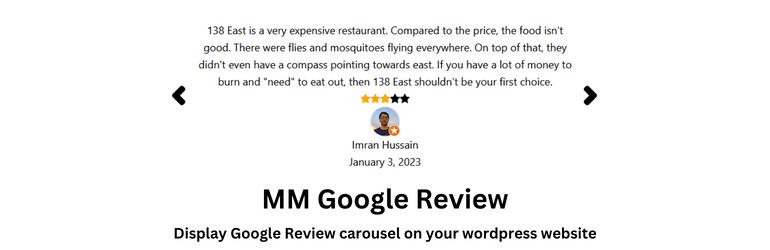
Plugin Description
MM Google Review Plugin is for showing your businees review from Google Map Business Place, This Plugin will pull last 5 reviews from google map place. and you can show review/testimonial carusol by using simple shortcode on post or page.
MM Google Review is a powerful and easy-to-use WordPress plugin that allows you to display Google reviews on your website. With just a few clicks, you can showcase the positive feedback and experiences of your customers and help build trust with potential new ones.
Installing the plugin is a breeze – simply download the zip file from the WordPress plugin repository, upload it to your site, and activate it. From there, all you need to do is enter your Google Maps API key and the place ID for the location you want to display reviews for. The plugin will automatically retrieve and display the reviews on your site using the shortcode [mm_google_review].
In addition to being easy to use, MM Google Review is also fully customizable. You can choose which reviews to display, the order in which they appear, and even the design and layout of the review box. Plus, the plugin is fully responsive, so your reviews will look great on any device.
So why wait? Start showcasing your Google reviews today and boost your online reputation with MM Google Review!
Check out Demo and Plugin Details
Need a help or more feature, Please let me know here
Configuration
To configure the plugin, follow these steps:
1. In your WordPress dashboard, go to Settings > Google Review.
2. Enter your Google Maps API key in the "API Key" field. You can obtain an API key by following the instructions [here](https://developers.google.com/maps/documentation/javascript/get-api-key).
3. Enter the place ID for the location you want to display reviews for in the "Place ID" field. You can find the place ID by following the instructions [here](https://developers.google.com/maps/documentation/javascript/get-api-key).
4. Click "Save Changes" to apply your settings.
Screenshots

Plugin Settings. Screenshot-1.png

All Review lists Screenshot-2.png

Review Carusol on Website Screenshot-3.png



