MobileMonkey X-Ray Installer Wordpress Plugin - Rating, Reviews, Demo & Download
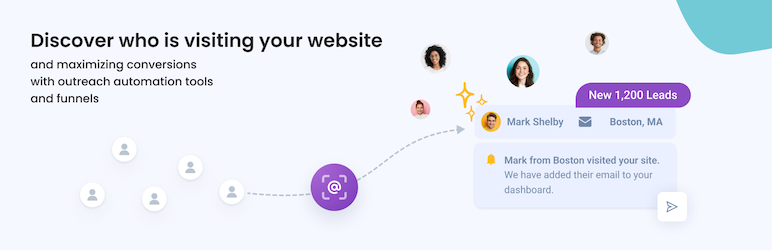
Plugin Description
Install MobileMonkey X-Ray for website visitor contact detection on your WordPress site in minutes with this WordPress plugin.
MobileMonkey X-Ray captures contact information from your anonymous website visitors and sends them automated outreach funnels to increase website conversion rate. This plugin adds the Unicorn X-Ray detector code to a WordPress site with a click.
What is MobileMonkey Website Visitor X-Ray?
MobileMonkey X-Ray helps you discover who is visiting your website by matching anonymous website visitors to our database of 250+ Million opted-in Internet users and maximizing conversions with outreach automation tools and funnels.
- Automatically capture contact 15-25% of your website traffic.
- Engage with contacts with our outreach automation builder.
- Achieve maximum email open, engagement and conversion rates with the Signs of Life Detector (S.o.L.D) automation system.
How it works?
MobileMonkey has a database of over 250,000,000 opted-in users with enriched data including email, name, and location. The network deciphers anonymous visitors by IP and email to provide their contact information after they visit your site, or specific pages of your site.
By installing Unicorn X-Ray on your site, you will capture 15-25% of your website traffic lead information, delivered to you immediately. MobileMonkey proprietary outreach automation tools allow you to effectively contact these website visitors to convert traffic into meetings, deals, and paying customers.
Steps to activation:
- Install MobileMonkey X-Ray WordPress plugin.
- Create your MobileMonkey account at app.mobilemonkey.com/signup.
- Connect your email accounts in MobileMonkey.
- Build your outreach automation content in MobileMonkey.
- Convert leads automatically.
Screenshots
No screenshots provided



