MondoPlayer Wordpress Plugin - Rating, Reviews, Demo & Download
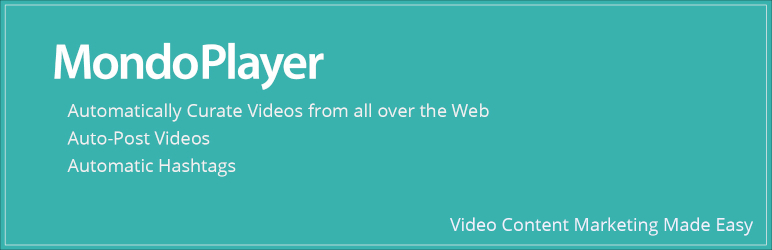
Plugin Description
Video Content Curation Plugin – automatically curate and share videos. Boost engagement on your website and in social media with compelling video.
MondoPlayer is ideal for:
- Affiliate Marketing – Attract your target market with fresh relevant video content
- New Blogs – Increase blog traffic with engaging content
- Bloggers – Keep a consistent posting schedule
- Digital Marketing Professionals – Grow your audience with the latest video content
- Social Media Marketers – Drive followers to your site with compelling content
Video is the most popular content on the web. Visitors will spend more time on your site exploring videos you curate and post with MondoPlayer.
Search engines will rank your site higher if it has a steady supply of relevant video.
With MondoPlayer you’ll never be too busy to post great video to your WordPress blog.
Over 70% of video available on the web is not on YouTube. Most publishers keep their best video on their own site, where conventional curation tools can’t find it.
MondoPlayer finds the latest videos from more sources than any other content curation tool.
You’ll attract your target market and increase traffic to your content and calls to action.
Features
- Easy setup
- Search for videos from thousands of sources, not just YouTube
- Automated search and posting using AutoPilot
- Auto-Deletion of old posts, to keep your site fresh
- Compatible with popular video SEO and meta-tagging tools
- Automatically add custom text and graphics above or below curated video posts
- Works with most popular social media tools
- Compatible with all WordPress Plugins and Themes
Screenshots

Automate Video your Posts with AutoPilot

AutoPilot Edit

Category Edit

Manage Posts

Search for Videos

Settings



