MonetizeComments Wordpress Plugin - Rating, Reviews, Demo & Download
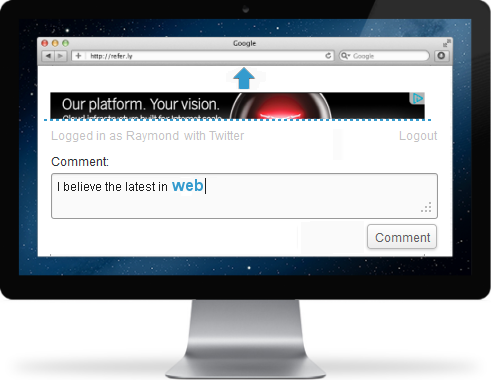
Plugin Description
The MonetizeComments plugin allows blog owners to monetize the comments section of their blogs. Our plugin provides the following features:
- Display banner advertising from major publishers networks (i.e. Adsense, adBrite, Chitika, Clicksor, 7Search).
- Different ways of serving your ads to your readers: keyword-detect, form overlay and in-stream.
- Fully configurable and can you can serve as many or as little ads as you want.
- Serve ads from different ad networks simultaneously.
- Provides statistics on how many ads you have served within the comments section specifically.
- Social log in features that allow your readers to log in via Facebook or Twitter.
- Gives readers the ability to Like and Dislike each comment.
- A Top Comments section that will display the most Liked comments on top of the Comments section.
- Publishers can set up unlimited number of sites to their MonetizeComments publishers account.
- This plugin and its associated web service is free for all publishers.
This plugin requires blog Publishers to sign-up for a Publisher’s account on MonetizeComments.com before it can be used. This allows us to serve the proper comment form to your blog and also accurately track the ad serving performance of your site.
In order to begin using the service, please do the following:
- Visit http://www.monetizecomments.com/publishers/signup
- Fill out the quick sign up form and then verify your e-mail address once you have received the confirmation e-mail.
- Log-in to our Publisher’s Panel here: http://www.monetizecomments.com/publishers
- Following the instructions to add your blog to your sites list.
- Once your site has been added, you can configure your ads and other settings.
- Once that is complete, you can use the same login information to begin using the plugin. Plugin installation instructions are below.
Please refer to the help section of our website for complete description and instructions.
http://www.monetizecomments.com
http://www.monetizecomments.com/help
Screenshots
-

Keyword Detect Form triggers display advertising based on keywords that are typed into the intelligent form.
-

Form-overlay presents your banners to your users before they comment.
-

In-Stream banners monetizes your existing comments, configured for “after every”, “every other” or “every third” comment.
-

New Comment section provides social login capabilities, top comments ranking, like/dislike, time ago timestamps
-

The WP-Admin Settings page for the MOnetizeComments Plugin allows the publisher to set the width of the section. (Note: All ad settings are configured at http://www.monetizecomments.com/publishers)









