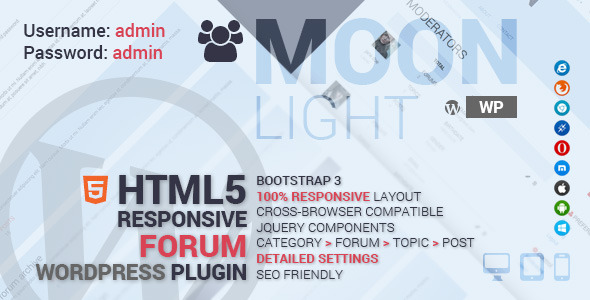MoonLight Ticket System – Wordpress Plugin - Rating, Reviews, Demo & Download

Plugin Description
PHP/HTML VERSION OF THIS PRODUCT
For previewing our system, please login
For previewing wordpress side, please check out the screenshots.
MoonLight Ticket system
MoonLight presents the most complete and easy to use supporting system ever!
Simply install the plugin on your Wordpress website and start supporting your customers 
In simple terms:
It’s Easy -> Everything you need is just in place.
It’s Powerful -> Search/Manage/Answer at the same time.
It’s Beautiful -> It has superior typography and beautiful interface.
It’s Optimized -> SEO Friendly, Independent HTML Layout, OOP Codes that used the Ticket System API.

Main Features
- Bootstrap 3.1
- HTML5
- 100% Responsive design
- SEO Optimized
- HTML5 semantic structure
- Cross-browser Compatible
- Completely independent HTML layout if you have ever needed to change your helpdesk design
- Edit/active/inactive/add/remove managers/moderators
- Edit/active/inactive/remove users
- Display name option
- Registration Captcha code
- UTF-8 languages support
- Forgot password
- Edit/reply/delete tickets
- Edit each ticket’s department/Priority/content/subject
- Edit each reply of a ticket individually
- Secure file attachment
- checkout detailed information about each department/manager/moderator/user
- Filter tickets based on Departments/Status
- Sort tickets based on last update/Date opened/Priority
- Auto emails
- set to receive emails for different purpose and situations
- Ajax and PHP Contact Form component
- Ajax Pagination component
- Extensive Documentation + descriptions for advanced users on how to modify the whole system’s skin!
Features as a Wordpress Plugin
- Ability to connect your wordpress accounts with your MoonLight Ticket System or set it independently
- Clever Manager/Moderators setup in connected mode
- Ability to have optional pages such as FAQ, About and Contact page for your support center
- Easily modify the pages’ contents right from your Wordpress panel
- Enable/disable optional pages
- Reset to default settings
- Email templates variables
- Optional Contact form component
- Set to receive emails for different purposes
- Clean independent HTML layout. It doesn’t matter what Wordpress theme you’re using, Ticket system layout is independent and won’t get mixed up in your theme.
- Short URL generator, http://www.mysite.com/?support=index
- So easy to use and setup! All you need is your support center’s URL, as soon as you install the plugin, you can use the generated URL and link to it anywhere on your website, it is redirected to your website support center.
How to install it
Installing the plugin is just like installing any other plugins on your wordpress website, after downloading the package, you can upload the plugin ZIP file by going to “Plugins/Add new” page of your Wordpress admin panel. After uploading is done just activate the plugin and you will see that “Ticket System” menu is added on your wordpress panel menu.
Go to the Ticket System “Control” page and set the initial settings to get it started 
Features from programming perspective
If you’re a PHP programmer or HTML web designer, it may be interesting for you to know how’s our files structure and what resources we have used 
- OOP codes and following PSR
- Using Smarty for connecting HTML layout to PHP codes
- Helpdesk API usage for connecting helpdesk’s core to the main structure
- Used mySQLi method and fallbacks for previous versions of PHP
- query execution/Database communications
- Clean CSS and customized Bootstrap skin
- Well documented. Clean help files and comments everywhere!
- FontAwesome integration
- JQuery components
Privileges
Administrator (you): Can add/remove/inactive/active managers, moderators, users. Also can add/edit/assign/remove departments and view/add/edit/remove tickets and add/edit replies. In simple terms, admin can do anything!
Managers: Can add/remove/inactive/active their own added moderators, view/add/edit/remove their assigned department tickets and also view/add/edit replies.
Moderators: Can view/add/edit/remove their assigned department tickets and also view/add/edit replies.
Users: Can view/add/edit/remove their own tickets.
Updates
VERSION 1.5 (23 Feb 2015)
- server port number for cases that it exists has been added
VERSION 1.4 (3 Feb 2015)
- ability for editing attacments for tickets - ability for editing attachments for replies
VERSION 1.3 (28 Jan 2015)
- ability for deleting replies
VERSION 1.2 (12 Oct 2014)
- Some CSS modification in login section
VERSION 1.1 (30 Sep 2014)
- Connetcion with envato api has been added - Feature for submit ticket whith envato purchase code has been added