MP3-jPlayer Wordpress Plugin - Rating, Reviews, Demo & Download
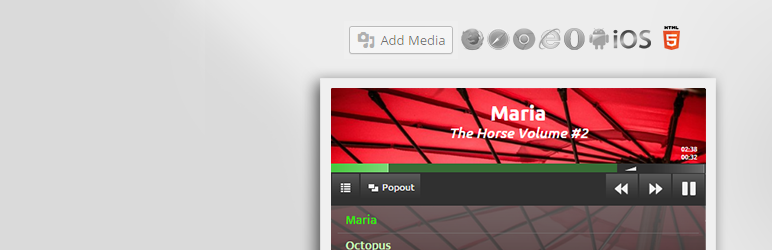
Plugin Description
Mobile friendly HTML5 audio players and playlists
- Flexible multi-player audio plugin.
- Near-continuous playback between pages.
- Play from your media library, uploaded folders, and urls.
- Style, colour, and layout options.
- Playlist and single file audio players
- Popout players
- Smooth downloads.
- Login options for playing and downloading.
- Works with all built-in WordPress options for adding your music, including the recently introduced Create Audio Playlist drag & drop interface.
Player Demos
How to Add Audio Players
Free Add-ons
MP3-jPlayer expands WP’s native shortcodes with new functions and options, giving you a lot of choice in how to set up your music playlists. Here’s a few of the features:
- Add unlimited music players to pages, posts, sidebars, and template files.
- Show the players to all visitors, or just logged-in users.
- Offer downloads to visitors or logged-in users.
- Playlist entire folders with a single line of shortcode.
- Can be selectively integrated with WordPress default audio players.
- Customise the colour scheme, fonts, title and image placements and more on the Player Design page.
- A fully integrated Pop-out player that can be launched from playlist players, or from a stand-alone popout link.
- Shortcode parameters to give you individual control of player heights, widths, volumes, downloads, styling, and allow you to play from your library, local folders or urls.
- You can use custom fields to manage playlists.
- Supports playback via HTML5 wherever possible, and falls back to Flash automatically if necessary.
- Supports mp3, m4a, mp4, webm, oga, ogg, and wav files.
- Very easy file counterparting, just upload.
- Plays Icecast and Shoutcast audio streams.
- Great compatibility across browsers / platforms. Works on iPhone, iPad, Android.
- Editable player designs via CSS.
- Multisite compatible.
- Fully re-skinable.
- Add-ons available such as stats collection.
- Extensible plugin architecture and developer features.
See the plugin’s home page for info, demos, documentation, and help articles.
Screenshots

Example single-file audio players.

Example audio playlist players.

Example single-file audio players with text buttons.

A popout player on a desktop.

A Popout playlist playing on an Android phone.

The player Design screen.

The Admin settings page.

Admin settings – Tab 2, Media Settings.

Admin settings – Tab 3, Player Settings.

Admin settings – Tab 4, Download Settings.

Admin settings – Tab 5, Popout Settings.

Admin settings – Tab 6, Advanced Settings.

Help page examples at mp3-jplayer.com.

More help page examples at mp3-jplayer.com.





