MR.Utils Wordpress Plugin - Rating, Reviews, Demo & Download
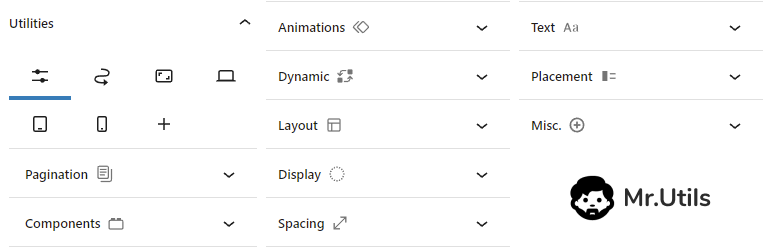
Plugin Description
Easily use Mr.Utils front-end toolkit with the block editor interface without knowing code, the classes or the functions.
You can transform parent blocks (such as Columns or Groups) into components such as Tabs, Swiper or Sliders (with pagination).
You can select what to do when mouse hovering a block (e.g. animations or a semi-opacity).
You can also apply changes to specific devices/breakpoints: Show/hide blocks depending of the device, remove default margins/paddings, apply a global margin/padding, change font-size depending of device and more.
Screenshots

Mr.Utils options are found inside the “Utilities” section (closed by default), to not obstruct or confuse with the editor’s default options.

Options divided into categories that apply to all devices.

All options opened (except for breakpoints).

Example of options that will apply when mouse hovering a block.

Example of options that will only apply on phone devices.

Using Mr.Dev.’s Framework allows to select which options will be available (reducing HTTP requests and file size).



