MudSlideShow Wordpress Plugin - Rating, Reviews, Demo & Download
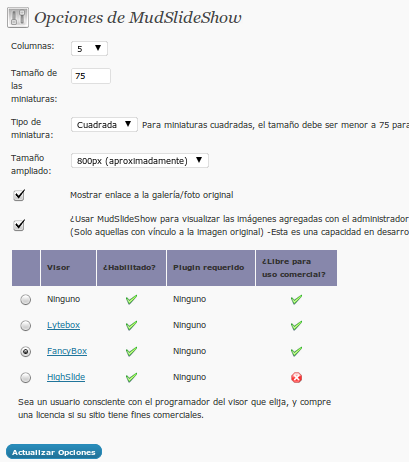
Plugin Description
MudSlideShow is free software, and you can use it in commercial and non-commercial sites, but this plugin uses Highslide, Lytebox, Fancybox or prettyPhoto to display images, and each one would require or not a special license to be used in commercial sites. Be a fair user with the developer of the library you choose if you are going to earn money with your site. In Configuration > MudSlideShow you can define the viewer to use.
In order to use any of those viewers, this plugin would require you to install another plugin or to upload the specific library inside the 3rdparty directory. See FAQ for mor details.
I suggest you to use the button in the post editor to facilitate the process to add a mudslideshow tag to your page.
To show a gallery in a report or page, use [mudslide:flickr|picasa,conf,user_name,album_id], where user_name and album_id are the data from the photo service. You can use a word as the album_id, and MudSlideShow would search for the photos with this tag.
The configuration number can be calculated as follows:
- Add 1 if you want to show the descriptio (first comment in Picasa, or the picture description in Flickr) as a caption in the image (only works with selected viewers).
- Add 2 if you want to show the gallery in reverse order.
To show a frame with just one photo at a time, use [mudslide:flickr|picasa,conf,user_name,album_id,size,(left|right)], where user_name and album_id are the data from the photo service. The size and the position values would tell the plugin this is a frame gallery. The size could be an allowed value from Picasa or from Flickr (s, t, m or l). The frame would let you navigate between the images.
To show a picture in a report or page use [mudslide:flickr|picasa,conf,user_name,album_id,photo_number,size,(left|center|right)] where user_name and album_id are the data from the photo service. The photo_number is the photo’s index in the album. Size is optional and could be an allowed value from Picasa API. The position is optional too.
There is also a Widget to show a random picture, the last photo from the last gallery, a random photo from the last gallery, or a random photo from a specified gallery.
The first time you add or see a gallery in a post or page, MudSlideShow would add it to the list to be used in the Widget. You can delete and update a gallery in Tools / MudSlideShow from the list of galleries, but if a page or post uses it MudSlideShow would add the gallery to the list again.
MudSlideShow updates automatically each gallery once in a year. If you change a photo or an album in the photo service and the album is in your blog you have to update it manually. Use the link at the end of the gallery or click over the numeric information in a simple framed gallery. You can see those links only if you are the owner of the post, or if you can modify post from others. You can also update a gallery in Tools / MudSlideShow.
There is a button in the RichText Editor to add galleries, single frame galleries, images and feature images to your posts. It would save the last user_name used, and will fill the galleries list with the data retrieved from PicasaWeb. If the list doesn’t show a gallery you just added, update it with the button at the right side of each list. In the single picture section you can update the contents of a gallery too.
This plugin have been developed to show photos and galleries. It doesn’t allow a user to add commentaries to a photo or evaluate it, and those features aren’t planned for a near future (See the FAQ).
The MudSlideShow plugin has been translated to french by Oyabi and Bonaldi (since release 0.12.2), Belarusian by Marcis G, German by Rian, Dutch by Rene, Romanian by Catalin, Basque by Unai and Galician by Pablo César Galdo. Thanks for your time guys!
Screenshots are in spanish because it’s my native language. As you should know yet
I spe’k english, and the plugin use it by default.
Screenshots
-

Configuration form
-

Galleries list in Tools / MudSlideShow
-

Form to add galleries.
-

Widget configuration
-

The widget in the sidebar
-

Icon in the RichText editor
-

Add a gallery
-

A gallery in a post – See the Actualizar (Update in spanish) link
-

Add a framed gallery
-

A framed gallery in a post
-

A framed gallery using Highslide as viewer.
-

Add a single photo
-

A single photo in a post
















