Multi-Vendor Booking Reservation System For WooCommerce Wordpress Plugin - Rating, Reviews, Demo & Download
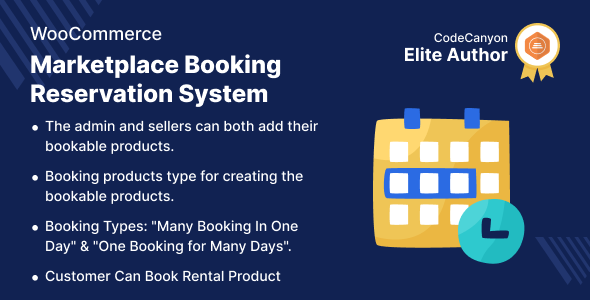
Plugin Description
Multi Vendor Booking Reservation System for WooCommerce
Using this extension, the sellers can add their own booking products and can update their products as well.
The seller can add/edit booking products from their profile and add booking slots by two types “One Booking for Many Days” and “Many Booking For One Day”.
Similarly, the admin can also add/edit booking products from their profile and can add booking slots utilizing the available booking types.
Also, the admin can add/edit the rental booking products from their profile and can add booking slots utilizing the available booking types.
Customers on the other hand will be able to place the order for the booking products. The customers will also receive an SMS notification for the booking confirmation and an email for the same.
Note: To use this plugin you need to have Webkul’s WordPress WooCommerce Multi Vendor Marketplace
Check how to activate your WooCommerce plugin through the purchase code.
Video Preview
Why Multi Vendor Booking Reservation System for WooCommerce?


Dear Customers, if you have a question/query, please raise a ticket at webkul.uvdesk.com. We will do our best to answer as quickly as it is possible. Kindly do not give us a low rating without contacting support on the issue you’ve faced. We are always happy to help you.
Features of Multi Vendor Booking Reservation System for WooCommerce
- The admin and sellers both can add bookable products and manage their respective slots.
- Bookable Product type has been made available for creating the booking products.
- Rental Product type has been made available for the booking of rental products.
- The admin and Sellers both can edit products and create two types of bookings “One booking for many days” and “Many bookings for one day”.
- The sellers can see all booked product history under their accounts.
- The customers can check their booked products under their account panel.
- The customers will have a panel on the product page from where they can book their booking as required.
- The admin and the sellers can keep the slots open or closed for particular time slots and particular days.
- The admin & the sellers can edit slots and set the disable days for the booking product.
- Booking Cancel functionality for the customer.
- Reschedule Booking functionality for the customer.
- Download the booking invoice pdf for the customer.
- Delete option for individual delete in the bookable products list.
- Email functionality on reschedule and cancel the booking.
- A button to create the booking reservation in the bookable products list.
- Send booking confirmation SMS to the client’s phone number.
Highlighted Features
1 – Create Booking Reservation Products
The admin and the vendors can easily create the booking products as required.
2 – Booking Product Type
Using the available booking product type create one booking for many days or many bookings in a day booking product.
3 – Booking Rental Product Type
Using the available rental product type create one booking for many days or many bookings in a day booking rental product.
4 – Booking Slot Status
For any of the booking products set the booking slot status as open or closed.
5 – Disable Time Spans
For a particular date can choose the time span when the bookings will not be available.
6 – Disable Days
Option to select the days range when the booking will be disabled.
7 – Reschedule & Cancel Bookings
The customers will be able to reschedule a booking or cancel it as required.
8 – Booking Confirmation SMS Notification
The customers will receive an SMS notification for the booking confirmation.
Business Use
In today’s fast-growing online sector almost everything is available for online purchase. From home decor to mobile phones and from appointments to movie tickets and whatnot?
Using this extension, empowers the store owner to sell bookable services as a product for hourly and daily reservations.
Moreover, help all the businesses who require scheduling and management for their bookings.
The customers can book appointments, tickets for movies or events reservations, and more by making a few clicks without having them leave their homes.
Change Log
"Initial release v 1.0.0", "Current release v 2.0.0"
v2.0.0 (2025-01-16) Added: Compatibility with WooCommerce Cart and Checkout blocks. Added - Compatibility with WooCommerce High-Performance Order Storage - HPOS Compatibility. Added - Rental booking features. Updated: Coding standard according to the latest PHP and WordPress standards.
v 1.1.0 Added: WordPress default date time functionality Added: Booking Cancel functionality for customer. Added: Reschedule Booking functionality for customer. Added: Download the booking invoice pdf for customer. Added: Delete option for individual delete in bookable products list. Added: Email functionality on reschedule and cancel the booking. Added: Button to create the booking reservation in bookable products list. Added: Send booking confirmation sms on client phone number. Fixed: Make google api key field mandatory in admin settings. Fixed: Make sms Configure template field mandatory in admin settings. Fixed: Edit slots fatal error in Many Bookings in One Day booking. Fixed: Many Bookings in One Day booking closing time issue. Fixed: Slots close and open issue in edit slots tab. Fixed: Disable time Spans issue. Fixed: Disable days issue Fixed: Bookable products order list. Fixed: Add the booking reservation module into marketplace menu.
v1.0.2 = Fixed: After added the booking item into cart page redirect to the cart page if "Add to cart behaviour" is checked in woocommerce products settings.
v 1.0.1 Update - Fixed issues Update - Update coding standard Update - Fixed phpcs issues
v 1.0.0 Initial release









