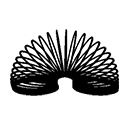Multiple Domain Mapping On Single Site Wordpress Plugin - Rating, Reviews, Demo & Download
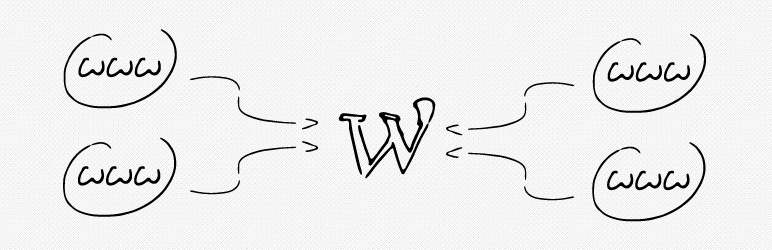
Plugin Description
What does this plugin do?
This lightweight plugin maps domains to specific URIs in your blog or website. It allows you to add as many mappings, e.g. for landingpages, as you want.
Just let the domains point to your WordPress installation (see the installation tab for details) and decide which URI the plugin should map them to.
What is this plugin for?
The main purpose of the plugin is to have specific domains show the content of specific pages from a bigger website. This is especially needed for marketing and SEO purposes (landingpages). Think of a site-structure like
- www.mainsite.com
- www.mainsite.com/productA
- www.mainsite.com/productB
With the plugin you can use an additional domain like www.productA.com to point to your site’s www.mainsite.com/productA.
It is not a redirection, instead the additional domain will display the content from the specified page (the additional domain will be visible in the browsers address bar).
What is this plugin not for?
It is not our goal to mirror complete websites to additional domains. You can try to do this, but keep the aspects of duplicate content in mind. In the help section of the installed plugin we provide links to other plugins who may be better at this task.
Which Pages, Post Types, … does the plugin support?
The plugin lets you define URIs to map to, so it works for pages, posts, custom post types, archives and so on. The plugin also changes hyperlink destination of the links inside your website. For example: navigation, pagination, archive links and so on. (Note: This only works if your theme and other link-generating plugins use standard WordPress functions like get_permalink).
So you will not have to select posts to map to your domains, but instead enter URIs. See the screenshots for examples.
Is it hard to set up?
The plugin requires additional steps in setting up your domains and hosting environment (see the installation-tab for details). If you are not familiar with these settings, it can happen that you have troubles with reaching your website. Therefore you should only set up the plugin in a testing environment if you are not sure if you can deal with these external settings.
We give our best to support you, but if you have troubles with correct DNS records and hosting environment settings, you should talk to your hosting provider or your web developer first.
Troubles?
Please see installation-tab, FAQ and the already answered support threads for more information or if you have troubles setting up the plugin.
PREMIUM
We have partnered with the plugin “Domain Mapping System” to be able to provide plugins for different use cases. Since they offer a paid version, they will also be able to provide you professional support. You want to benefit from special deals and coupons for the other plugin? Find more information here.
Screenshots
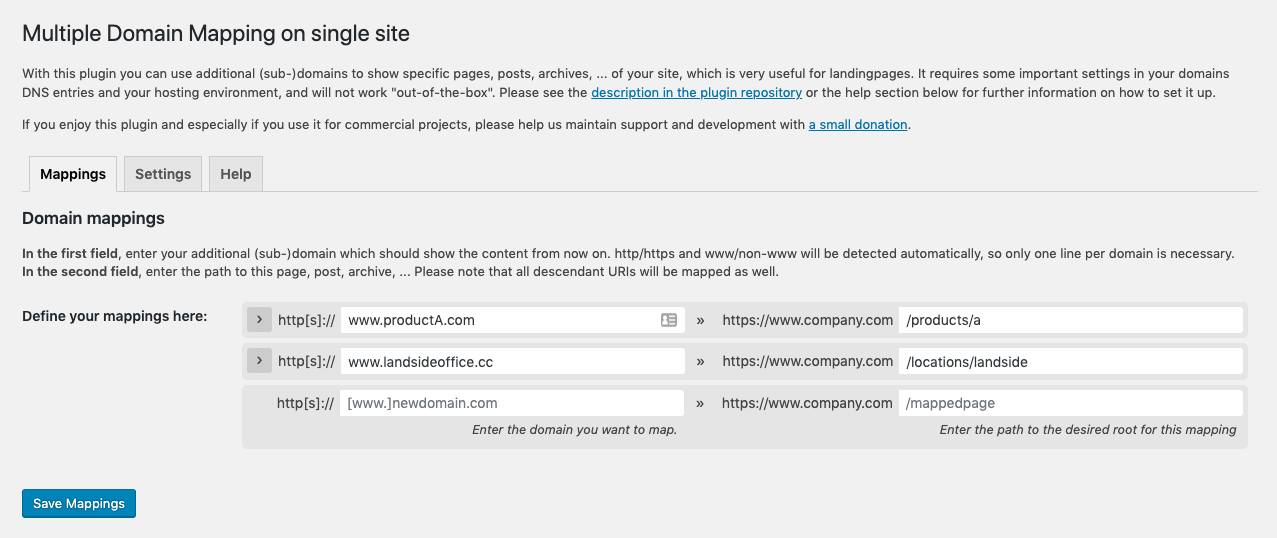
The main settings page configured with two additional domains for landingpages. No need to add multiple lines with www/non-www and http/https since version 1.0
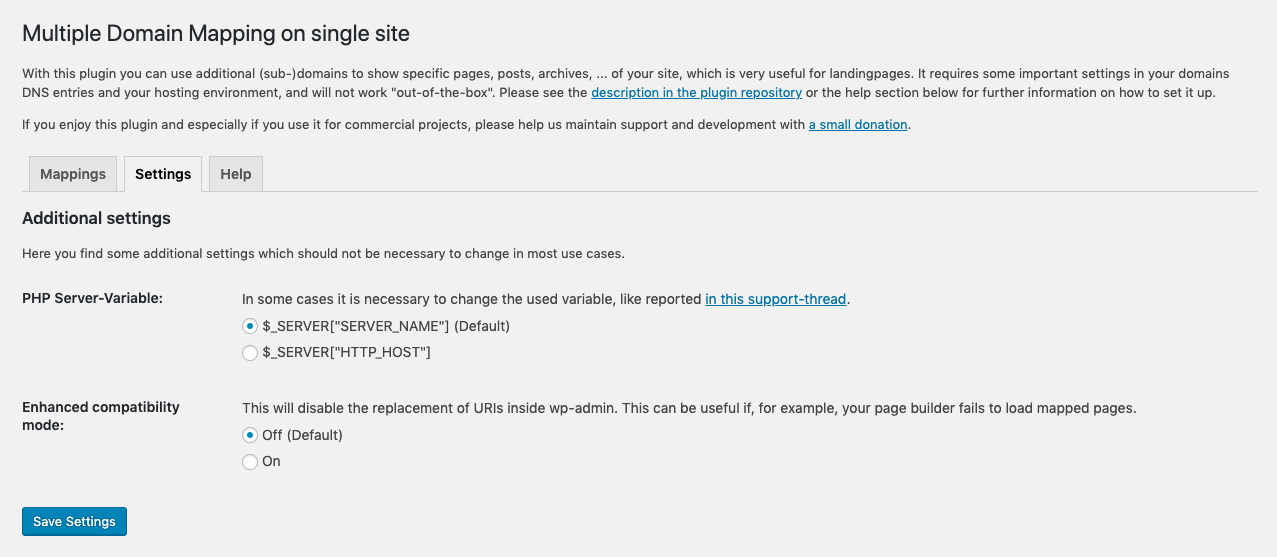
Additional settings page. Compatibility mode is useful for some page builders if they do not work out of the box.