Multiple Wishlists For WooCommerce Wordpress Plugin - Rating, Reviews, Demo & Download
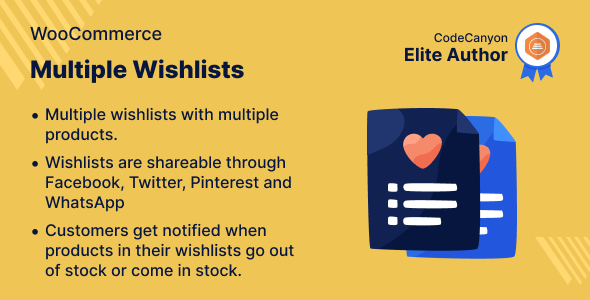
Plugin Description
Multiple Wishlists for WooCommerce
Users wishlist their products and purchase when required. WooCommerce provides the option of creating multiple wishlists for the products.
The customer can create a separate list for separate categories like clothing, accessories, gadgets, etc. It’s easy for them to create a separate list and categorize their choices.
The wishlist can be publicly visible or private; it depends on the creator. The publicly available wishlist can be shared via social media platforms like Facebook, Twitter, Pinterest, and Whatsapp via URL.
Note –
Check how to activate your WooCommerce plugin through the purchase code.
Why Multiple Wishlists for WooCommerce?

Support
Dear Customers, if you have a question/query, please raise a ticket at webkul.uvdesk.com. We will do our best to answer as quickly as it is possible. Don’t give us a low rate without contacting support on the issue you’ve faced with. We are always happy to help you.
Features of Multiple Wishlists for WooCommerce
- The customers can save the products of their interest.
- The registered, as well as guest users, can create multiple wishlists.
- The customers can add multiple products to the wishlist.
- The visibility of the wishlist can be Public or Private.
- The customer can copy and share the URL of the wishlist.
- The customer will get notified when the product goes out of stock in their wishlist.
- They also get notified through email when the product comes in stock.
- Share the wishlist through Facebook, Twitter, Pinterest, and Whatsapp.
- The customer can edit the existing wishlists.
- The products from the wishlist can be moved to the cart.
- The admin can decide the wishlist tab name and wishlist button position.
- The admin can also decide on the wishlist icon and title color.
- The customer can change the status of the wishlist after creation.
- The customer can delete the wishlist.
- They can add multiple products to a single wishlist.
- The admin can see the user list of who has created the wishlist.
- The admin can also delete or edit the wishlist from the back end.
- The wishlist can also be created by the admin from the back end.
- The admin can enable or disable the option to Share a Wishlist for the customers.
- The admin can check the guest user list separately who has created the wishlists.
Highlighted Features
1- Wishlist Sharing
Customer can share their public wishlist with their friends and known ones via URLs through social media platforms like Facebook, Twitter, Whatsapp, etc.
2- Live Notification
The customer will get a notification for in-stock and out-stock products.
3- Separate Wishlist
Admins and customers can create a separate wishlist from their panel.
4- User Vise Wishlist
Every registered and guest user can create a separate wishlist and the admin can view that wishlist user vise.
Business Use
Users can make wishlists of their choices with multiple products. So whenever they required the product they can just move the product from the wishlist to the cart and proceed with the order.
The users can create multiple wishlists and add in-stock and out-of-stock products once the product is back in stock they will get a notification for the same.
The WooCommerce Multiple Wishlists module provides the functionality of creating and maintaining wishlists for WooCommerce eCommerce store owners.
Social Platform Sharing
- Customers can share the wishlist with their friends.
- Customers can use social media platforms for the same like Facebook, Twitter, Whatsapp, etc.
- They can use their existing accounts for sharing the wishlist URL.
Mail Notification
- The customer will get the notification on their mail id.
- In-stock notification will be sent.
- Out-of-stock notifications will be received by customers.
- The admin can set the mail template for the notifications.
Bulk Mode Option
- The admin and customers can perform the bulk actions.
- The admin can delete the wishlist or make it empty.
- Also, the admin and customers can make the wishlist public or private as per the use.
- The admin can move the wishlist to the trash.
Success Story
Change Log
"Initial release v 1.0.0"
1.2.0 == Added: WooCommerce High-Performance Order Storage (HPOS) feature compatibility. Added: Multiple Wishlist Menu under our global Webkul WC Addons Menu. Added: Added Licensing functionalities for the module. Added: Module dependency on Jetpack. Added: Admin wishlist filter clear. Added: Wishlist suggestions while adding product to a wishlist. Fixed: Regenerate share wishlist URL. Fixed: Guest User able to update their wishlist. Fixed: Admin would not able to see wishlist page and menu along with wishlist functionalities, at frontend side. Fixed: Wishlist table pagination at the frontend side. Fixed: Sharing the wishlist on different social media platforms.
v 1.1.0 Added: Add Widget Section. Removed: Remove Add Wishlist From Frontend for Admin User. Added: Add Support For Group Product. Added: Add Wishlist Description From Frontend Shop Page. Added: Move One Wishlist of Products in Any Other Wishlist.
v 1.0.0 Initial release








