Multisite Toolbar Additions Wordpress Plugin - Rating, Reviews, Demo & Download
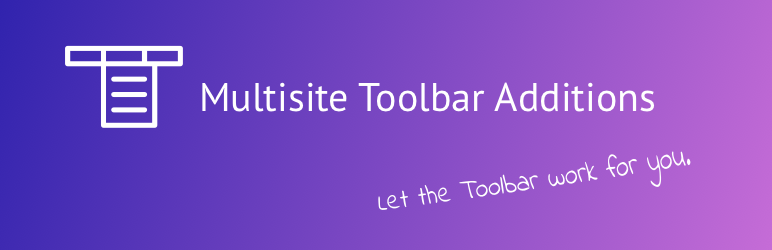
Plugin Description
Quick Access to Super Admin Resources – Time Saver!
This small and lightweight plugin just adds some missed and very useful admin links to your Toolbar / Admin Bar in Multisite installs, and even regular single site installs.
Also included is support for some awesome, useful third-party plugins out of the box. So you might just switch from the backend or frontend of your site to the ‘Network Wide Plugins’ or access the ‘Nav Menu’ Settings of a sub site/blog. To make you even more happy, the plugin also works just perfectly in single WordPress installs (non-Multisite context), just fewer menu items then… —> Use this time saver and get quicker access 🙂
NOTE: This plugin is only intended towards Super Admins / Admins.
General Features & Benefits — Global Usage
- Add a Custom Nav Menu to the toolbar via WP Menu system – great for instructions for your staff members or other resources… (see FAQ for more…)
- Recommended in Multisite: to use the main site for this (but menu is available globally)
- Only visible and accessable for Super Admins (Multisite context) or for Site Admins (non-Multisite context)!
- Plugin is fully internationalized, English & German language files included by default 🙂
- Fully WPML compatible!
Multisite Network Specific Features & Benefits
- Network wide Plugins
- Network wide Themes (plus Theme Editor)
- Network Settings, Updates, plus Site Upgrade
- Special “+ New” (new content) section, like on site dashboards, but only for Network admin with Network specific items!
- Extra special Custom Nav Menu vieable for Site Admins but only editable for Super Admins, setup via WP Menu system, see FAQ for more….
- Multisite aware plugin support, to date for: WP Super Cache, WP-Piwik, WPMS Site Maintenance Mode, Code Snippets, BackWPup, User Management Tools, Network Mass Email, Organizational Message Notifier, Snapshot (premium), Ultimate Branding (premium), Login Security Solution, Smart Admin Tweaks (premium), Smart Cleanup Tools (premium), Smart Options Optimizer (premium), Simple System Info (premium), Smart Security Tools (premium), Hide My WP (premium), Blog Copier, NS Cloner, NS Cloner Pro, Multisite Robots.txt Manager, WordPress MU Domain Mapping, WP Migrate DB Pro (premium), WPMS Admin Reports
(Sub) Site Specific Features & Benefits
- Widgets
- Nav Menus, including list of editable Nav Menus!
- Manage Content: Media Library / Edit Posts / Edit Pages
- Theme Editor (also detects Multisite network-admin!), great for fast editions on the fly… — also includes “Customizer”, plus “Custom Background” and “Custom Header”!
- (Site specific) Plugin support, to date for: Howdy Tweaks, Cachify, Hyper Cache, Hyper Cache Extended, Limit Login Attempts, WP-Optimize, Installer (by WMPL.org Team), Code With WP Code Snippets, Toolbox Modules, Relevanssi & Relevanssi Premium, Multisite Language Switcher, Optimize Database after Deleting Revisions, Widget Settings Importer/Exporter, Tabify Edit Screen, Restrict Widgets, P3 (Plugin Performance Profiler), Codestyling Localization, WP Migrate DB, Go Sidebar Wizard (premium), Stream, Snitch
Included Plugin Support
Out of the box the plugin supports the following other plugins’ admin menu links in the Toolbar if installed and activated:
- “WP Super Cache” (free, by Donncha O Caoimh) – also network wide
- “WP-Piwik” (free, by André Bräkling) – also network wide
- “WPMS Site Maintenance Mode” (free, 7 Media Web Solutions, LLC) – also network wide
- “User Management Tools” (free, by scribu/AppThemes) – also network wide
- “Network Mass Email” (free, Kenny Zaron) – also network wide
- “Organizational Message Notifier” (free, Zaantar) – also network wide
- “Code Snippets” (free, by Shea Bunge) – also network wide
- “BackWPup” (free, by Daniel Hüsken) – also network wide – v3.x plus older v2.x branch supported!
- “Snapshot” (premium, by Paul Menard (Incsub)/ WPMU DEV) – also network wide
- “Ultimate Branding” (premium, by Incsub Team/ WPMU DEV) – also network wide
- “Smart Admin Tweaks v3.0+” (premium, by Smart Plugins/ Milan Petrovic) – also network wide
- “Smart Cleanup Tools v4.0+” (premium, by Smart Plugins/ Milan Petrovic) – also network wide
- “Smart Security Tools” (premium, by Smart Plugins/ Milan Petrovic) – also network wide
- “Smart Options Optimizer” (premium, by Smart Plugins/ Milan Petrovic) – also network wide
- “Simple System Info” (premium, by Smart Plugins/ Milan Petrovic) – also network wide
- “Hide My WP” (premium, by Hassan Jahangiri) – also network wide
- “Better WP Security” (free, by Chris Wiegman & iThemes) – also network wide
- “Login Security Solution” (free, by Daniel Convissor) – also network wide
- “Blog Copier” (free, by Modern Tribe, Inc.) – network wide
- “NS Cloner – Site Copier” (free, by Never Settle) – network wide
- “NS Cloner Pro” (premium, by Never Settle) – network wide
- “WP Migrate DB Pro” (premium, by Delicious Brains (Brad Touesnard & Chris Aprea)) – network wide
- “Multisite Robots.txt Manager” (free, by tribalNerd) – network only!
- “WordPress MU Domain Mapping” (free, by Donncha O Caoimh, Ron Rennick, Automatic Inc.) – network only!
- “WPMS Admin Reports” (free, by Joe Motacek) – network only! (MU Plugin!)
- “Multisite Language Switcher” (free, Dennis Ploetner)
- “Howdy Tweaks” (free, by Kailey Lampert)
- “Cachify” (free, by Sergej Müller)
- “Hyper Cache” (free, by Stefano Lissa)
- “Hyper Cache Extended” (free, by Martin Lazarov)
- “Limit Login Attempts” (free, by Johan Eenfeldt)
- “Optimize Database after Deleting Revisions” (free, by Rolf van Gelder)
- “WP-Optimize” (free, by Ruhani Rabin)
- “Installer (WPRC Installer)” (free, by OnTheGoSystems, Inc. (WPML.org team))
- “Code With WP Code Snippets” (free, by Thomas Griffin) (plugin currently in beta, hosted at GitHub)
- “Toolbox Modules” (free, by Sergej Müller) – see also his plugin instructions
- “Relevanssi” (free) and “Relevanssi Premium” (premium) both by Mikko Saari
- “Widget Settings Importer/Exporter” (free, by Kevin Langley, Sean McCafferty, Mark Parolisi)
- “Tabify Edit Screen” (free, by Marko Heijnen)
- “Restrict Widgets” (free, by Digital Factory)
- “P3 (Plugin Performance Profiler)” (free, by GoDaddy.com)
- “Codestyling Localization” (free, by Heiko Rabe)
- “WP Migrate DB” (free, by Brad Touesnard)
- “Go – Sidebar Wizard” (premium, by Granth)
- “Stream” (free, by X-Team)
- “Snitch” (free, by Sergej Müller)
Be a Contributor
If you want to translate, go to the Translation Portal at translate.wordpress.org.
You can also contribute code-wise via our Multisite Toolbar Additions GitHub Repository – and see where you can help.
Support
- If you have any more questions, visit our support on the Plugin’s Forum.
Liked Multisite Toolbar Additions Plugin?
- Join our Facebook Community Group.
- Rate 5 stars us on WordPress 🙂
- Try my other admin bar related plugin: Toolbar Extras for Elementor
- Try my other plugin: Cleaner Plugin Installer
This Plugin …
- … scratches my own itch!
- … is Quality Made in Germany
- … was created with love (plus some coffee) 🙂 – if you like it consider donating
Plugin Links
- Translations (WordPress.org Translations Portal)
- User support forums
- Code snippets archive for customizing, GitHub Gist
- Toolbar Extras Facebook Group
- DECKERWEB WordPress Plugins Facebook Group
Donate
Enjoy using Multisite Toolbar Additions? Please consider making a donation – every donation helps to support the project’s continued development, maintenance and support.
Thank you very much in advance for your support!
Translations
- English – default, always included
- German (de_DE): Deutsch – immer dabei!
- For custom and update-secure language files please upload them to
/wp-content/languages/multisite-toolbar-additions/(just create this folder) – This enables you to use fully custom translations that won’t be overridden on plugin updates. Also, complete custom English wording is possible with that as well, just use a language file likemultisite-toolbar-additions-en_US.mo/.poto achieve that (for creating one see the following tools).
Easy plugin translation platform with GlotPress tool: Translate “Multisite Toolbar Additions”…
Note: All my plugins are internationalized/ translateable by default. This is very important for all users worldwide. So please contribute your language to the plugin to make it even more useful. For translating and validating I recommend the awesome “Poedit Editor”, which works fine on Windows, macOS and Linux.
Additional Info
Idea Behind / Philosophy: Just a little lightweight plugin for all the Multisite Super Admins out there to make their daily network admin life a bit easier. I’ll try to add more plugin support if it makes some sense. So stay tuned :).
Last but not least
Special Thanks go out to my family for allowing me to do such spare time projects (aka free plugins) and supporting me in every possible way!
My Other Plugins
- Toolbar Extras for Elementor – WordPress Admin Bar Enhanced
- Toolbar Extras for Give Donations (GiveWP) – Add-On plugin
- Toolbar Extras for MainWP Dashboard – Add-On plugin
- Toolbar Extras for Oxygen Builder – Add-On plugin
- Builder Shortcode Extras – WordPress Shortcodes Collection to Save You Time
- Builder Template Categories – for WordPress Page Builders
- Polylang Connect for Elementor – Language Switcher & Template Tweaks
- Simple Download Manager for WP Document Revisions
- Genesis What’s New Info
- Genesis Layout Extras
- Genesis Widgetized Not Found & 404
- Genesis Widgetized Footer
- Genesis Widgetized Archive
- Cleaner Plugin Installer
- My plugins newsletter
Screenshots

Multisite Toolbar Additions: New Network specific menu items located in “My Sites” toolbar parent item. (Click here for larger version of screenshot).

Multisite Toolbar Additions: Included plugin support for Network aware plugins. (Click here for larger version of screenshot).

Multisite Toolbar Additions: New Sub Site/ Blog items located in the parent item for each site. (Click here for larger version of screenshot).

Multisite Toolbar Additions: New (Sub) Site specific menu items – plus included plugin support for useful site specific plugins. (Click here for larger version of screenshot).

Multisite Toolbar Additions: How the optional Nav Menu for Super Admins works. (Click here for larger version of screenshot).

Multisite Toolbar Additions: Plugin’s help tab on Nav Menu admin page. (Click here for larger version of screenshot).




