Integration With Ontraport For WooCommerce Wordpress Plugin - Rating, Reviews, Demo & Download

Plugin Description
SYNC YOUR STORE DATA ON ONTRAPORT FOR PRECISE TARGETING WITH THE BEST ONTRAPORT WOOCOMMERCE INTEGRATION PLUGIN
Integration with Ontraport for WooCommerce is a powerful marketing automation plugin that syncs your WooCommerce customer data on Ontraport automatically. It also allows you to track contact records by adding tags to contacts for every product purchased that helps eCommerce marketers in their remarketing campaigns. It’s super easy to connect, and set up, demands nearly zero coding skills and saves a great amount of time and resources.
With Integration with Ontraport for WooCommerce you can:
- Create contact records on Ontraport.
- Add tags to contacts for every product purchased.
- Provide real-time user activity syncing
- Sync your order details in real-time.
- Enable logging for each and every API request to Ontraport.
- Send promotional emails to the contacts who agree to receive it.
WHAT’S INCLUDED IN OUR FREE INTEGRATION WITH ONTRAPORT FOR WOOCOMMERCE PLUGIN:
- Contact Record Synchronization
Our Ontraport WooCommerce Integration allows you to sync your WooCommerce contact records on Ontraport CRM.
The contacts related data will be synced over ontraport.
- Tags on Purchase
With this marketing automation plugin, you can add tags on the purchase order. Adding tags helps you segregate the orders on different characteristics. Moreover, you can segment the orders on the basis of these tags and use that segment data for your campaigns.
- Error Tracking
You get a complete error log report with our plugin. This report shows all the errors that occur in the plugin. You can check, download, or clear the log file according to your requirements.
- Campaign Based on Purchased Tags
Our WooCommerce Ontraport Integration plugin allows you to add purchase tags like product name, product SKU, products categories and username on your contacts. With these tags, you can create personalized marketing campaigns according to your need.
- Automated Email
You can create automated campaigns based on the Purchased tags with this plugin. Through these campaigns, you can send automated emails to your audience.
Visit Integration with Ontraport for WooCommerce Documentation and learn more about the features and working of the plugin.
WHAT PREMIUM VERSION OF INTEGRATION WITH ONTRAPORT FOR WOOCOMMERCE OFFERS
- Create/Update Contact Record on Ontraport.
- Create Sales Record (Purchase Record) on Ontraport.
- Add Tag(s) to contacts on product purchase.
- Subscribe to contacts in Ontraport Campaigns.
- Subscribe to contacts in Ontraport Sequences.
- Sync Old store order(s) to Ontraport with one click.
- Unlimited orders sync.
- Unlimited customers sync.
- Provides real-time user activity syncing for a guest as well as registered users.
- Real-time order details syncing.
- Full products purchase history of store customers.
- Highly optimized and super flexible.
Get Integration With Ontraport For WooCommerce with its premium features
LIVE DEMO OF PREMIUM VERSION
SUPPORT
If you need support or have questions, kindly use our online chat window here or connect with us then Generate a ticket.
Screenshots

Overview – This plugin connects your store with ontraport & helps you track, manage and automate your store activities

Connect with Ontraport – Here you can connect ontraport plugin with Ontraport CRM.

Validation of Ontraport Keys – Enter The Ontraport key and connect it

Add Contact on Ontraport – Enable the Sync Contact Record for contact syncing on Ontraport CRM

Add Tag On Ontraport – Assign tags for products customer purchases at your store

Error Tracking – Here you can track the error logs