Social Proof Popups & Real-Time Notifications – Herd Effects Wordpress Plugin - Rating, Reviews, Demo & Download

Plugin Description
Boost Conversions with Herd Effects – Social Proof Notifications for WordPress
Herd Effects is a flexible notification plugin that allows you to create custom popups to display simulated or user-defined activities on your website. While the plugin offers the appearance of social proof, it does not automatically pull real-time data from your site. Instead, users can create notifications by defining their own variables, such as recent purchases or signups, to simulate activity and drive engagement.
Display pop-up notifications for sales, signups, or other actions using customizable templates that capture attention and motivate visitors to act.
= Key Features of Herd Effects =
- Customizable Popup Templates: Easily create your own notifications using templates with variables like names, locations, or numbers.
- Simulated Activity: Users manually define the data (e.g., recent purchases or signups) to create the appearance of social proof.
- Notification Timing Control: Set intervals for notifications to ensure consistent visibility.
- 2,000+ FontAwesome Icons: Choose from over 2,000 icons or upload custom ones to personalize notifications.
- Custom Notification Titles: Personalize titles to match specific actions or events on your site.
- Shortcode Support: Display notifications anywhere on your site using shortcodes.
- Advanced Display Settings: Control visibility based on user activity, screen size, or specific devices.
- GDPR Compliant: Cookie-free operation to ensure compliance with privacy laws.
—
Unlock even more features with the Pro version to maximize engagement with advanced notifications.
—
= Use Cases =
Herd Effects can be used for various notifications that simulate activity on your WordPress site, including:
- Recent Purchases: Create notifications for recent sales to build trust and encourage further purchases.
- Registration Alerts: Display notifications for new user signups to create a sense of activity.
- Service Orders: Simulate service bookings to create urgency.
- Event Signups: Encourage event participation by displaying simulated or user-defined event registrations.
- App Installations: Show custom notifications for app downloads or installations to boost credibility.
- Real-Time Activity Simulation: Showcase predefined actions like, “John from NYC just signed up,” to mimic live activity.
Note: The notifications do not reflect actual real-time user actions unless you input the data manually.
—
= Integration with Other FREE Plugins =
Maximize your notifications by integrating Herd Effects with these plugins:
- Counter Box: Add countdowns and timers to complement your notifications.
- Buttons: Create call-to-action buttons within your custom notifications.
- Calculator Builder: Add calculators for interactive elements alongside your notifications.
- Floating Button: Add sticky floating buttons to drive further engagement.
- Modal Window: Create in-depth announcements with modal windows alongside your popups
Support
Need help? Visit our support center for questions or troubleshooting.
Screenshots
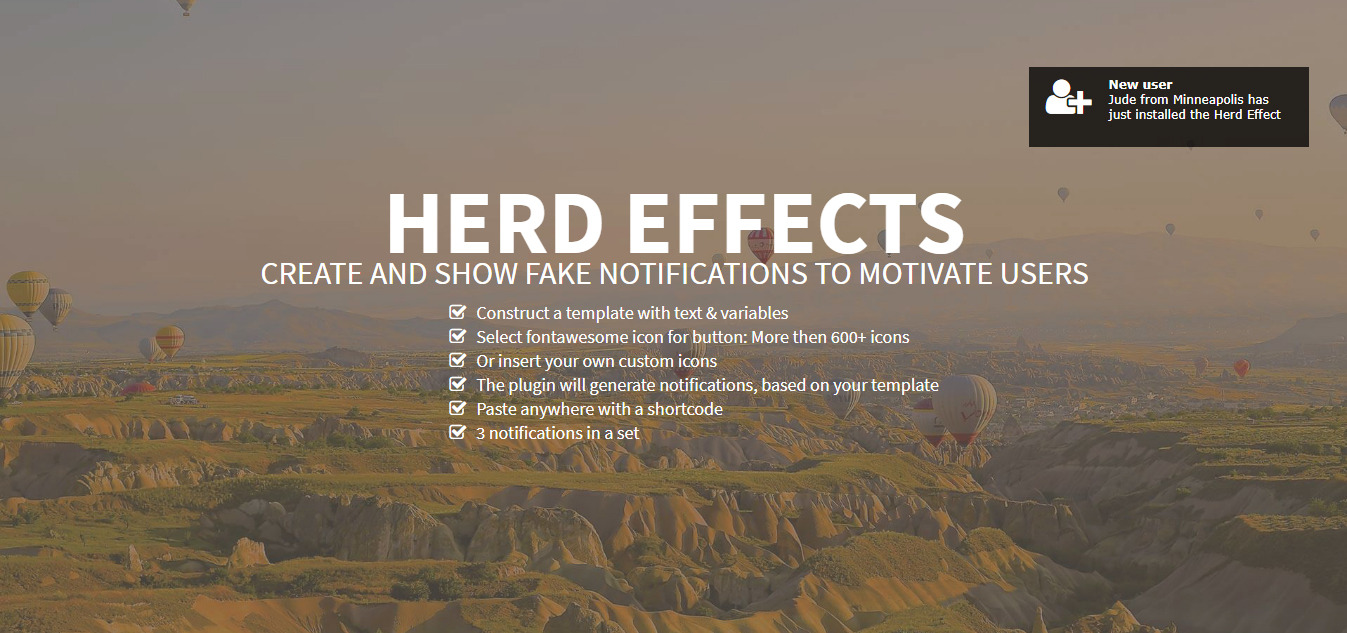
Preview of the notification.

Example of real-time popup notifications on the frontend.
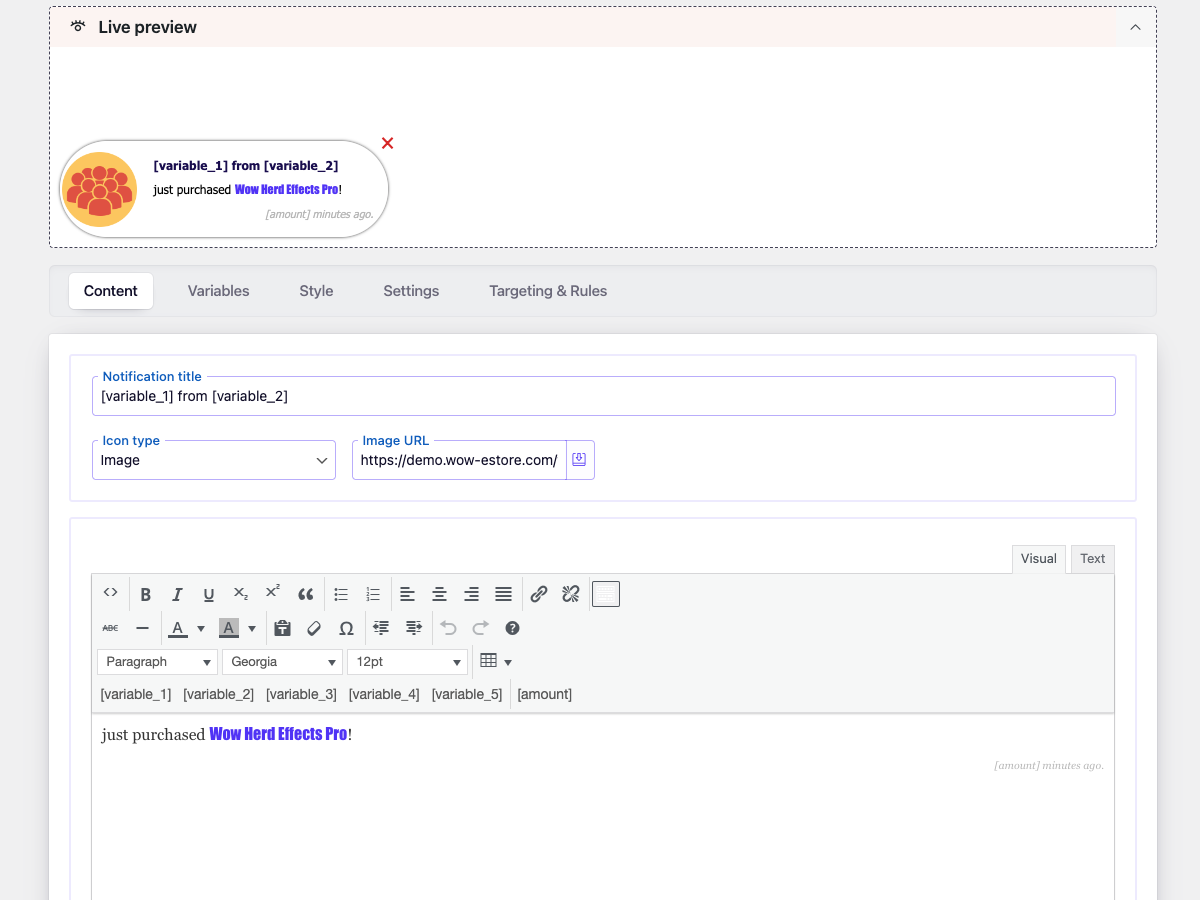
Plugin rich content editor.
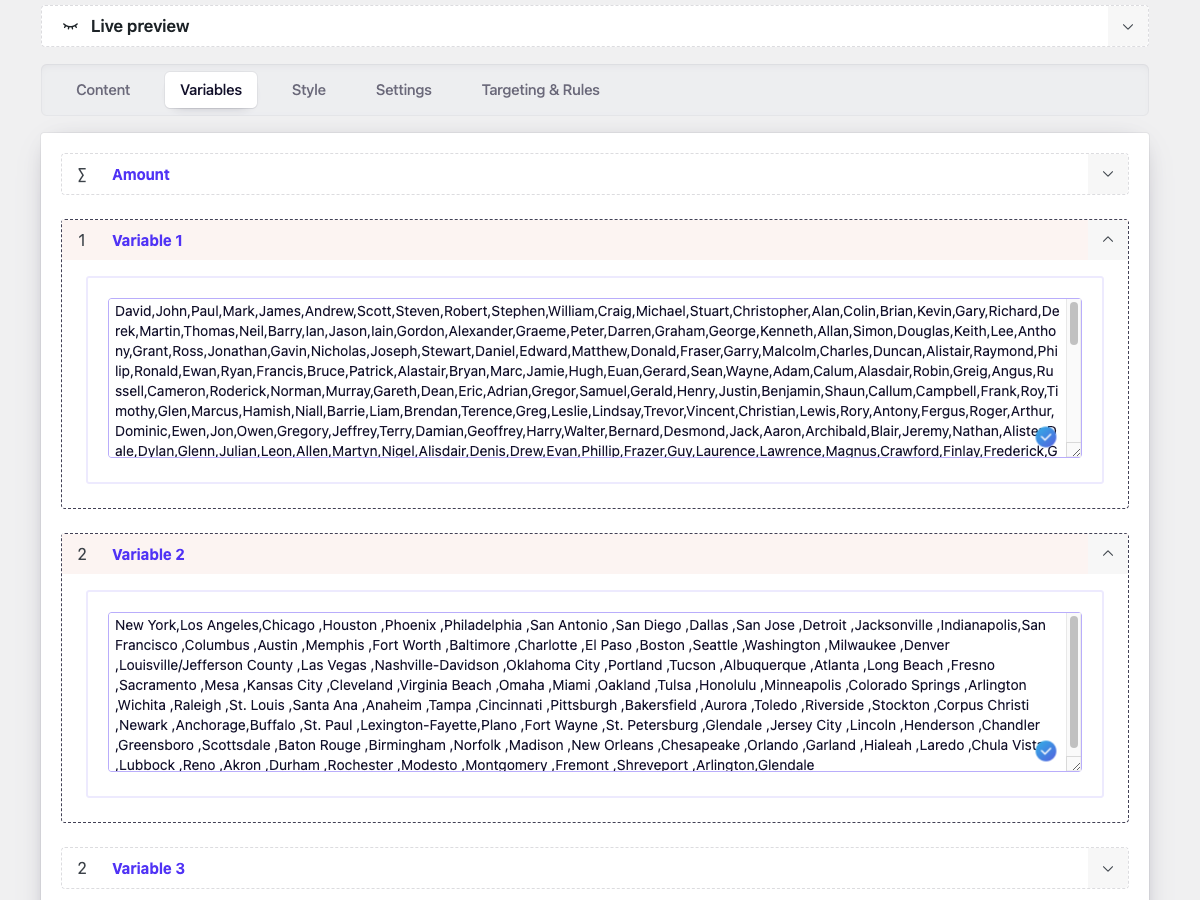
Admin Variables.
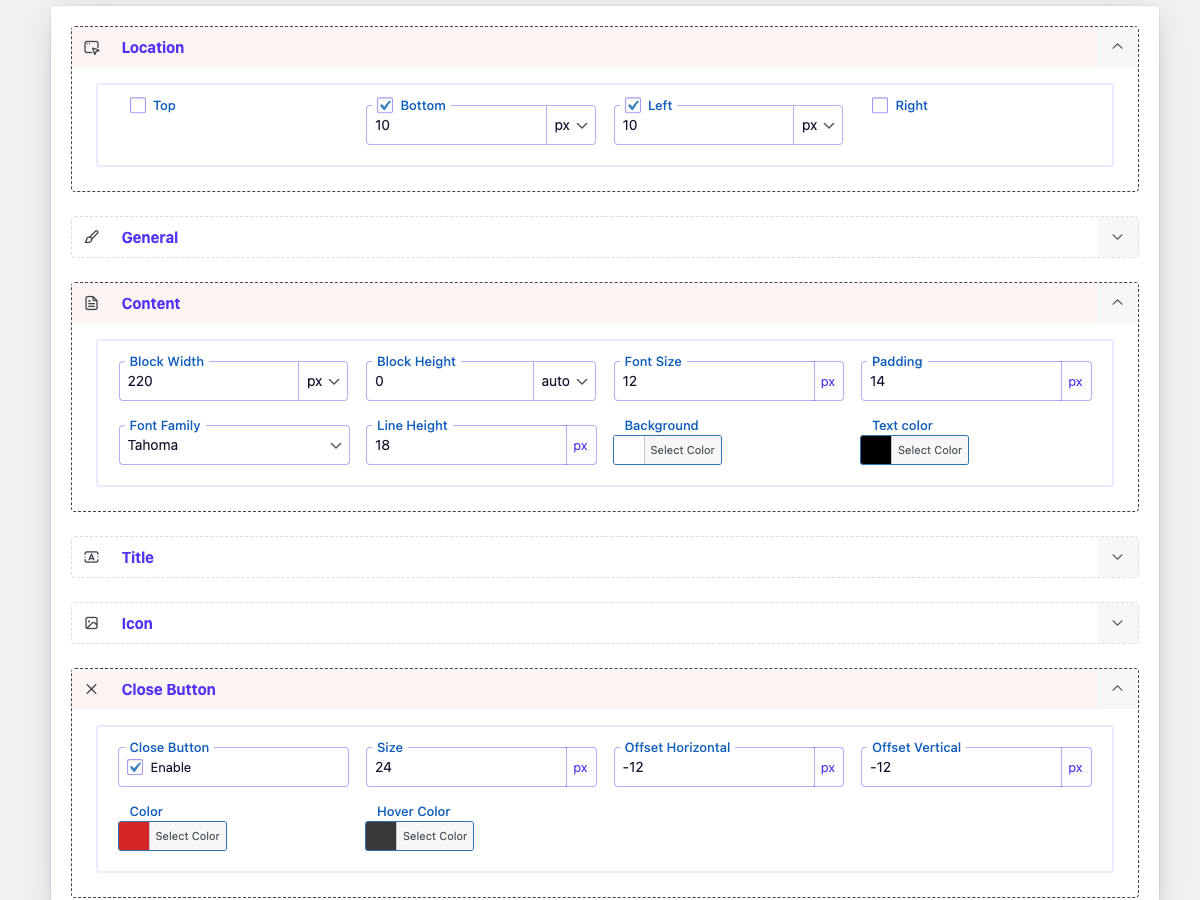
Plugin style.
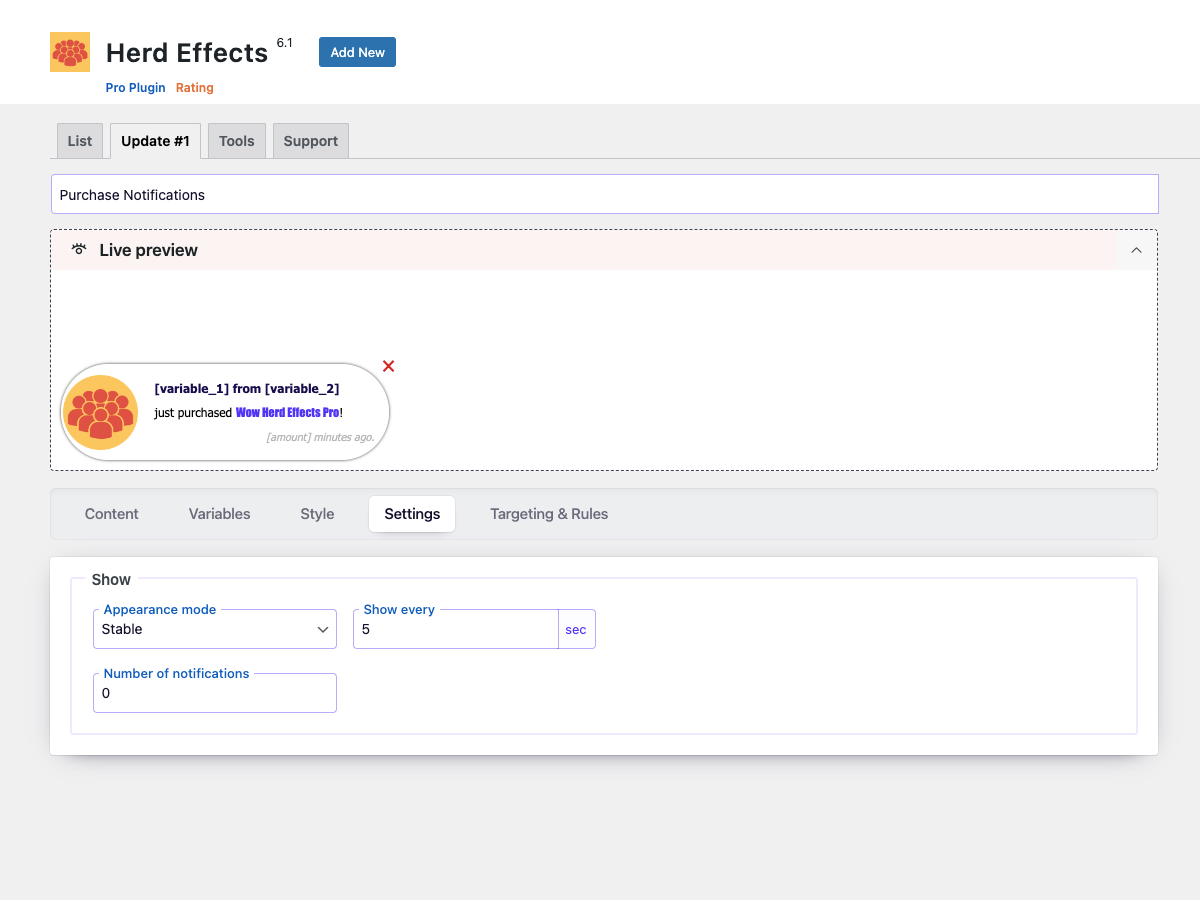
Plugin settings.
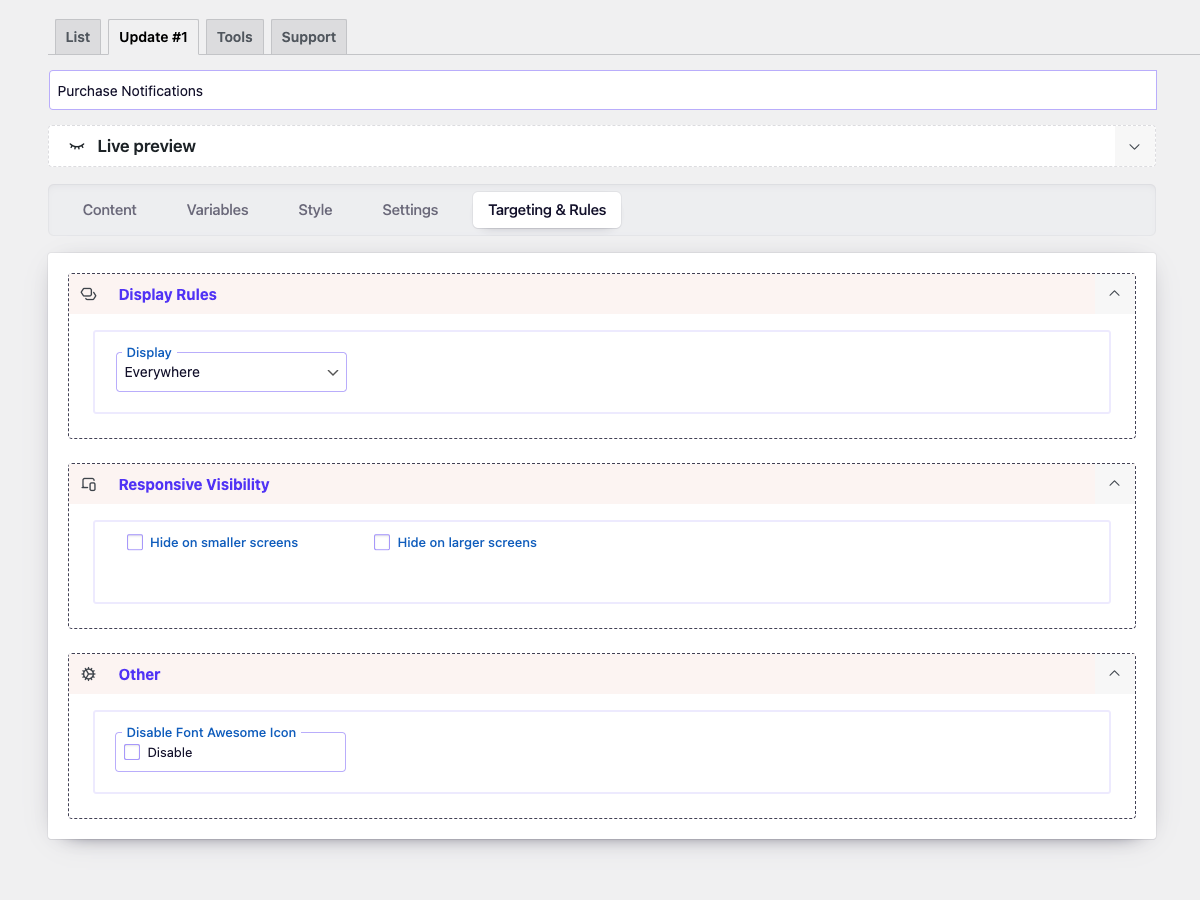
Configure display rules for your notifications.



