My Google Books Library Wordpress Plugin - Rating, Reviews, Demo & Download
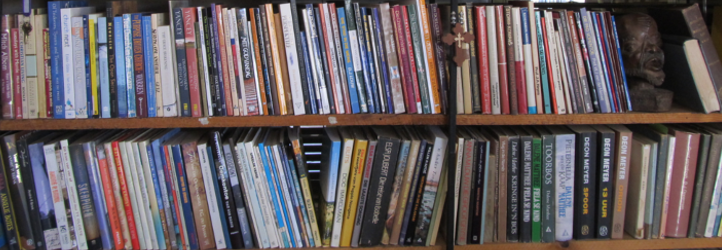
Plugin Description
IMPORTANT: I have stopped development of this plugin, as my knowledge is too limited to fix the bugs that some users experience. Anyone who would like to take over the development can contact me in this regard. For an alternative plugin that does basically the same thing see: Google Bookshelves, I cannot however guarentee that, that plugin will be without bugs.
This is a simple wordpress plugin that allows you to showcase your Google Books bookshelves. It uses the Google Books API, and can show any of the default shelves: Reading Now, Favorites, Have Read or To Read as well as custom shelves. You can also choose the maximum number of books that you want to display.
I used some of the code from ZeroCool51’s (Bostjan Cigan) plugin Currently Reading Book for the admin area and aharris88‘s plugin Google Bookshelves for the widget. Special thanks to Vadym for his code to fix the max 40 books problem.
What this plugin offers:
- Widget for showing any number of book covers from any of your shelves.
- Use shortcode to show a list of your books from any google books shelves including custom shelves in any post or page.
- Php function that can be put into any template file
- Two different templates for displaying the books. List view with cover, title, author and description OR Grid view with only the covers.
This is my first plugin and any feedback would be appreciated.
Author
The author of this plugin is Hugo Minnaar, visit the homepage.
Homepage
Visit the homepage of the plugin.
Screenshots

An example of how the plugin functions and works on the new twentytwelve theme.

Example of how the shortcode is used on a page.

My Google Books Library Settings page

My Google Books Library widgets




