My Movie Database Wordpress Plugin - Rating, Reviews, Demo & Download

Plugin Description
My Movie Database enriches your content by allowing you to easily add detailed information about the movies, tv shows and people in the industry you choose.
You can use it via shortcodes or within WordPress post types and customize it to make it fit your theme and design.
Designed to be responsive, mobile friendly, intuitive and non-intrusive on your current WordPress theme. Carefully (re) written for very fast pageloads and minimal impact on your WordPress site.
Widget Content Overview
- Movie, tv show and person widgets come with overview, cast and crew credits sections.
- Movies also have a trailer section, while tv shows have a seasons section.
- People crew and cast sections each have credits listed for movies and tv shows separately.
Have a look at the demo video to see some features listed below and visit the my movie database website for full details.
Main Features / Options
- Comes with two main templates, one using tabs and the other an accordion model to navigate between the sections.
- Easily customise background and text colors for the template header and body sections, respectively.
- Select image / column size for all lists (small, medium, large).
- Select sections to hide, the position of the widget inside your content as well as a transition effect.
- Person crew, cast and tv seasons sections have an overview description when hovering (or clicking for touch devices) over list items (optional).
- Ability to use your own TMDb API key if you wish (optional).
- Option to disable Gutenberg editor for plugin post types.
External API Service Provider
The data comes from The Movie Database (TMDb), the leading crowdsourced movie industry data initiative. Calls to the TMDb api are provided free of charge, and we are grateful for their tremendous generosity.
My Movie Database is no way endorsed or certified by TMDb.
Documentation and support
You can find documentation on how to use the plugin, configuration and customization options and relevant demos on the my movie database website.
If you cannot find the answer to your question in any of the documentation, check the support forum on WordPress.org.
If you still cannot solve the issue you are having, feel free to open a new ticket.
Join our mailing-list!
Join our mailing list and receive news about upcoming developments. You may also occasionally receive an invitation to provide feedback.
We will not flood your email box! You can expect only about 5 to 10 emails per year.
Speaking of feedback, if you use this plugin, would you please follow the link in the plugin settings page to fill out our survey? We will love you for it!
Screenshots
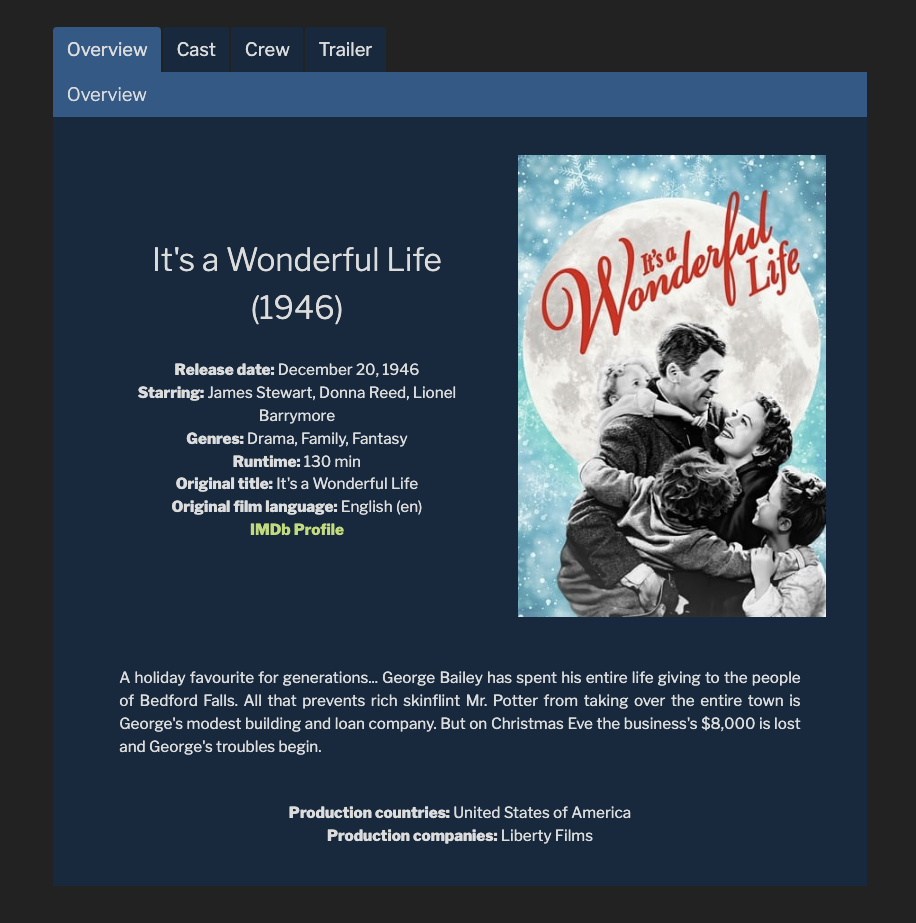
Tab template, main section for a movie.

Tab template, main section for a tv show, brightly colored.

Accordion template, main section for a tv show.

Cast section, accordion template (movie and tv shows cast sections are the same).

Person crew credits with medium size images and overview on hover.

Tv show seasons section with large size images.

Movie trailer section.

Search results. Note the TMDb Id is visible (needed if you use a shortcode). Also with Gutenberg editor disabled option.

Cast section in the admin backend (selected from search and saved).

The main settings for Movie (same for Tv Shows and Persons except for the hide section options)

The advanced settings section



