My Reservation System Wordpress Plugin - Rating, Reviews, Demo & Download
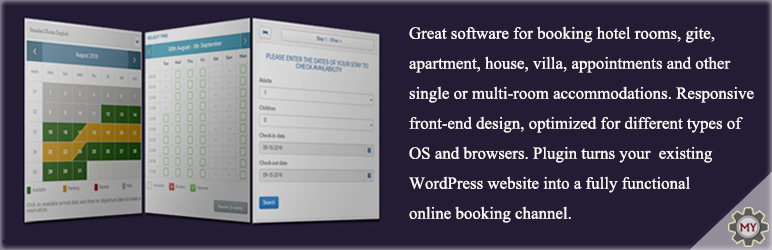
Plugin Description
My Reservation System is an Online Reservation System that allows businesses to embed their availability calendar, Take Online Reservations, Receive Online Payments. This plugin connects your WordPress site to your My Reservation System account, and provides a powerful real-time booking interface – right within your existing WordPress site.
Features include
- Cloud Solution & No Extra Fees Or Commissions.
- Support Fee and Premium Booking Calendar.
- Display real time availability, take reservations, and receive payments online within your website.
- Automatically send confirmations, alerts, invoices, and customized follow-up to customers.
- Accept Guest or Registered Customer.
- Multi-Room System.
- Change the appearance of the calendar to according width WordPress theme design.
- Responsive, mobile-friendly booking process.
- Support for multiple languages and international currencies.
- Multi-gateway payment processing including , Paypal, Authorize.net.
- Keeps customers on your website while making booking.
My Reservation System integrates seamlessly into WordPress and does not force customers off to an external website to process bookings or view availability. My Reservation System keeps consumer data secure and separate from WordPress.
See It In Action:
Booking Calendar Widget Live DEMO
You can configure My Reservation System to manage your rental inventory, accept reservations and process payments.
Tutorial
Screenshots

My Reservation System Dashboard

Booking Manager inside My Reservation System

Plugin Interface inside Wordpress Dashboard

Plugin Interface inside into Wordpress Frontend

New Plugin Interface 2.3



