MyCred Rank Plus Wordpress Plugin - Rating, Reviews, Demo & Download
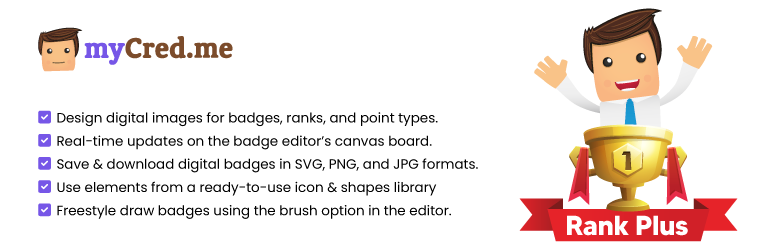
Plugin Description
myCred Rank Plus is a powerful add-on that allows the admin to add new rank types that will be awarded to their website users as rewards. This add-on is an enhanced version of the built-in Ranks add-on.
Ranks give your users something to strive towards and a little more motivation. Awarding ranks when your users perform well or progress in tasks increases user engagement, revenue, and traffic on your website.
myCred Rank Plus gives you the power to use the RankPlus Gutenberg Blocks to display user ranks (all or specific), rank requirements, rank ID, rank type, and more.
myCred Rank Plus Features
- Add new rank types (Name, Slug, and Description)
- Define the reward point criteria for which the rank will be awarded to the user.
- Display a “Congratulations Message” once the rank is awarded.
- Display your rank in the RankPlus Gutenberg block.
- Enable Rank Priority to set the rank as default.
- Assign rank to eligible myCred users.
- A Badge Plus Reward log entry will be generated when the badge is successfully achieved.
- Add images to the media library and set it as a rank image.
- Write an excerpt for the rank (optional)
- Add multiple rank requirements, including label, event triggers, and URL.
- Enable Sequential Requirements and arrange/rearrange the order of requirement levels using drag and drop.
- View earners who achieved the ranks successfully.
- The admin can search users by Username, ID, and Email.
The shortcodes that can be displayed in the RankPlus Gutenberg Block:
– Mycred_user_ranks – If the user_id is provided, the shortcode will render all the ranks that the user has earned. If user_id is not given, this shortcode will show earned ranks of the currently logged-in user.
– Mycred_ranks_plus – This shortcode will render all the ranks of the specific type_id assigned/issued, whether single or multiple ranks earned through the same type. The shortcode will not display the rank if the type_id attribute is not set.
– Mycred_rank_plus – This shortcode will render the specific rank of provided rank_id; without rank_id, the rank will not display.
Download myCred – The best points reward and management plugin for WordPress.
myCred is an intelligent and adaptive points management system that allows you to build and manage a broad range of digital rewards, including points, ranks, and badges on your WordPress/WooCommerce-powered website.
Build brand loyalty by rewarding your customers through store reward systems, community leaderboards, monetizing your website content, etc. – The possibilities are endless.
Increase customer engagement tenfold – Rewarding your users for community engagement will help your business grow.
myCred is much more than just a point management system – The plugin comes with several built-in add-ons that enable you to perform complex tasks such as transfer or buy points for real money, allow payments in stores, etc.
– Badges: Award your users badges based on their points history.
– buyCred: Let your users buy points in exchange for real money.
– Coupons: Create coupons that can be redeemed for points.
– Email notifications: Set up email notifications for status updates.
– Gateway: Let users pay with points in your store.
– Notifications: Enable popup notifications that display status updates.
– Ranks: Create ranks based on the user’s point balance.
– Sell Content: Sell your content in exchange for points.
– Statistics: Get a statistical overview of points in circulation, etc.
– Transfers: Allow your users to transfer points to other users.
Power your WordPress website with 50+ add-ons ranging from categories like Gamification and Freebies to Third-Party Bridges and Store Gateway.
Support
We offer support on our myCred website from 9 AM – 5 PM, Monday to Friday (GMT+5).
You can submit a customization request or open a support ticket any time you’re facing trouble with myCred.
If you’re facing a problem not described in our technical documentation, we suggest you consult myCred’s online community with your question. We reward users through myCred Store Tokens for reporting bugs and even their fixes.
Screenshots
No screenshots provided



