MyCred Square Wordpress Plugin - Rating, Reviews, Demo & Download
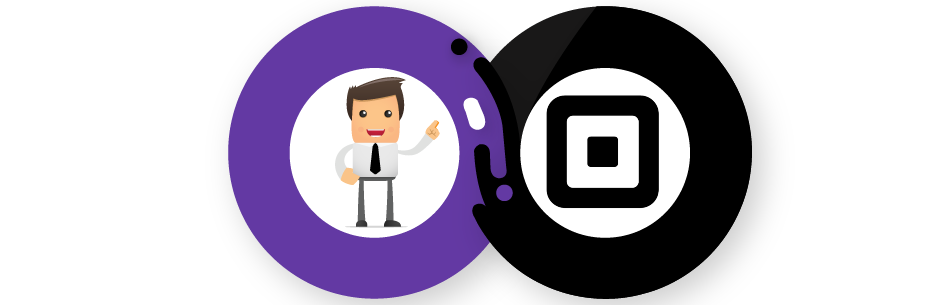
Plugin Description
myCred-Square is a myCred integrated add-on that enables its users to purchase myCred points simply by configuring the payment module that connects with the Square payment gateway. For the myCred Square addon to work on your WordPress powered site, you are required to have myCred (Points Management system) plugin, a Square account, buyCred Square add-on, and WooSquare (Free or Premium) plugin. myCred Square addon gives you the power to integrate Square’s payment gateway on your website, so users can purchase myCred points with the simplest of ease. Purchasable points can be displayed in the following ways:
- Fixed quantity – Users can purchase a fixed amount of points
- Custom quantity – Users can input the number of points they want to purchase.
This addon has an option to set reward points for customers who buy ‘Points’ from your site. All
the ‘Purchased Points’ can be utilized on the ‘Checkout’ option instead of paying through credit
card or by cash.
myCred Square Add-on Features
- Fixed quantity – Users can purchase a fixed amount of points via Square
- Custom quantity – Users can input the number of points they want to purchase via Square
- Admin can set a minimum and maximum requirement as to how many points one can purchase
- Admin can set “frequency of purchasing” by per day/week/month
- Admin can set “Hooks Points” for customers upon purchasing “points”
myCred Square addon requirements
- myCred 1.8+
- Square Account
- buyCred Square
- WooSquare (Free or Premium)
- WordPress 5.0+
- PHP 7.0+
DOCUMENTATION
Click here to view the detailed technical documentation. The documentation includes a step-by-step configuration guide and troubleshooting.
Screenshots

Enable buyCred.

Configuring buyCred Hook.

Configuring buyCred add-on.

Connection with Square.

Login with Square.

Select application in square dashboard.

Copy Square Application-id and access-token (sandbox-mode).

Copy Square Location-id (sandbox-mode).

Enable myCred Square.

Configuring myCred Square.

Adding sandbox copied credentials in myCred Square.
![Put [mycred_buy_form] shortcode on page.](https://ps.w.org/mycred-square/assets/screenshot-12.png?rev=2406779)
Put [mycred_buy_form] shortcode on page.

Frontend display.

Popup display.

Thank you page.

Checking transaction on square transactions list.

Checking transaction on square dashboard.

Point history.



