NEW! WordPress Status Monitor - Rating, Reviews, Demo & Download
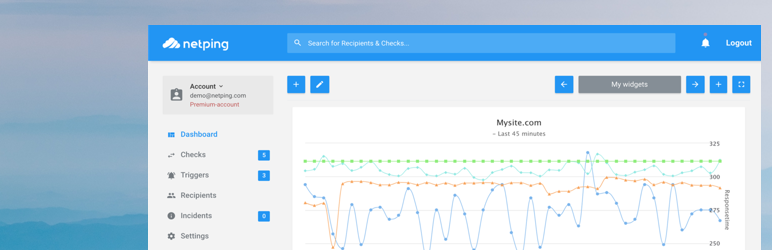
Plugin Description
WordPress Status Monitor is the easy-install admin plugin to check your website’s Status, Resources & Uptime.
FEATURES
- Status Monitor: Test if your site is up and running and its responsetime.
- Domain Name: Check if your domain name is about to expire
- SSL certificate: Check the SSL Expiry date of your certificate + if its setup correctly
- Disk Storage: Get notified if your web server’s free storage drops below X percent
- RAM: Monitor how much memory the server has available
- CPU: Inspect what the CPU usage is during the day
- SLA Check: Measure your Uptime Percentage (I.e. 99.93%) and compare to whats guaranteed in your hosting SLA (Service Level Agreement).
- Alarms: Notify the admin if your site status changes and minimize downtime.
- Custom Triggers: Define custom Status or Downtime triggers (e.g. “Alert admin if CPU > 90% for longer than 10 minutes”)
- Charts: Get insights & analyze your collected server statistics & measurements on zoomable charts
PREMIUM PAID FEATURES
WordPress Status Monitor is a fully functional plugin as free. But there are some optional premium paid features.
- Support: Let us set up & configure the Status Monitoring for you
- SMS-alerts: Notify your admin via SMS instead of Email if your site’s status changes
- Faster Check Interval: Get notified about downtime faster! Check your sites status every minute (instead of every 3rd)
- Longer history: Save your collected Status Monitoring data for 180 days instead of 7 days.
REPORT BUGS
Please don’t hesitate to contact us regarding any problems with our plugin, using our Support Page, and we will answer your questions as soon as possible.
CONTRIBUTING
Do you have any feature requests or ideas how to further develop the status monitoring plugin, please let us know using the Support Page.
TERMS
The WordPress Status Monitor plugin is relying on the (free) third party service Netping for the status check of your site. You can read netping’s terms of service on the following link: terms
API
To find out more about the netping API have a look at the API docs.
keywords: uptime, crash alarm, outage alarm, outage monitoring, response time, analytics, tools, instrumentation, memory measurement, memory statistics, memory metrics, memory full, disk measurement, disk statistics, disk metrics, disk full, admin, admin tool, cpu measurement, cpu statistics, cpu metrics, cpu 100%, “response time”







