Newsletter Form Wordpress Plugin - Rating, Reviews, Demo & Download
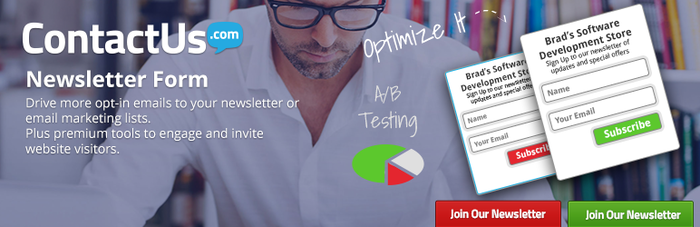
Plugin Description
Build your newsletter marketing list faster with support opt-in forms by ContactUs.com. You can be up and running with a Newsletter Signup form on your WordPress website in minutes. Our Opt-In forms optimized to increase conversions. We also offer conversion optimization tools to premium users to maximize the growth of new subscribers.
Free Templates
We have great newsletter signup templates, made to fit in with your website color scheme and style. If those don’t work, create your own with the ContactUs.com online form builder.
Triggers
The secret behind a dramatic increase in your newsletter subscriber list lies in placing the form in front of your users at the right time, and at the right place. We have triggers that make this happen, done in a way that is non-obstrusive, but efficient. The triggers include:
- Callout Tabs
- Page Loade Triggers
- Exit Intent ( identifying visitors who are about to bounce off the page)
- Hyperlink Triggers on text or button elements
- Image Triggers, on click and on hover
Integration with MailChimp, Constant Contact and 20+ Delivery Options
Automatically send newsletter subscriber data to 3rd party apps like MailChimp, Constant Contact, Vertical Response, GetResponse, ActiveCampaign, Awebber, and many more. Starting with Version 3.5, you are also able to add Donation Forms, Appointment Forms, and Newsletter forms.
In short, we provide free tools to manage and optimize your website’s Newsletter Signup form experience and make it easy to manage the submissions.
When you download and install our plugin, you’ll be prompted to create a free ContactUs.com account, which will give you access to our integrated customer acquisition platform on ContactUs.com. Our web app also has additional customization options on a Newsletter Signup form, and we’re always adding new features to make your lead generation and contact management efforts easier and more effective.
We have premium (paid) plans with advanced features, but our standard features are always free.
WP Shortcode Implementation
-
Default Inline Newsletter Signup form Shortcode:
[show-newsletter-form]
-
Specific Inline Newsletter Signup form Shortcode:
[show-newsletter-form formkey=”FORM KEY HERE e.g. siaSASiau2″ version=”inline”]
-
Specific Tab Newsletter Signup form Shortcode:
[show-newsletter-form formkey=”FORM KEY HERE” version=”tab”]
-
Add Newsletter Signup form directly on your template with php snippet
echo do_shortcode(‘[show-newsletter-form formkey=”FORM KEY HERE” version=”tab”]’);
Note: ContactUs.com has a simple html snippet that does not require a plugin, you can use both in WP templates as well as plain HTML. Find more information on snippets here.
User Support:
We try to provide the best user support we can for our users and their Newsletter Signup forms.
- View some of our Frequently-Asked Questions for Newsletter Signup forms on ContactUs.com here.
- View our Newsletter Signup form user support forum here.
- Submit a support ticket here. If you have any Newsletter Signup form questions we’re here to help!
- Find tutorials on our YouTube channel.
Our Floating Tab and Quick Install Shortcodes
The most popular implementation of the Newsletter Signup form plugin places a callout tab overlay onto the margins of your website so that it’s visible on every page. The callout Newsletter Signup form tab, using “Newsletter” as the default text (although there are options for additional text), opens up the hosted Newsletter Signup form created by this plugin. (More about our Newsletter Signup form callout tabs here ). Use this method if you’re using your Newsletter Signup form to proactively generate opt-in email submissions from your website because it’ll get your form seen by more of your website visitors. Users can select different Newsletter Signup forms and callout tab designs. Specifically for WordPress, WordPress Developers can also place a shortcodes on specific pages or posts to embed the Newsletter Signup form.
More Advanced Placements:
- Inline: Websites looking for basic Newsletter Signup forms to capture general website inquiries.
- Hyperlink: This placement type is for webmasters. It enable hyperlinks on text, images or actions on your website used to trigger your ContactUs.com form. See examples of this placement type here.
- Exit Event: This placement is included with the premium version for ContactUs and automatically loads the form in front of users who we detect are likely to bounce off the page. Use this placement if you are using your website for signup opt-in email addresses.
You can manage even more customizations for your Newsletter Signup form from inside your ContactUs.com account admin panel, which is easy to navigate to from inside your plugin. The customization options include form content such as the header, sub-header, button text and website info. Also, from your ContactUs.com account admin panel, you’ll be able to manage your delivery options for your Newsletter Signup form, whether to direct form signups to an email address, receive an SMS alert, or post inquiry information to over twenty 3rd party software tools like MailChimp, Zoho, Hubspot and Google Docs.
Tools to Get You Started with our Newsletter Signup Form Plugin
Our Newsletter Signup form Plugin offers these options within the plugin:
- Newsletter Signup form with choice of Newsletter Signup form designs
- Callout Tab with choice of callout tab – text and color *
- Name, and Email fields for your Newsletter Signup form
- Different implementation paths for your Newsletter Signup form (callout tab + form, inline form)
- Include the ability to place a short code for a specific Newsletter Signup form
- Choice of which website pages and posts to include the Newsletter Signup form
- Instant notification emails upon Newsletter Signup form submission (optional)*
- Confirmation page with default text *
Note: The asterisk (*) Signifies that this Newsletter Signup form feature can be further customized (outside of the plugin) from within your free ContactUs.com account
Additional Customization for Newsletter Signup Forms within your ContactUs.com web app
From within your ContactUs.com account which is accessible within the Newsletter Signup form plugin, you’ll be able to further customize your form with advanced functionality:
- Choose the placement of the callout Newsletter Signup form tab within a page (right, left, top, bottom or each corner)
- Customize the tooltip text that appears upon hovering over the callout tab
- Create or upload a custom callout tab (so you can use alternative text besides “Newsletter”, and in the language of your choice)
- Run A/B optimization experiments of callout Newsletter Signup form tabs and form templates
- Modify text in the email auto responder for each Newsletter Signup form
- Modify text in the confirmation page each Newsletter Signup form
- Modify the headline and call-to-action each Newsletter Signup form
- Modify the button text each Newsletter Signup form
- Add CAPTCHA protection to any of your Newsletter Signup forms
- Add your Google Analytics code onto the Newsletter Signup form and confirmation page
- Send your Newsletter Signup form submission data to 3rd party tools you already use, such as Constant Contact, MailChimp, Vertical Response, SendGrid, Emma, Sendy, GetResponse, ActiveCampaign, and others (see http://www.contactus.com/3rd-party-software-integrations/ for a list of supported tools)
- Modify your Newsletter Signup form mobile settings to automatically show a mobile-optimized Newsletter Signup form to mobile visitors
- Extend your Newsletter Signup form to Facebook with our Facebook app
Finally, Powerful Data Analytics tools
ContactUs.com provides more than just a form to capture website inquiries. Your integrated ContactUs.com account gives you the tools needed to track and communicate with your new Newsletter Signup form submissions, such as:
- Track Newsletter Signup form submissions inside of your secure, cloud-based contact management database
- View overall submission stats (form views, submissions, segmentation by devices)
- Gain detailed Newsletter Signup form analytics on each submission (referral source, pages visited, time on site)
- Add our lead qualification API
- Receive retargeting alerts when people who previously submitted your Newsletter Signup form come back to your website
Legal
Follow for new product updates from ContactUs.com:
Please note: This plugin from ContactUs.com includes JavaScript code used to connect the plugin to the ContactUs.com servers, when enabled. This JavaScript is used to connect to live chat support so that questions can be asked and answered directly from within the plugin.
Screenshots
-

Sync with 3rd party software
-

Reports and Analytics
-

A/B Testing
-

Track and manage contacts
-

Smart Triggers
-

Page Selection with MULTIPLE FORM TYPE MANAGEMENT
-

Wide variety of tab templates to choose from
-

One of our newsletter form template window
-

Our beautiful templates for the inline form














