Ni WooCommerce Cost Of Goods Wordpress Plugin - Rating, Reviews, Demo & Download
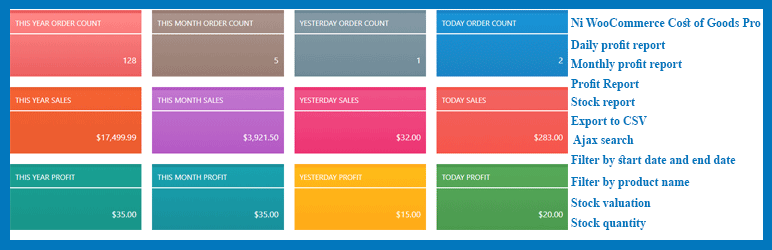
Plugin Description
The Ni WooCommerce Cost Of Goods plugin is a feature-rich tool that allows you to add cost or purchase prices to both simple and variation products in your WooCommerce store. It provides comprehensive product profit information and various reports to help you optimize pricing strategies and drive profitability.
Key features of the plugin include:
Dashboard Report: Provides a snapshot of key sales and profit indicators for your business, such as current year sales, monthly sales, today’s sales, yearly profit, monthly profit, and daily profit. It also highlights the top five profit customers, products, and categories, giving you valuable insights into your most lucrative relationships and offerings.
Profit Report: Displays and analyzes your order product data in a table format. You can view details such as product name, quantity, price, and profit, and sort the table based on various parameters. This helps you identify top-performing products and make data-driven decisions to optimize profitability.
Product Profit Report Search and Filter: Allows you to filter the profit report based on various criteria such as order days (today, yesterday, last 7 days), billing country, first name, last name, order ID, and sorting options.
Top Profitable Products: Displays a list of the most profitable products for today, yesterday, and the last 7 days. It includes information such as quantity sold, product total, and product profit, helping you identify revenue-generating products.
Profit Analysis Report: Provides a comprehensive comparison between the current year and previous year’s monthly sales profit. This helps you analyze the performance of your business over time and identify trends and areas for improvement.
Category Stock Value Report: Gives an overview of stock quantity and value for each category, enabling effective inventory management and category optimization.
Cost Price Option: Allows you to enter the cost price or purchase price for both simple and variation products. It calculates profit margins and provides valuable insights into product profitability. You can also filter products by name for easy management.
Settings Feature: Lets you set the meta key for any other existing cost of goods plugin, ensuring seamless integration and flexibility when switching between different plugins. This preserves cost price or purchase price data during transitions.
The Ni WooCommerce Cost Of Goods Pro version offers additional features such as bulk cost of goods price update, dashboard summary, daily and monthly profit reports, stock reports, export to CSV, and more.
Ni WooCommerce Cost Of Goods Pro Buy Now and View Demo
Ni WooCommerce Cost Of Goods Pro Version Feature
- Update bulk cost of goods price
- Dashboard Summary
- Daily profit Report
- Monthly profit Report
- Profit Report
- Stock Report
- Add Cost of goods for simple product
- Add Cost of goods for variation product
- Export to CSV
- Stock valuation
- Stock quantity
Support/Feedback Email/New Report Requirement
- We are open to your suggestions and feedback – Thank you for using or trying out one of our plugins
- support@naziinfotech.com
Disclaimer
It is not responsible for any harm or wrong doing this Plugin may cause. Users are fully responsible for their own use. This Plugin is to be used WITHOUT warranty.
Screenshots

Sales analysis count and value
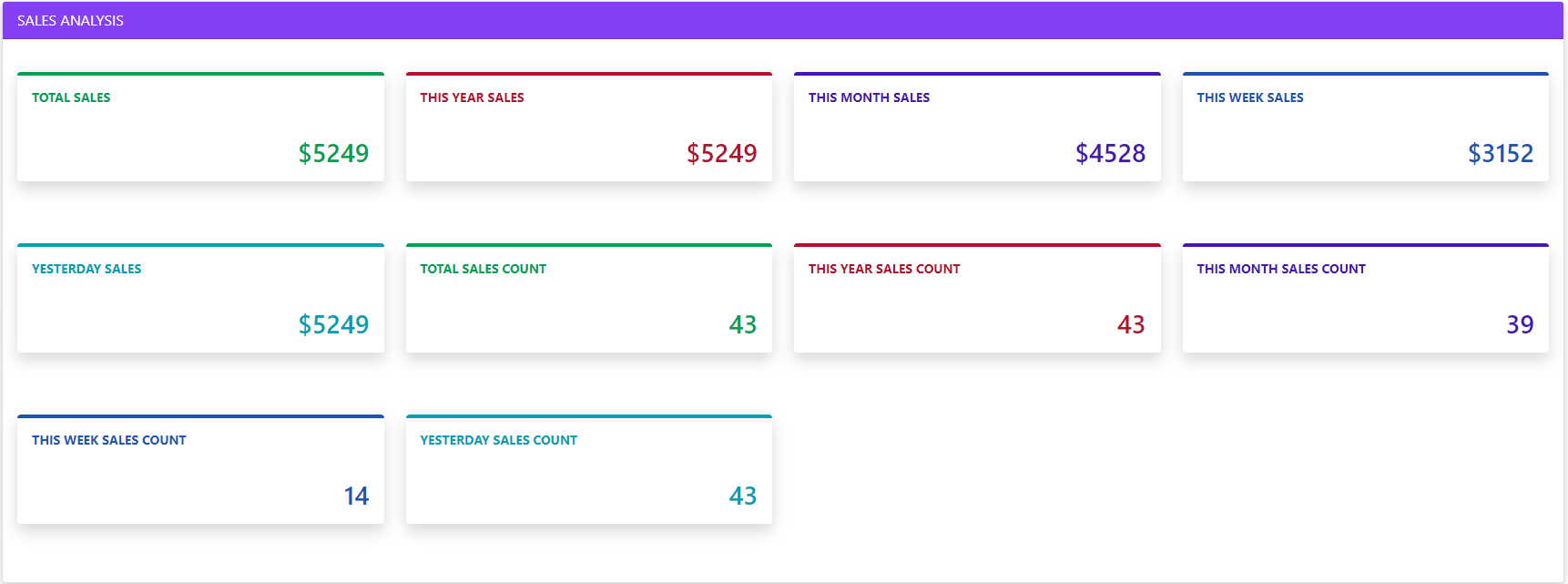
Profit analysis count and value

Top 5 profit product

Top 5 profit customer
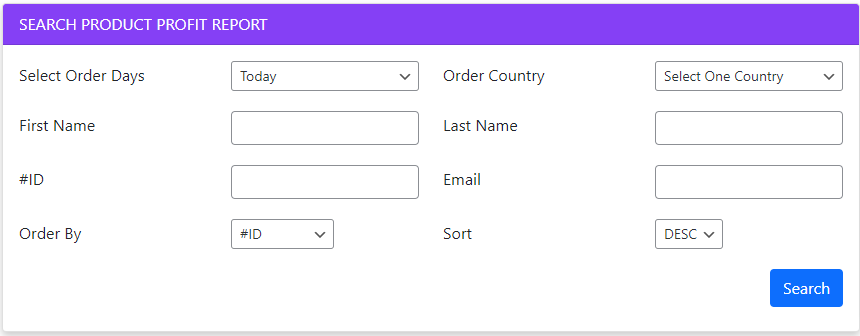
Profit report search and filter

Product profit grid or table

Product profit report
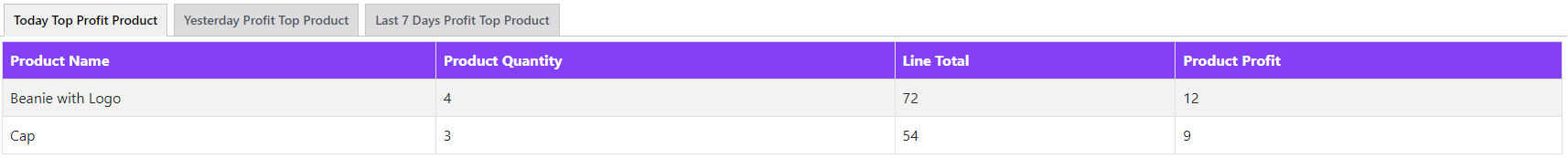
Today, yesterday and last 7 days profit product

Add cost price to product

Cost of goods setting
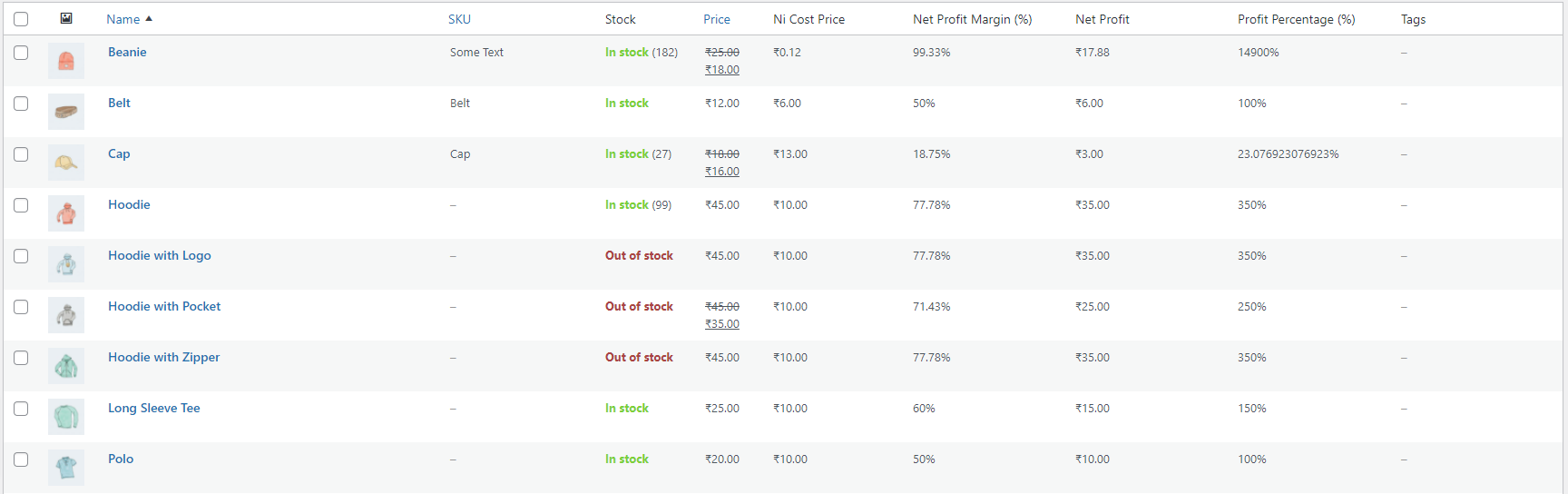
Product additional columns
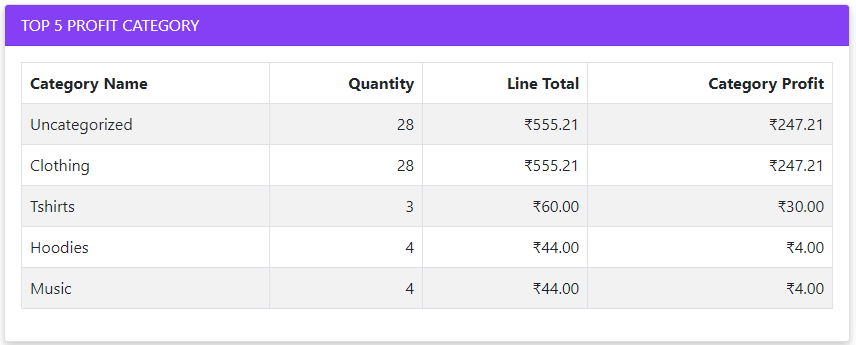
Top 5 profit category
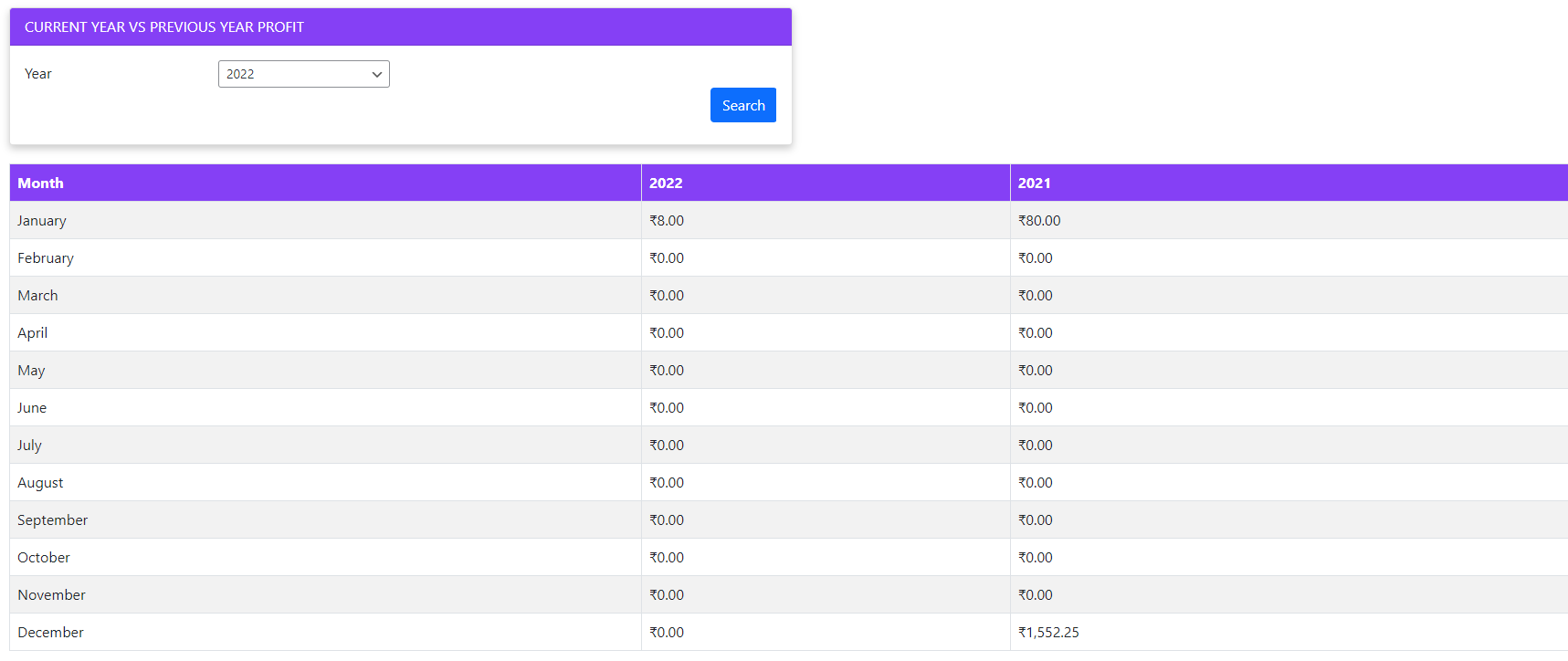
Current year vs previous year profit



