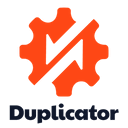Ninja Spam Protection Wordpress Plugin - Rating, Reviews, Demo & Download

Plugin Description
The quickest and GDPR-compliant Anti-Spam Protection plugin to prevent bot spam comments in the Default Commenting System of WordPress.
Features of Ninja Spam Protection
- 100% effective.
- No settings are required at all.
- Non-Captcha solution.
- Fully Automatic.
- 100% GDPR Compliant.
- Fastest Spam Protection like a Ninja.
- Compatible with all page caching and performance optimization plugins.
How Does Ninja Spam Protection Works?
To prevent spamming of comments, the default action path (wp-comments-post.php) is blocked for users and clickable over a unique hash key when a visitor scrolls to leave a comment. Doing so prevents comment spamming that can be done by bots.
Installation of Ninja Spam Protection
Install “Ninja Spam Protection” Plugin Manually
- Download the “Ninja Spam Protection” Plugin
- Upload
Ninja Spam Protectionto the/wp-content/plugins/directory - Activate the plugin through the ‘Plugins’ menu in WordPress
- If you are using any page cache plugin, make sure to purge/clear the cache.
Install Ninja Spam Protection Plugin from WordPress Dashboard
- Go to Plugins menu > Add new
- Search for “Ninja Spam Protection”
- Activate the plugin through the ‘Plugins’ menu in WordPress
- If you are using any page cache plugin, make sure to purge/clear the cache.
Changelog of Ninja Spam Protection
1.0.0
- Initial Release
Screenshots
No screenshots provided