Ninja Tables – Easy Data Table Builder Wordpress Plugin - Rating, Reviews, Demo & Download

Plugin Description
Website | Playlist | Templates | Demo | User Guide
Ninja Tables is a feature-rich WordPress table plugin that provides all the solutions you need to create almost any type of WordPress table within minutes—all without writing a single line of code.
You can build any table, customize it however you want, and embed it anywhere on your website with a simple shortcode. Ninja Tables can make any filterable and interactive table for any amount of data.
9 table creation options, 2 table modes – Advanced (Classic) and Simple (Basic)- Drag-and-drop, 100+ table styles, 30+ free table templates, and unlimited customization controls.
Check out the feature page.
All-in-one Table Builder Plugin in WordPress
Crafting a simple data table and customizing it to be the smartest-looking and functional table in WordPress is more or less automated with Ninja Tables. It’s the go-to table plugin for beginners and the perfect data visualization tool for pros.
Some of the tables Ninja Tables creates for you:
– Product display
– Feature comparison table
– Pricing table
– Product comparison table
– Academic tables
– Sports info or league table
– Posts table
– Employee statistics table
– Book review table
– Product specification table
– Media gallery table
– Movie review table and MORE!
Build All Kinds of Data Table
Creating tables is super easy with Ninja Tables. Pick from multiple table creation options and start building your data table.
Table Options
– Default (Manual table creation)
– Drag & Drop Table (Simple mode)
– Import Table
– Connect Fluent Forms
– WP Posts
– WooCommerce Table
– Connect Google Sheets
– Connect External CSV
– Custom SQL Query
And if you want a simpler way to create tables, check out Free Table Templates.
Also, import table CSV or JSON from other sources into your Ninja Tables dashboard and customize. This feature helps you by importing tables from other table plugins like TablePress.
Ninja Tables Features
Here is a short list of features to create tables:
– Unlimited data
– Drag and drop table builder
– Pre-made templates
– Table design customization
– Table colors
– Searchable table
– Charts and graphs
– Fluent Forms integration
– Responsive table
– Import-Export
The Premium version comes with a lot more advanced features:
– Google Sheets integration
– WooCommerce integration
– WP Posts / Any Custom Post Type Integration
– Multimedia support
– Conditional Formatting
– Front End Table Editing
– Transform value with HTML
– Merge/split table cells (Free in Drag and Drop)
– Stackable table
– Select Field, Image/File/Lightbox, & Button/Link data type
– Custom Filter and more!
Unlimited Data
Ninja Tables lets you add an unlimited amount of data to any type of table. You can use the Advanced mode or the Simple mode, there’s no data limitation. Keep adding new data, cells, and elements to make a fully comprehensive yet concise data table.
Drag and Drop
No time to configure columns and rows? Select the Drag and Drop Table Mode and create any type of table you want. This table creation mode has multiple dynamic table cell elements like buttons, HTML, icons, texts, ribbons, progress bars, etc.
Cell data types in Ninja Tables Simple Mode (Drag and Drop)
– Text Element
– Button Element
– Icon Element
– Rating Element
– List Element
– HTML Element
– Shortcode Element
– Image Element (Pro)
– Styled List Element (Pro)
– Ribbon Element (Pro)
– Progress Bar (Pro)
– Text Icon (Pro)
Even coloring table cells is easy. This mode also has the import-export option and some built-in templates inside.
Advanced Customization
Ninja Tables lets you choose from 100+ different table styles and 3 popular CSS libraries with unlimited color schemes! Customize your tables with CSS, use Bootstrap 3 & 4, or semantic library to showcase the best version of your table.
Responsive Tables
Conveniently display your tables on all devices. It comes with six distinct breakpoints, which lets you choose your required settings if needed. Hide or show any table column you decide.
If you enable “Stackable Table Configuration” the table rows will separate and stack on top of each other to create multiple tables. This feature is useful for mobile view or other small screens.
Effortlessly Configure Your Table Data
Configuring the table and columns is faster with our user-friendly column builder. You can specify the data type for each column, like a single-line text, text area, or HTML area. The data type configuration in the Advanced mode lets you create tables with dynamic data.
Dynamic data types in Ninja Tables Advanced Mode
– Single Line Text Field
– Text Area
– HTML Field
– Numeric Value
– Date Field
– Select Field
– Image/File/Lightbox
– Button/Link
Export-Import Table Data Fast
Export or import your tables using CSV & JSON file format. No need to waste time creating tables from scratch. If you have an existing table somewhere, just download the table’s CSV/JSON file and import it into another website.
This feature is available in both Advanced and Simple modes.
One-click Migration from TablePress, Data Tables Generator by Supsystic
When you have to migrate your tables from other table builder plugins, Ninja Tables allows a single-click migration.
You are one click away from migrating all your TablePress data to Ninja Tables
Free Table Templates
Ninja Tables makes sure to save your time and energy. To give you more flexibility and ease in creating tables, Ninja Tables provides 30+ customizable free table templates.
For easy and quick table creation, it’s the perfect solution.
– Pick a template
– Download the ZIP and get the JSON file
– Import the table’s JSON file to your dashboard
– Customize and embed
Fluent Forms Integration
Users of Fluent Forms and Ninja Tables have it easy. These 2 plugins integrate and make data organization and presentation a lot easier for you.
Add Fluent Forms entries to your tables effortlessly by connecting Fluent Forms with Ninja Tables. Ninja Tables is deeply integrated with Fluent Forms.
Charts and Graphs
Ninja Tables deep integration with Ninja Charts enables you to create and display dynamic charts and graphs on your website within minutes! This integration is totally free and Ninja Charts works as a standalone plugin as well.
Choose from ChartJS or Google Charts library to craft and showcase your statistics with visual appeal.
Ninja Charts offers 10+ chart types:
– Pie charts
– Bar charts
– Histograms
– Line charts
– Combo charts
and many more.
Table Colors
Predefined color schemes and Custom color palette – Ninja Tables Advanced Mode gives you the freedom to color customize your tables how you want. The predefined color scheme (Free) has a 10+ fixed palette and the custom colors (Pro) feature lets you have fun with all the colors.
Coloring table cells in drag-and-drop mode is completely free.
Color customize your WordPress tables in Simple and Advanced modes both for better engagement and data display.
WP Posts Table
Connect your Ninja Tables Pro to WP Posts from your dashboard and display all the posts, pages, and other content in a tabular format. Such tables with data search and filters added to them can be helpful for blogging sites to find out the specific content in the front end.
Custom Filter
Filtering the table data is no hassle with the custom filter feature in Ninja Tables Pro. Add multiple types of data filters to any table and organize your tables a little more.
Create WooCommerce Product Tables
Get Ninja Tables Pro to present WooCommerce products in smart and customized product tables.
Woo products in a tabular display increase sales by presenting all product data in one row.
Construct Table from Google Sheets
Ninja Tables automatically syncs with Google Spreadsheets. This connection enables you to create tables using the Google Sheets data in the premium version.
Simply publish the data sheets, connect Google Sheets with Ninja Tables from the table creation menu, and paste the sheet’s link.
Conditional Formatting
Add as many conditions as you’d like and highlight or find data according to conditions like – Equal, Not equal, Contains, Does not contain, etc. You can change cell color, text color, cell content, or CSS class with respective conditions.
Advanced Shortcode
This pro feature is particularly best for developers. With a wide range of additional resources, this extended feature gives developers a comprehensive toolkit to improve their tasks and efficiency.
24/7 Support
Ninja Tables has a dedicated support team for you 24/7! Open a support ticket here and an agent will be in touch.
Master Ninja Tables
Hands-on tutorials and instructions on how to create WordPress tables easily with Ninja Tables.
– Quick table creation with free table templates
– 9 simple ways to create tables with Ninja Tables
– Drag and Drop tables beginner’s guide
– Ninja Tables integrations for your WordPress website
– Ninja Tables WooCommerce product tables
– Advanced Ninja Tables features to simplify your life
– Ninja Tables Free vs Pro
– Dynamic data types
– Create WP posts table with Ninja Tables
The instructions in these pages and documentation will get you started with Ninja Tables quickly and easily. If you still have questions or confusion, do knock us at our socials:
– Facebook
– Twitter
– Instagram
– LinkedIn
Screenshots
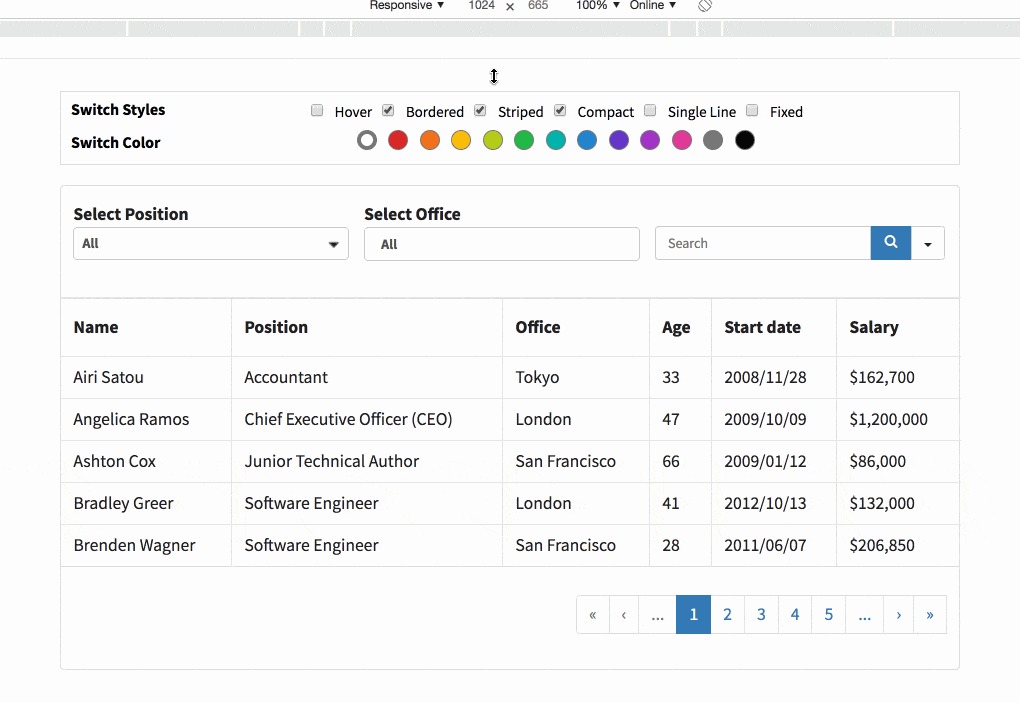
Table Preview with Features
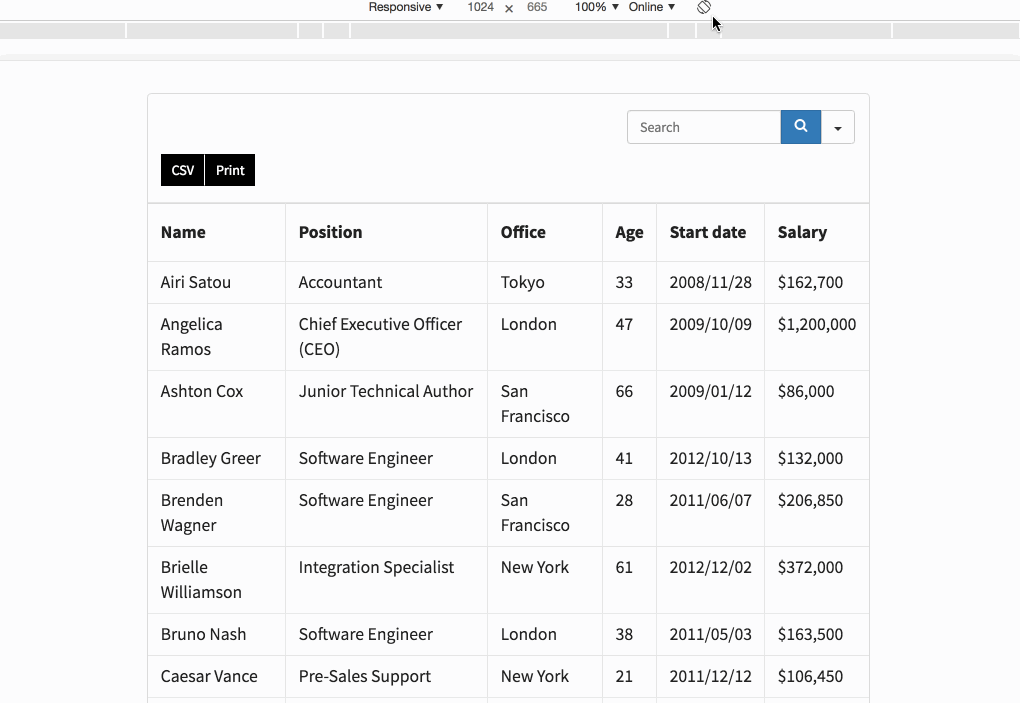
Stackable Table Demo

Backend – Table Column Configuration

Table Design Studio
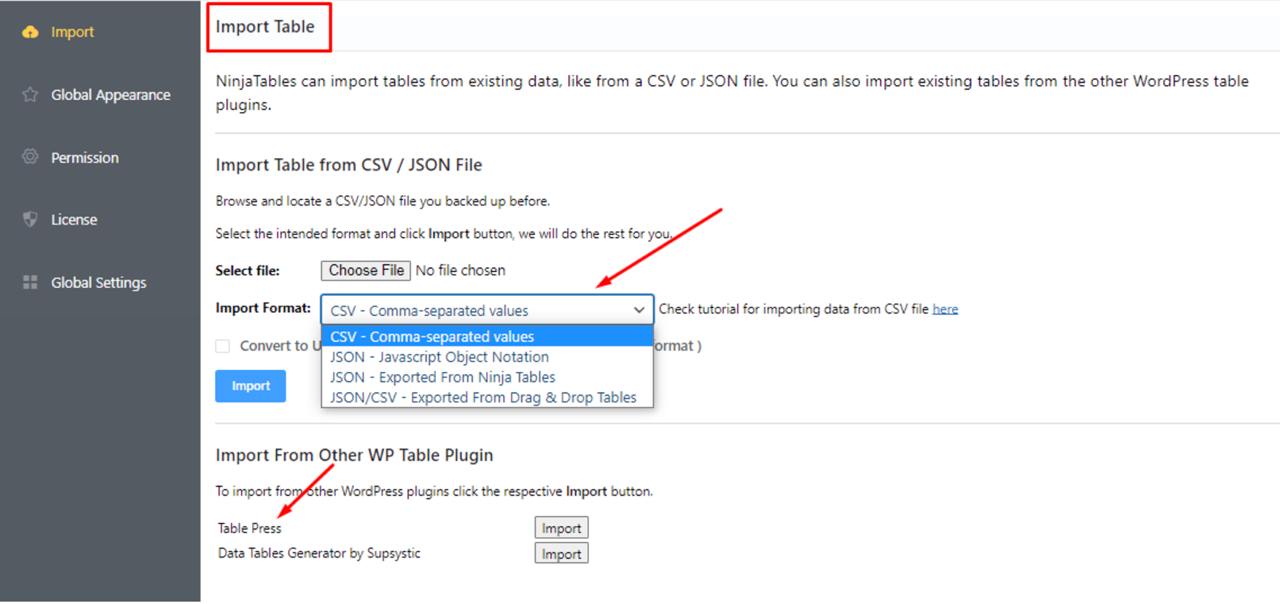
Import or Export CSV/JSON
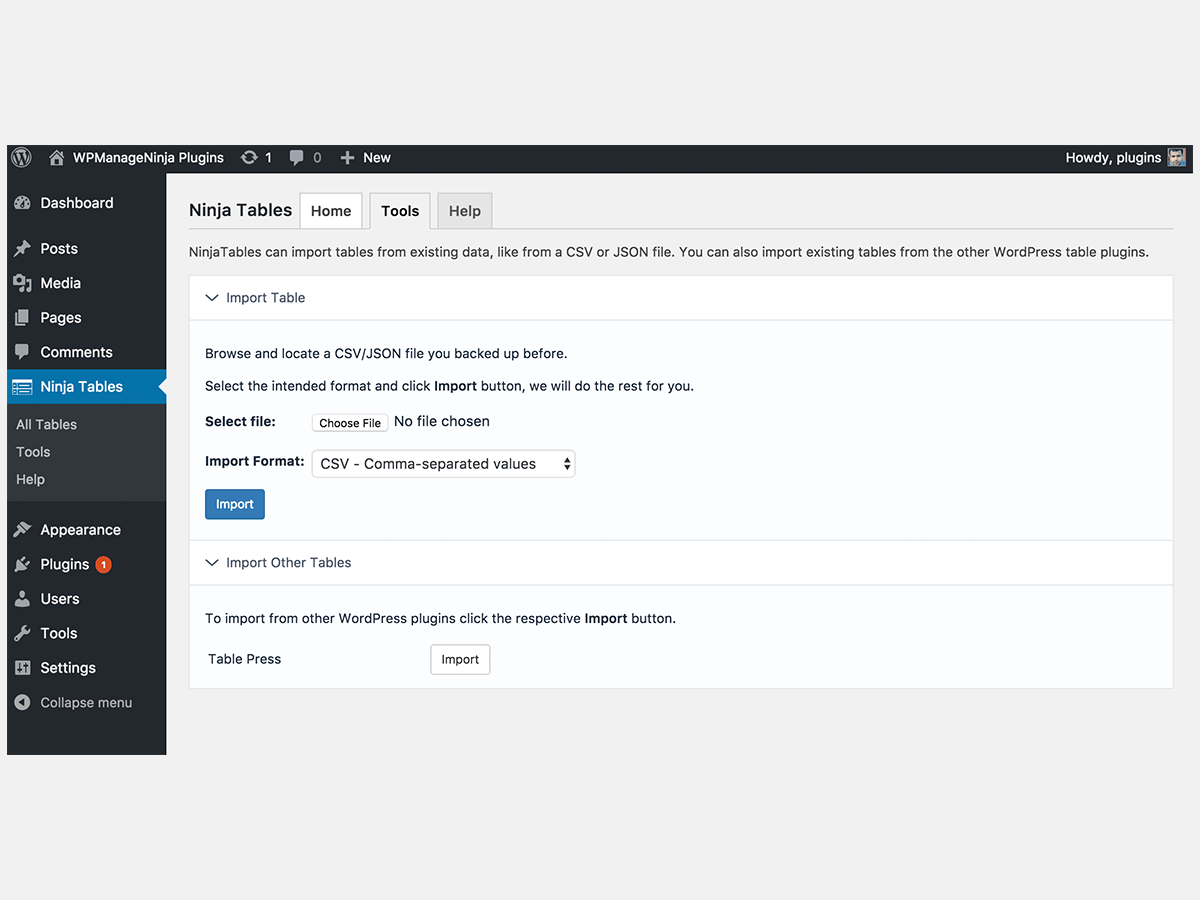
Drag and Drop Table Builder
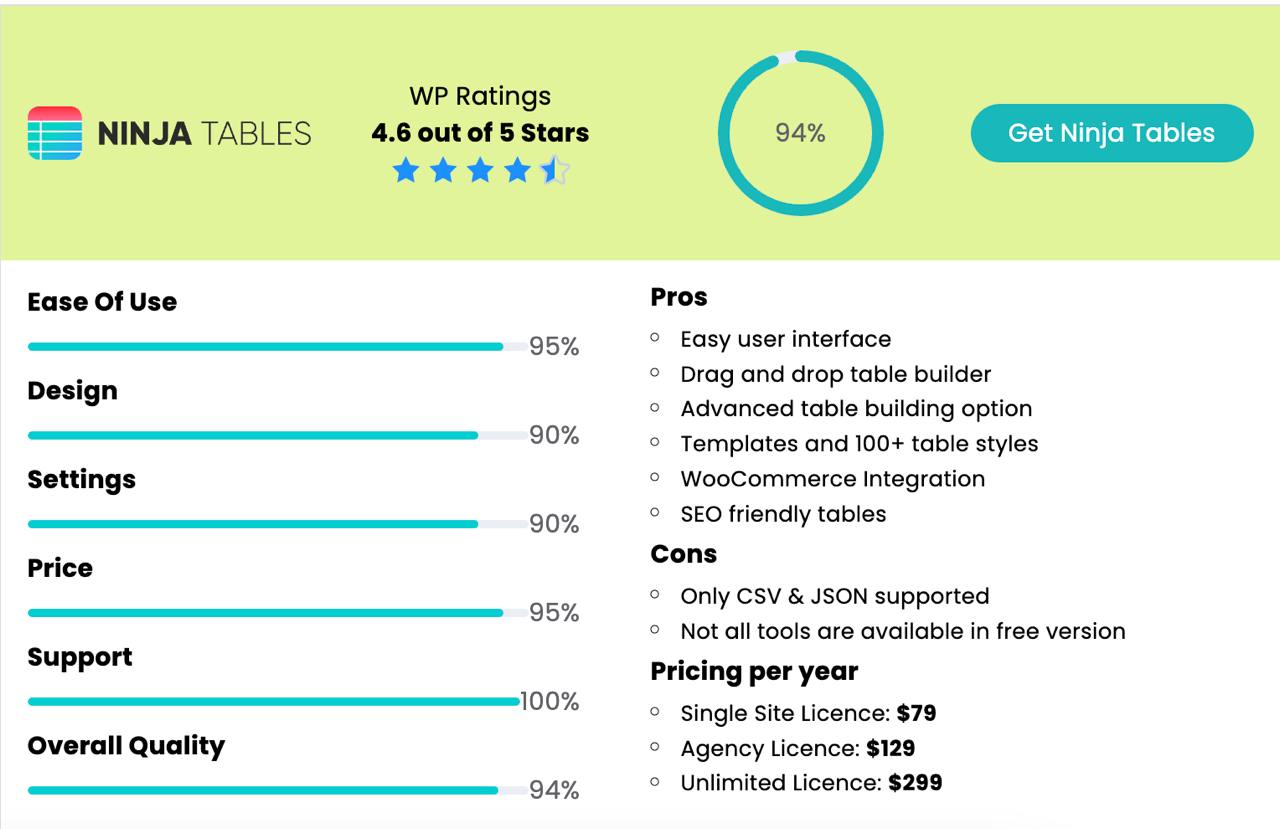
Table Made in Drag and Drop Mode
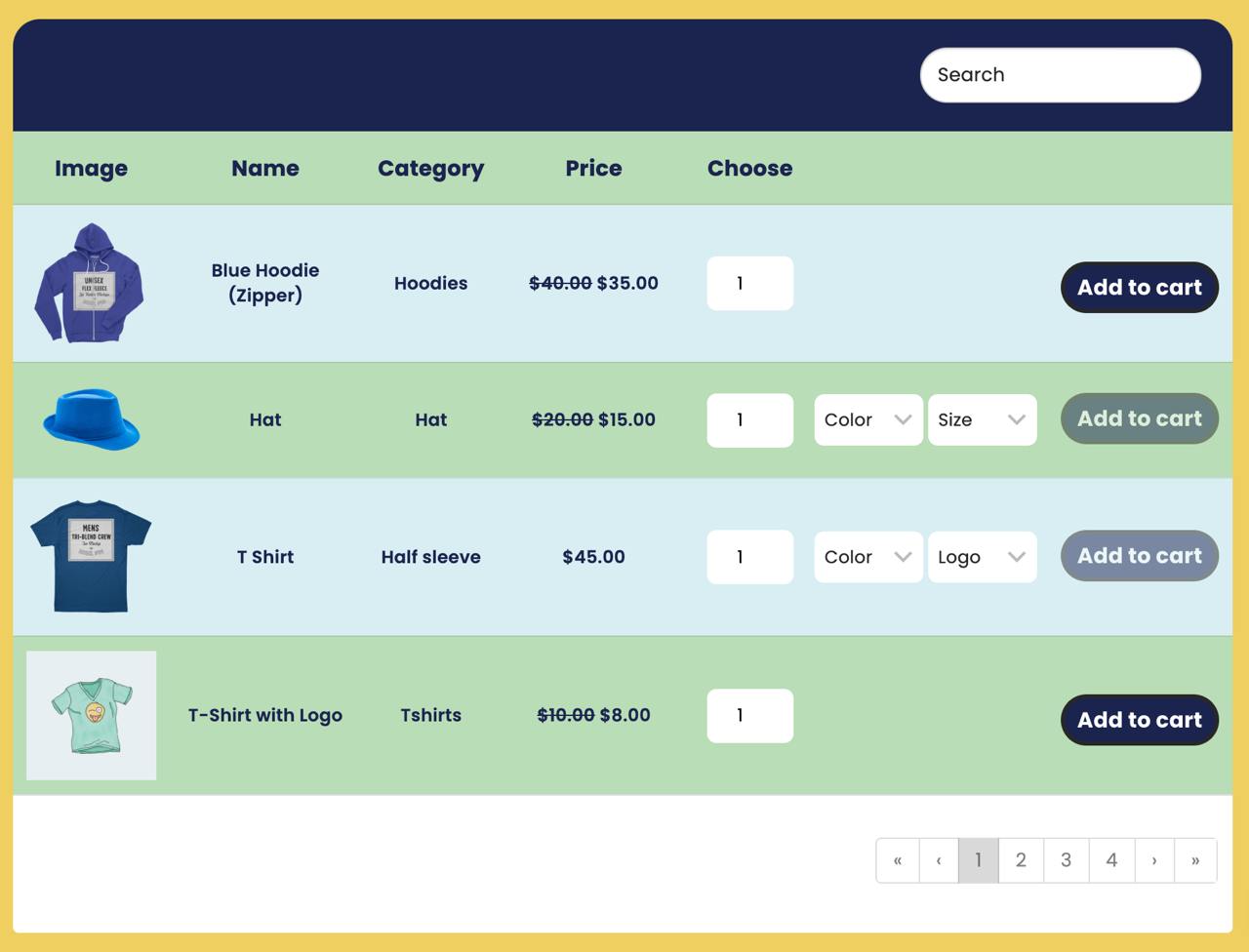
WooCommerce Product Table
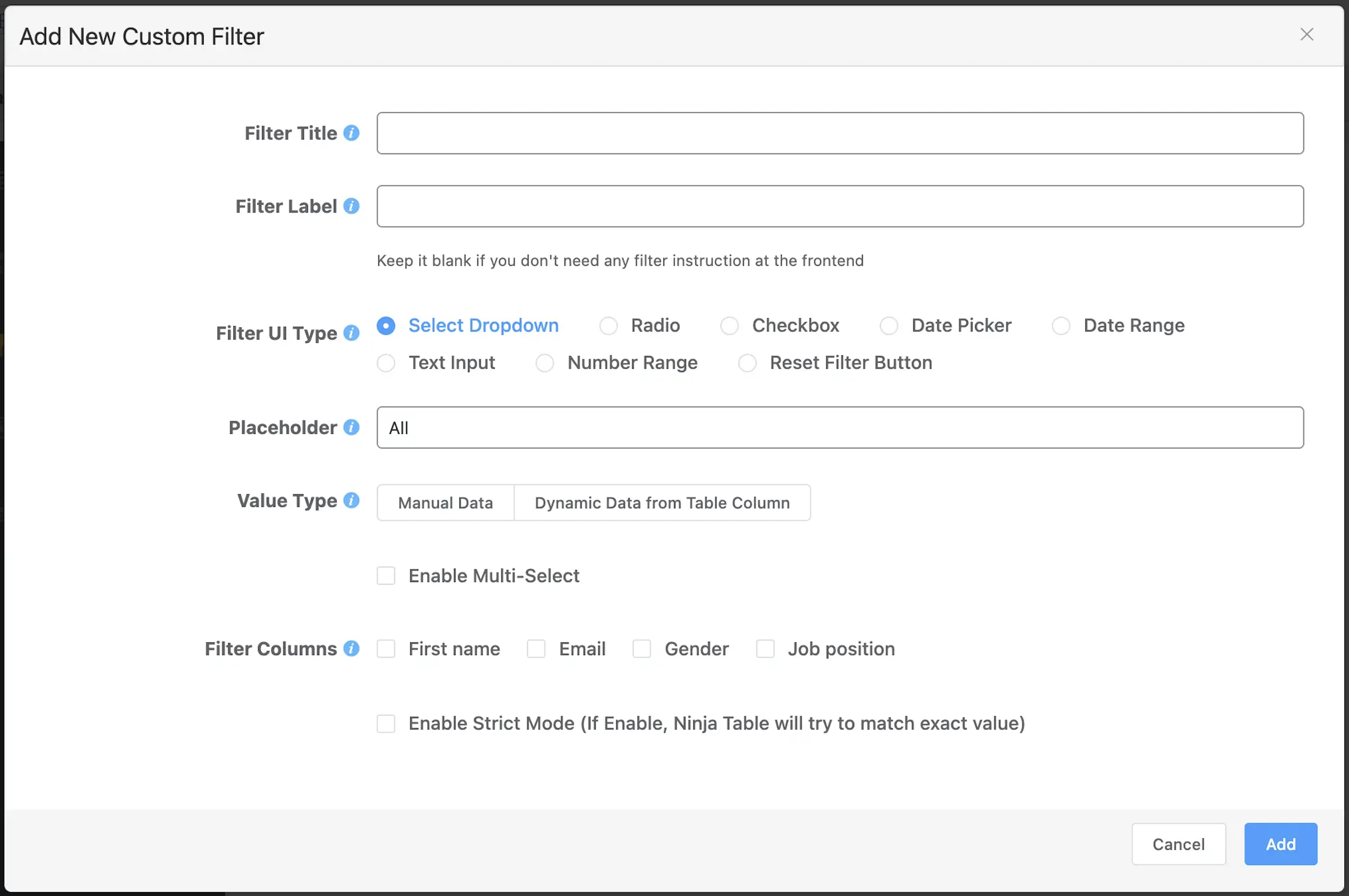
Custom Filter
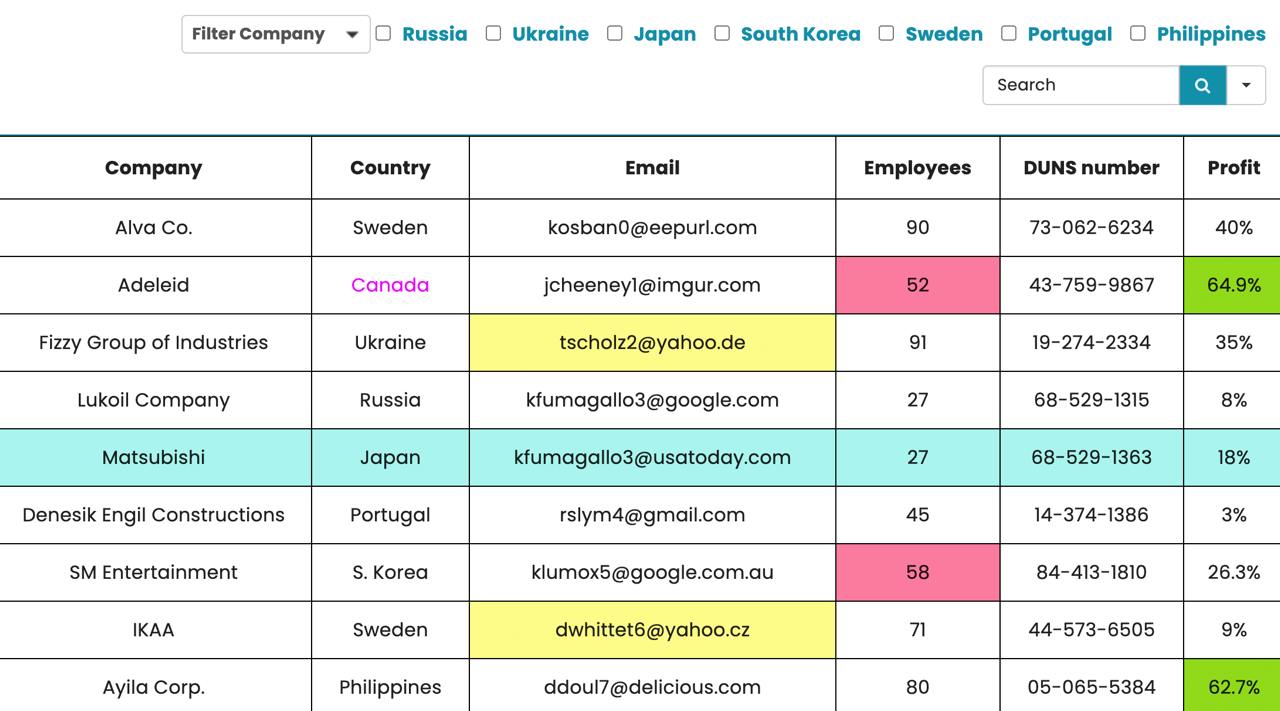
Conditional Formatting
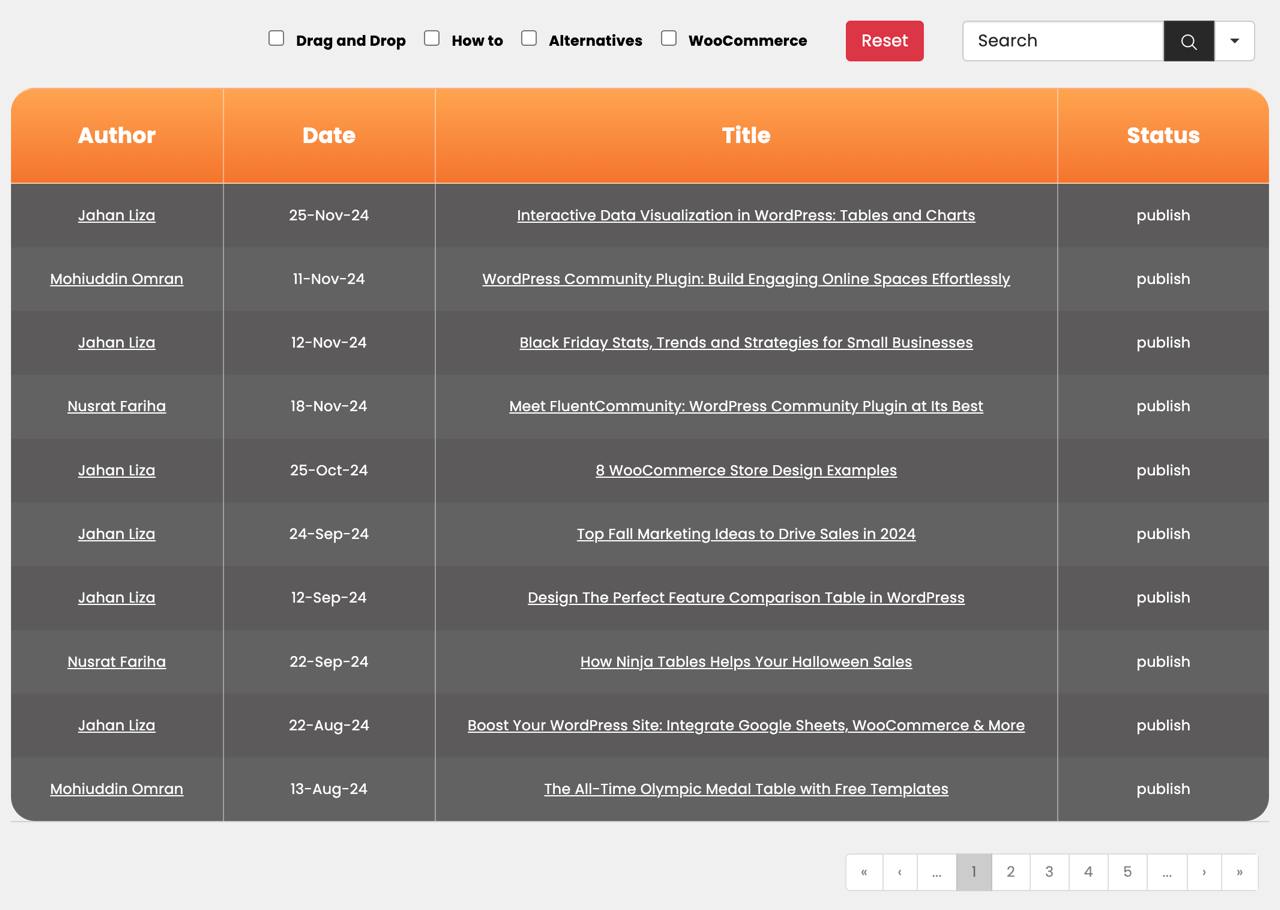
WP posts table



