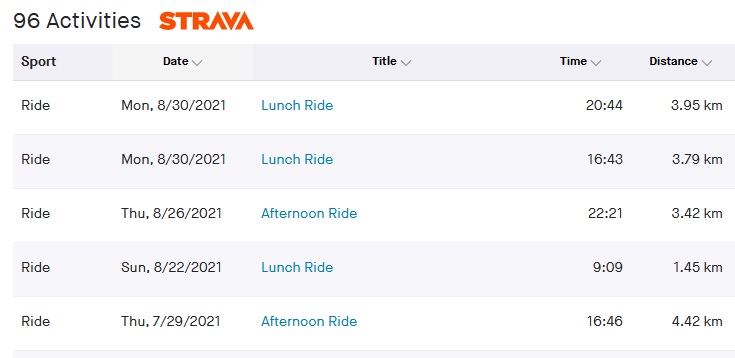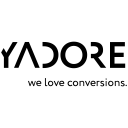NMR Strava Activities Wordpress Plugin - Rating, Reviews, Demo & Download

Plugin Description
NMR Strava activities is a plugin that allows activity data from Strava to reach your website using webhooks.
Read more about that here: https://developers.strava.com/docs/webhooks/
You need to setup a Strava API Application: https://www.strava.com/settings/api
Add this shortcode: [strava_nmr] to a user facing page or post.
The address of that page/post must be used on setting: Redirect URI (see below)
Configure NMR Strava activities plugin on your admin interface: Settings: Strava NMR
- Strava client id – number from Strava API Application
- Strava client secret – secret from Strava API Application
- Redirect URI – Address of a page/post on your website where the shortcode: [strava_nmr] is used.
- Webhook callback url – it’s determined automatically, should be: https://your-website.com/wp-admin/admin-ajax.php?action=nmr-strava-callback&
Notice the ampersand: & at the end – it should be there. - Verify token – a string used in the webhook subscription process
Press Activate Strava Webhook
On success, refresh the settings page.
If you see the message on Plugin status:
Strava webhook subscription id = 109463
it means webhook subscription worked.
Strava will push activity data for all Strava users that connected their account on your website with their Strava account.
Received activities are stored locally on your wordpress database, and an event with strava activity data is raised.
`php
do_action(‘strava_nmr_activity_changed’, ‘update’, $activity_data);
`
where $activity_data is an array.
A Theme or another Plugin might listen to this action and perform additional actions.
This plugin reacts to new, changed or deleted activities.
Privacy Notices
This plugin stores data collected from Strava, which may include the submitters’ personal information, in the database on the server that hosts the website.