Nofollow Case By Case Wordpress Plugin - Rating, Reviews, Demo & Download
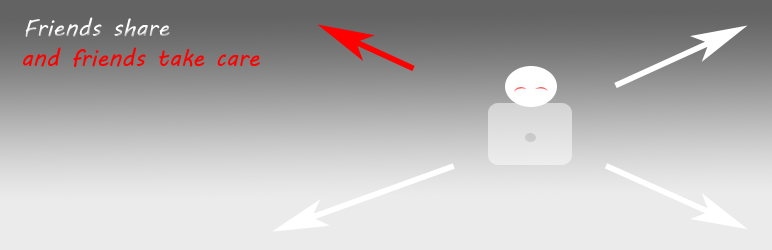
Plugin Description
For unmodified links Nofollow Case by Case works like a (do)follow plugin for WordPress. It simply removes rel=”nofollow” from your comment links.
Whenever you get the feeling that one of your comment links might be able to harm your own website reputation, if you think about SEO and found a link that looks a bit like spam but should not be deleted, you can replace nofollow to every single comment link at any time. If you want to replace nofollow for a link like that you simply add /dontfollow at the end of the link. You can do this for author links in comments as well as for the links you find in the text.
This is what the plugin will do automatically:
1. Clean up some code:
It tries to remove all variants of rel=”nofollow”, target=”blank” and rel=”external” from comment author links and other links in comments first. A link will become a “real link” no matter if it is a pingback, a trackback or a “real comment”.
2. Fix semantical incorrectness:
The plugin now applies rel=”external” – but ONLY for external links!
3. jQuery functions of Nofollow Case by Case:
a) The plugin detects rel=”external” in comments and opens those links in a new window.
No need for target=”_blank” which would not validate in XMTML. jQuery replacement does.
b) The plugin tries to correct author urls that could not be fully replaced before.
This has something to do with template development. Find more information on this within the FAQ.
Add on
You can try this NFCBC SEO Plugin ADD-on for easier comment management. The plugin is an old one using javascript but still works. I currently do not have the time to rebuild it. A new version should later support Ajax and nonces and on the other hand will not support old versions of WordPress anymore.
Alternative Tool
NFCBC SEO Light could be used alternatively. It suggests “follow” or “nofollow” or “no link” automatically, depending on comments length. This plugin might be updated soon. I personally prefer Nofollow Case by Case.
Need more information?
I have updated the FAQ for Nofollow Case by Case and the German description can be found at the old place as well:
Contact
For further information please send me an email.
Screenshots

This picture shall give you an idea about Nofollow Case by Case. “Type” is what you do in your WordPress Admin within the comment moderation section. “Get” is what will happen on your website (front end) after saving the comment. If you do nothing you will have a dofollow plugin without any nofollow links in comments.




