NoFollowr Wordpress Plugin - Rating, Reviews, Demo & Download

Plugin Description
Summary
NoFollowr allows an administrator to easily see which external links are granting search-engine benefits upon another site. The administrator can toggle between allowing and disallowing this benefit with a single click. The change is instant and does not require a page reload, making the moderation of external links a breeze.
How it works
When logged in as an administrator, green “tick” and red “stop” icons appear next to all external links in a post indicating whether rel="nofollow" is currently applied to them. Simply click an icon to toggle between these two states and alter the link’s nofollow status. This change is applied to your database remotely, without requiring a page reload.
Why is this plugin useful?
The whole question of whether to use rel="nofollow" is a hotly debated one, and applying it (or not) across the board is not a good solution. You want to give credit where it is due and reward useful websites but, at the same time, you do not want to reward suspect websites that promote unethical or unscrupulous behaviour. Read more about how nofollow is extremely important when engaging in activism.
If you are not the sole author of your website or blog it can be very difficult to stay on top of which links are being followed. NoFollowr allows you to easily spot and alter which links receive your love, without spending time going back and forth between your site and the admin area to edit the posts manually.
Screenshots
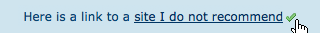
Click the green tick icon next to a link that goes to a dodgy website.
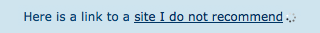
Admire the spinning animation for half a second or so.
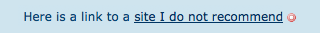
The link now has a red icon, indicating
rel="nofollow"is applied to it (and altered in the database). Search-engines will not count this link as a recommendation by you.





