Notice Interceptor Wordpress Plugin - Rating, Reviews, Demo & Download
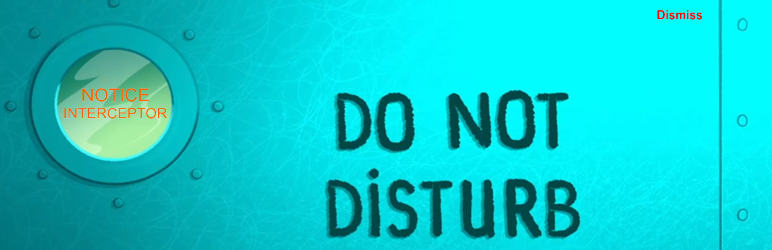
Plugin Description
The Notice Interceptor is a development of the previous highly specialized Plugin: “Dismiss Grity Notices”.
Tool for creating a comfortable living environment in the WordPress admin area without annoying notifications and ad units.
For some reason, many developers of Themes and Plugins believe that they just need to remind the Administrator of their existence every minute. Intrusive and obsessive offers to subscribe somewhere, buy something, like, poke something, etc.
And even the presence of the “disable” button does not guarantee that after a new entrance to the Admin panel, all this jumble of information garbage will not creep out again and will not take over part of the working space of the monitor screen.
The concept of this tool is to remove all unnecessary, but give an opportunity to manage this Information Garbage. It is possible that under certain circumstances something from all this is really necessary and useful. And you just know where you have it, on which shelf. You reach out and take it, study it. And then you put it away again so it doesn’t get in the way.
How it works:
There is a pre-installed set of CSS Classes of popular Notifications Blocks in the Admin Dashboard. It will be updated from time to time.
It is possible to independently supplement this set of CSS Classes without waiting for updates based on their own situations.
Both sets of CSS Classes are combined together to form the rules for blocking Information Blocks. Fixing every block.
On each of the pages of the Admin Dashboard, depending on which Information Blocks were hidden, an Indicator is formed showing the number of Hidden Information Blocks. With the ability to see these Hidden Blocks.
Each of these Information Blocks can be marked as “Viewed”. In this case, in the Indicator these Blocks will be grouped as “Hide”.
New UnRead Information Blocks will be grouped as “New”.
Therefore, you can always easily understand that there are New Notifications that you need to familiarize yourself with. But now, it is enough to do it only once!
Futured
- Notice Interceptor curent version include Rules:
WP-Core
Plugins:
All in One SEO Pack
Coming Soon Supsystic
Duplicator PRO
EnvatoMarket (NinjaTeam)
Fix Duplicates
iThemes Security
Gravity Forms
GravityView
GravityFlow
MetaSlider
MonsterInsights
My Maps
RSS Mailchimp
StCR (Subscribe Reloaded)
TablePress
Ultimate Member
UpdraftPlus
WooCommerce
WP Google Fonts
WP Mail SMTP
WP to Twitter
Yellow Pencil
Themes:
Theme Padma
Screenshots

screenshot-1.png This is the Admin Dashboard with plugin “Notice Interceptor”.

screenshot-2.png This is the “Notice Interceptor” Options page with opened Hiddens Notices.

screenshot-3.png This is the “Notice Interceptor” Options page.



