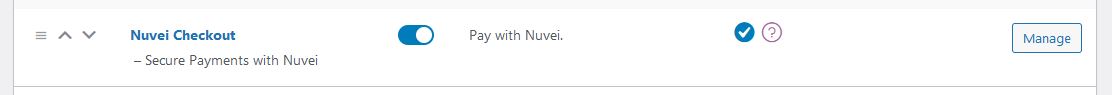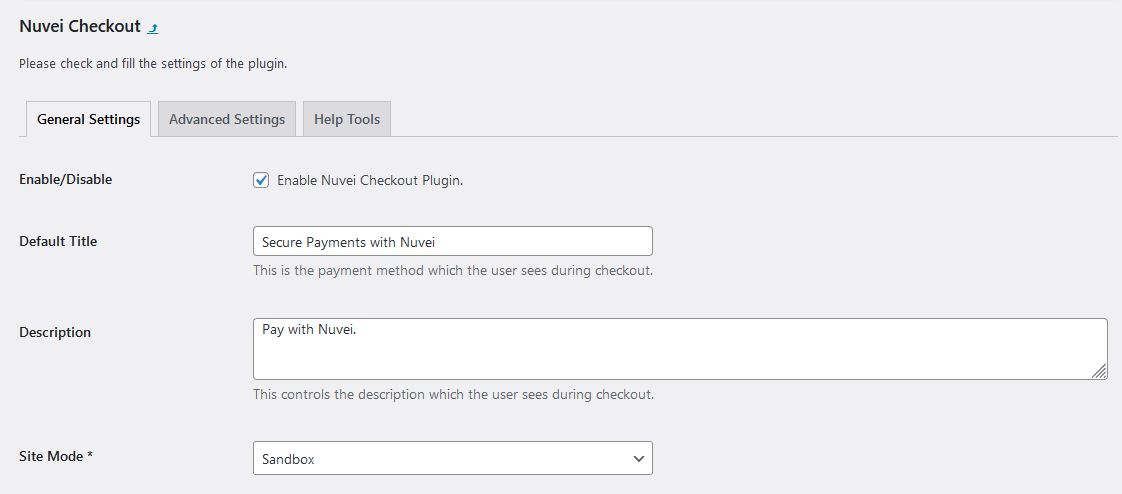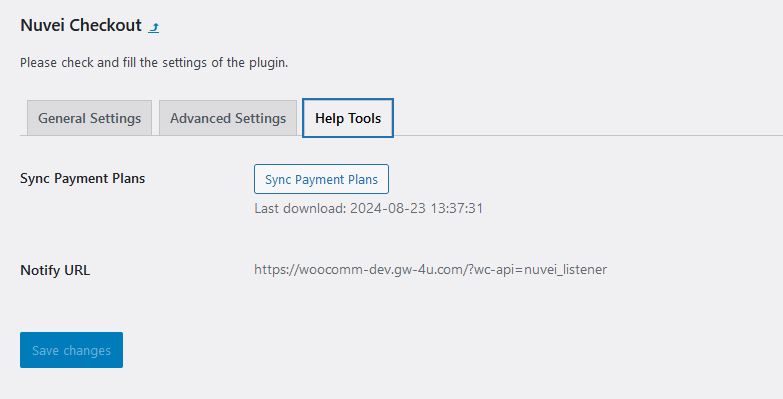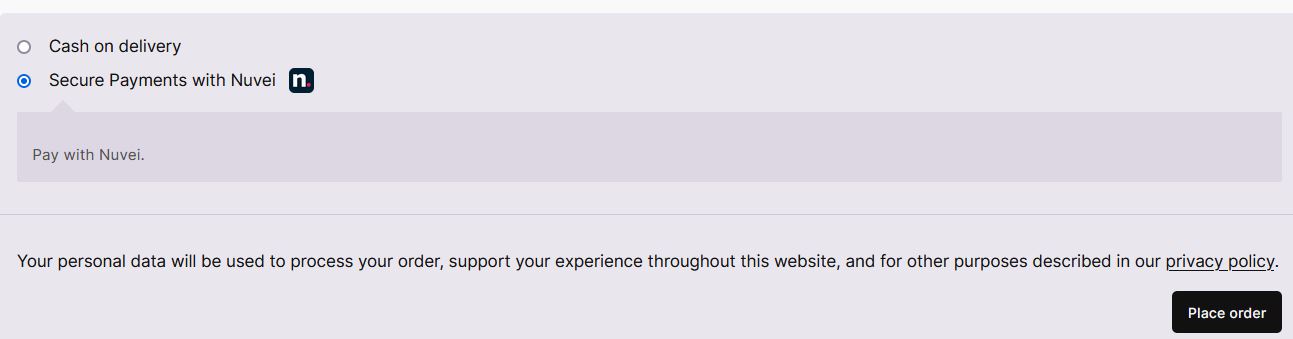Nuvei Payments For Woocommerce Wordpress Plugin - Rating, Reviews, Demo & Download

Plugin Description
Nuvei supports major international credit and debit cards enabling you to accept payments from your global customers.
A wide selection of region-specific payment methods can help your business grow in new markets. Other popular payment methods from mobile payments to e-wallets can be easily implemented on your checkout page.
The correct payment methods at the checkout page can bring you global reach, help you increase conversions, and create a seamless experience for your customers.
Our plugin enables customers to accept payments by credit, debit cards, and other methods. For this purpose, our plugin uses Nuvei’s own Simply Connect SDK. Since we are a top-tier payment provider, we hold the highest data security standard (Level 1) and we take payment data security seriously. Our Simply Connect platform is hosted on our own Nuvei servers, which are audited every year for PCI compliance.
For more information about Simply Connect, please press here.
To work properly, our plugin relays additional services to send order and client data, and receive information about the transactions. All of these services (including the current plugin) belong to Nuvei, formerly known as SafeCharge. The services we are using are listed below:
- https://ppp-test.nuvei.com/ppp/api/v1/… – Nuvei’ Sandbox REST API path;
- https://secure.safecharge.com/ppp/api/v1/… – Nuvei’s Production REST API path;
- https://cdn.safecharge.com/safecharge_resources/v1/checkout/simplyConnect.js – The Production URL to the Nuvei’ Simply Connect;
- https://devmobile.sccdev-qa.com/checkoutNext/simplyConnect.js – The QA URL to the Nuvei’ Simply Connect;
- https://cdn.safecharge.com/safecharge_resources/v1/websdk/autoclose.html – A help URL who close APM popup, when it is used;
- https://ppp-test.safecharge.com/ppp/purchase.do – Nuvei’ Sandbox Redirect payment page;
- https://secure.safecharge.com/ppp/purchase.do – Nuvei’s Production Redirect payment page;
- Links to Nuvei documentation:
- https://docs.nuvei.com/documentation/accept-payment/simply-connect/payment-customization/#dynamic-currency-conversion
- https://docs.nuvei.com/documentation/accept-payment/checkout-2/payment-customization/#card-processing
- https://docs.nuvei.com/documentation/accept-payment/simply-connect/ui-customization/#text-and-translation
System Requirements
- Enabled PHP cURL support.
- Public access to the plugin notify URL. Check plugin settings, Help Tools tab, for it.
Nuvei Requirements
In the Merchant configuration:
* Enabled DMNs.
* On SiteID level “DMN timeout” setting is recommended to be not less than 20 seconds, 30 seconds is better.
Notes
If you have installed a plugin version earlier than v1.3.0 and you are upgrading for the first time, then you should deactivate and activate plugin again after the upgrade, so new logs directory be created!
If you are used our plugin before v3.2.0, please change plugin setting “Status Authorized” in “Advanced Settings” tab to “On-hold”!
If you plan to install this plugin form WP store, but use a version downloaded from Nuvei’s GIT repo, please remove the old plugin first!