Obox Mobile – WordPress Mobile Plugin - Rating, Reviews, Demo & Download
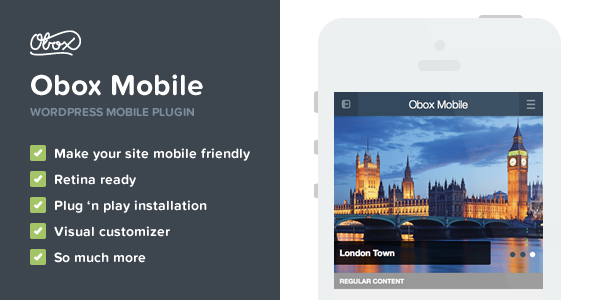
Plugin Description

Today we announce Obox Mobile 2, a brand new version with so many more useful features. We’ve been quietly building a list of features to build for some time now, so we’re pretty excited to show them off.

Complete Redesign
The plugin has undergone a complete design overhaul, both the theme, the admin options panel and the features have been upgraded and improved. We’ve updated the layout to make it more usable with a sleek widgetized side-bar, improved slider and a massive amount of visual customization.
The Visual Customizer with Live Preview

We’ve taken something away but are giving so much more back. The amount of themes packed in to Obox Mobile has reduced but in their place the plugin now has its own incredibly powerful Visual Customizer which you can use to design your own visual identity.
Just like you see in many of our themes, the Visual Customizer is a great way for you to make on-the-fly changes to your theme design by changing elements of its design like adding a custom header, changing the body and title fonts as well as the text colors.
You’re able to add and change colours and fonts in the footer area to enhance your design. You can upload your own logo and iPhone/Android icon to make it more ‘you’. If you want to go deeper, add your own custom CSS for more advanced changes.
Widgetized Home Page
It’s nice to have the ability to choose how you want your content. Obox’s flexible home page allows you to display specific content in different layouts and orders depending on your needs.
This is done with our ever useful “Obox Content Widget” which let’s you set which category to display the option to display your content in a single or double column layout.
Popout Sidebar

Obox Mobile is the first WordPress mobile plugin with a sidebar for all your favourite widgets as well as search, categories, latest posts and more.
Always Improving
Along with all the above new features, we’ve also worked hard to refine and improve existing functionality.
- Feature Post Slider – A completely redesigned slider provides a better user experience for your visitors. You can now set it to slide automatically and decide which category to display.
- Automatic Updates – An automatic updater means you can always update directly from your WordPress dashboard.
- SEO Friendly – Obox Mobile has been developed with search engines in mind, meaning your rankings will be enhanced by your mobile site.
- Translation Ready – By using the WPML.org plugin, Obox Mobile can easily be translated into your desired language.
- Adverts – Earn money through your site by using Obox Mobile’s built-in advertising function.
- Easy Social Linking – Encourage users to share your content via the built-in options panel.
The Super-Easy Setup
With its plug n’ play installation you can be up and running with Obox Mobile 2 in a matter of minutes. Simply install the plugin, choose your options and away you go…
Feature List
- Works seamlessly on all modern mobile handsets
- Retina Ready
- Plug ‘n Play Installation
- Track site visitors
- Fully Widgetised Sidebar
- Customise Your Visuals
- Optimise Your Homepage
- Visual Customiser
- Custom header
- Change Font and Colours
- Custom CSS
- Choose Your own logos and icons
- Customise your footer
- It’s own Settings Panel
- Homepage Content Chooser
- Featured Slider
- Automatic updates
- SEO Friendly
- Translation Ready
- Advert Manager
- Author Blocks
- Automatic Image Resizing
- Control your menus
- Display post meta
- Full Documentation Available
- oEmbed Functionality
Documentation & Support
Please note that access to theme documentation and support forums is restricted to verified buyers only. Support times are 9am to 5pm Monday to Friday (GMT +2). In order to gain full access docs and support please be sure to register on Obox.
To login to Obox all you need to do is the following:
- Visit Obox Design
- Click Sign Up (top right of the page)
- Register your details
- Type in your ThemeForest purchase code in the right side bar in your profile
Note: We offer Support via our forums only, any other means of communication such as emails and tweets will be directed to the forum. Thanks peeps.
Reviews & Comments
You must be logged in to post a comment.





