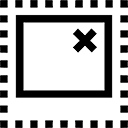Observer Wordpress Plugin - Rating, Reviews, Demo & Download

Plugin Description
Creates a log file for network/multisite super admin actions.
The following actions are logged for Super Admin users. WordPress action names are listed in parenthesis:
- change network settings (update_site_option)
- grant super admin privileges (granted_super_admin)
- revoke super admin privileges (revoked_super_admin)
- upgrade blog (wpmu_upgrade_site)
- add blog (wpmu_new_blog)
- set blog archived (archive_blog/unarchive_blog)
- set blog deleted (make_delete_blog/make_undelete_blog)
- set blog mature (mature_blog/unmature_blog)
- set blog spam (make_spam_blog/make_ham_blog)
- delete blog (delete_blog)
- delete user (wpmu_delete_user)
- delete user (deleted_user)
- change other user’s settings (edit_user_profile_update) [NOTE: doesn’t show diff]
- change blog setting (updated_option) [NOTE: may occasionally log annoyingly large diffs]
The following actions are logged for ANY user:
- login (wp_login)
- logout (wp_logout)
- new user (user_register)
Some actions that change data will show what the value was before and after.
Below is an example of a log entry when the user ‘smith’ has changed the Network site name from “WP Local Network” to “WP Local Networks”:
[Tue, 03 Sep 2013 13:45:49 +0000] [smith:1] [update_site_option] [1] [site_name] [(WP Local Network)->(WP Local Networks)] [127.0.0.1] Each line in the log file will roughly follow the below example. Individual actions may log slightly different information, but the DATETIME, USERNAME, USER_ID, ACTION, and IP_ADDRESS sections should always be populated.
[DATETIME] [USERNAME:USER_ID] [ACTION] [AFFECTED_OBJECT_ID] [DATA_TITLE_OR_KEY] [(VALUE_BEFORE)->(VALUE_AFTER)] [IP_ADDRESS] Screenshots
No screenshots provided